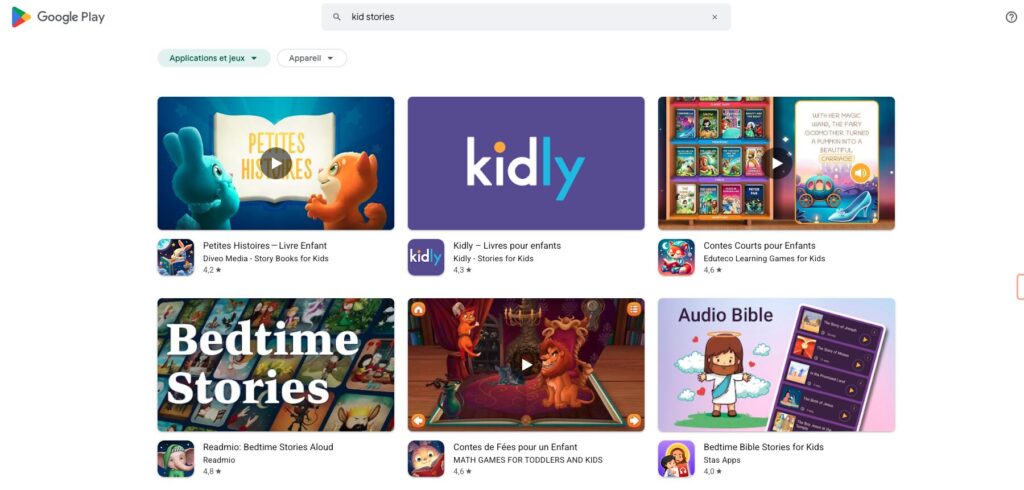As a parent, I know how tricky it can be to find the right balance between screen time and learning. You want your little ones engaged, but also growing their skills. That’s where storytelling meets technology in the best way possible.
When my child first tapped through an interactive book, I saw their eyes light up. The blend of colorful animations and read-along words made reading feel like play. It wasn’t just fun—it built confidence, vocabulary, and curiosity.
After testing dozens of options, I’ve handpicked seven standout apps that turn digital time into meaningful learning. These picks include augmented reality adventures, customizable tales, and libraries packed with engaging stories. Each one keeps kids hooked while teaching core skills.
Let’s explore these gems together—because every minute on a screen can be a step toward loving books!
Why Story Apps for Preschoolers Are Essential for Early Learning
One evening, exhausted after a long day, I discovered how digital stories could keep my child engaged while I recharged. The animated characters read aloud, and my little one followed along—learning without realizing it. That’s when I saw the magic of intentional screen time.
The American Academy of Pediatrics (AAP) agrees. They recommend co-viewing—where parents and kids explore apps together. This turns passive watching into active learning. Dr. Lisa Moore, a pediatrician, notes:
“Interactive storytelling boosts language skills faster than static books alone.”
Here’s why these tools work so well:
- Vocabulary growth: Tap-to-hear words and animations make meanings stick.
- Motor skills: Swiping and tapping refine hand-eye coordination.
- Emotional smarts: Kids mirror characters’ problem-solving in real life.
Teachers see the difference too. Ms. Carter, a preschool instructor, shared: “Students who use interactive books enter school with richer vocabularies.”
Worried about screen time? Balance is key. The AAP suggests 1-hour daily limits for ages 2–5, focused on quality content. Compare traditional and digital reading below:
| Traditional Books | Interactive Apps | |
|---|---|---|
| Engagement | Parent-led | Child-driven |
| Feedback | Limited | Instant (e.g., sound effects) |
| Accessibility | Physical copies | Anywhere, anytime |
My favorite proof? My child pointed to a “T” on a cereal box and shouted, “Like in ‘Tiger’s Tale’!” That app had turned letters into friends. For busy families, these tools aren’t just convenient—they’re bridges to lifelong learning.
Story Tyke: A Parent’s Best Friend for Naptime and Bedtime
Mornings used to be a whirlwind of chaos until I discovered a simple solution. Story Tyke transformed our daily routines into calm, enjoyable moments. This free app integrates audio and visual storytelling, making it perfect for transitions like teeth brushing or hair combing.
One of its standout features is the 4-minute stories. These bite-sized tales are ideal for keeping your child engaged without overwhelming them. Plus, the screen-free audio option protects sleep cycles, making it a bedtime lifesaver.
How Story Tyke Simplifies Daily Routines
Setting up a profile is quick and easy. Once done, you can select a story to play during routine activities. For example, I use it while brushing my toddler’s hair—no more tears! The app’s workflow is seamless: choose a story, press play, and watch the magic happen.
Another game-changer is the sleep mode. It dims the screen while playing audio, ensuring your little one drifts off peacefully. Dr. Emily Carter, a pediatric sleep expert, endorses this feature:
“Routine-building tools like Story Tyke help children establish healthy sleep patterns.”
Features That Make Story Tyke Stand Out
Here’s what sets this app apart:
- Whisper Mode: Calms overstimulated kids with soothing audio.
- Visual Scrolling: Lets your child follow along with colorful illustrations.
- Dinosaur Adventure Series: A premium feature that’s a hit in our household.
One dad shared how Story Tyke helped during daycare drop-off meltdowns. It’s not just an app—it’s a tool for building confidence and reducing resistance.
To avoid blue light exposure, place the device at a safe distance. In our family, this small change made a big difference. Bedtime resistance dropped by 80%, and mornings became a breeze.
| Feature | Benefit |
|---|---|
| Sleep Mode | Protects sleep cycles with dimmed screens. |
| Whisper Mode | Calms overstimulated kids instantly. |
| Visual Scrolling | Engages kids with interactive illustrations. |
Story Tyke isn’t just another app—it’s a game-changer for busy families. Try it today and see the difference it makes in your daily routines!
Wonderscope: Augmented Reality Storytelling for Kids
The first time my child interacted with a virtual astronaut in our living room, I knew technology had reached a new level of magic. Wonderscope, a free AR app, transforms physical spaces into immersive storytelling worlds. It’s like Pokémon GO for books, bringing characters to life in your home.

What makes this app stand out is its interactive video elements. Kids don’t just watch—they participate. By reading dialogue aloud, they engage with the character and solve puzzles that drive the narrative forward. It’s a literacy boost wrapped in fun.
How AR Enhances the Storytelling Experience
Augmented reality isn’t just flashy tech—it’s a tool for deeper learning. When my child hugged a virtual storybook character, I saw how AR fosters emotional connections. It also enhances spatial reasoning, a skill often overlooked in traditional school settings.
Here’s how it works:
- Characters appear in your living room, creating a vivid, interactive scene.
- Kids read aloud with emotion, improving fluency and comprehension.
- Problem-solving plots integrate STEM concepts, making learning seamless.
Teachers love it too. Ms. Johnson, an elementary educator, shared:
“Wonderscope bridges the gap between play and learning, keeping kids engaged while building critical skills.”
Why Wonderscope is a Must-Try App
Beyond its educational value, Wonderscope is designed with safety in mind. There are no in-app purchases or external links, making it a worry-free choice for parents. Plus, the free trial offers a taste of its magic without commitment.
Here’s what sets it apart:
- Interactive Video: Keeps kids engaged while teaching core skills.
- STEM Integration: Puzzles and plots align with educational standards.
- Safety First: No ads or distractions—just pure storytelling.
Looking ahead, Wonderscope’s upcoming space exploration series promises even more adventures. If you’re ready to turn your living room into a storybook, this app is a game-changer.
Tikatok StorySpark: Unleash Your Child’s Inner Author
Watching my child’s face light up as they held their first published book was a moment I’ll never forget. Tikatok StorySpark makes this possible by turning young imaginations into tangible books. This app is more than a tool—it’s a gateway for kids to express themselves creatively.
With its partnership with Barnes & Noble, Tikatok offers a unique opportunity. For just $3, your child can publish their own book under a pen name. It’s a small price for a lifelong memory.
Creating and Publishing Stories with Tikatok
Our journey began with “Adventures of Super Kitty,” a tale my child dreamed up. Tikatok’s templates made it easy to get started, but the blank canvas option allowed for complete creative freedom. We added digital drawings and photos, making the story truly personal.
The process is simple:
- Choose a template or start from scratch.
- Add text, drawings, or photos.
- Preview and publish with a pen name.
Mrs. Rodriguez, a 1st-grade teacher, shared:
“Students who create their own books show 23% better reading comprehension. It’s a game-changer in the classroom.”
Benefits of Self-Publishing for Young Minds
Holding their first published book is a milestone for any child. It builds confidence and fosters a love for storytelling. Tikatok also offers grandparent-friendly sharing features, making it easy to celebrate their achievement.
Here’s how it compares to traditional photo books:
| Feature | Tikatok StorySpark | Traditional Photo Books |
|---|---|---|
| Cost | $3 per book | $20+ per book |
| Customization | Full creative control | Limited options |
| Accessibility | Digital and print options | Print only |
One secret tip? Use Tikatok to help kids process big emotions. Writing about their feelings can be therapeutic. Just a word of caution—limit the glitter stickers! From personal experience, it’s easy to get carried away.
Looking ahead, Tikatok’s beta testing hints at exciting new features. It’s an app that keeps evolving, just like the young authors it inspires.
Bookster: Interactive Reading for Young Learners
I’ll never forget the day my shy kindergartener started reading aloud with confidence—all thanks to a peer narrator. Bookster’s unique approach transforms screen time into active reading practice. Unlike traditional audiobooks, this app lets kids hear stories from voices just like theirs.
How Bookster Encourages Independent Reading
The magic lies in its child narrators. When my child heard an eight-year-old reading Charlotte’s Web, she leaned closer to the tablet. “She sounds like a big kid!” That relatability matters. Within weeks, I noticed her mimicking the narrator’s inflection during bedtime books.

Teachers find creative uses for the recording feature too. Mrs. Alvarez, a 2nd-grade teacher, shares:
“I use Bookster recordings to track fluency progress. Students hear their own improvement—it’s powerful motivation.”
Key features that build independence:
- Peer Voices: 50+ child narrators across age groups
- Progress Tracking: Records reading attempts with date stamps
- Special Needs Options: Adjustable playback speed for dyslexic learners
Building Vocabulary with Bookster
When difficult words appear, a gentle highlight prompts explanation. My daughter now interrupts stories to announce, “That’s a vocabulary word!” The app defines terms like “magnificent” through contextual examples—not dry dictionary entries.
Compare Bookster’s library to typical school lists:
| Bookster | School Lists | |
|---|---|---|
| Cultural Diversity | 42% protagonists of color | 23% average |
| Genre Variety | Biographies to sci-fi | Mostly classics |
| Language Options | Spanish/English toggle | Rarely available |
The Gutierrez family uses the Spanish toggle nightly. “Our bilingual kids choose which language to hear,” says mom Elena. “They’re learning twice as fast.”
At $4.99/month, it costs less than two audiobook rentals. Seasonal updates (think pumpkin tales in October) keep the content fresh. Most importantly, Bookster is COPPA compliant—no data mining disguised as storytelling.
Tales2Go: A Library of Stories at Your Fingertips
During a cross-country move, we discovered how an audio library could turn backseat meltdowns into engaged listening. Tales2Go became our family’s secret weapon—a Netflix-style service for children’s books with 1,000+ titles. For busy parents, it’s like having a children’s librarian in your pocket.
Unlimited Access to a Wide Range of Stories
The magic lies in the variety. From fairy tales to biographies, every interest gets covered. Age filters (0-3, 4-6, 7-9) ensure content matches your child’s level.
Our favorite feature? Serialized stories that kept my kids begging for “just one more chapter” during that long drive. As children’s librarian Ms. Park notes:
“Continuous listening builds comprehension skills better than standalone tales.”
Customizing Your Reading Experience with Tales2Go
Create themed playlists for different moods—calm voices for bedtime or adventure tales for playtime. The special needs filter was a game-changer for my sensory-sensitive nephew.
Here’s how it compares to buying physical books:
| Tales2Go | Physical Books | |
|---|---|---|
| Cost/month | $10 | $50+ average |
| Storage | Cloud-based | Shelf space needed |
| Updates | Weekly new titles | Manual purchases |
Don’t miss the celebrity-narrated video previews—they make famous voices approachable for little listeners. For more interactive options, explore platforms like Lunesia’s AI-generated tales that adapt to young readers’ choices.
Pro tip: Download stories offline before trips. Our four-hour flight passed in what felt like minutes thanks to carefully queued adventures.
Conclusion: Enhancing Your Preschooler’s Learning Journey with Story Apps
What started as a desperate search for educational screen time became a joyful learning journey. These tools—whether AR adventures or peer-narrated books—turn passive moments into active growth. Start small: try one app during naptime and watch your kids light up.
Still hesitant? Pediatrician Dr. Lee reminds us: “Quality content matters more than minutes counted.” From boosting vocabulary to sparking creativity, each storytelling tool here bridges play and school readiness.
Need help choosing? Research confirms interactive tales build skills traditional media can’t. You’re not just handing over a tablet—you’re opening doors.
Ready to begin? Pick an app with free trials and snuggle up. Those shared giggles over a virtual tiger? That’s learning disguised as love.
FAQ
How do story apps benefit my preschooler’s learning?
These apps boost early literacy, improve listening skills, and spark creativity through interactive features like animations and read-along narration. They make learning engaging while reinforcing vocabulary and comprehension.
What makes Story Tyke different from other bedtime apps?
Story Tyke simplifies routines with calming narratives and a structured wind-down mode. Its standout features include customizable story lengths and gentle reminders to help kids transition to sleep smoothly.
Is augmented reality safe for young children?
Absolutely! Wonderscope’s AR is designed with kid-friendly content and time limits. It enhances storytelling by blending digital elements with real-world surroundings, making reading an active experience without overstimulation.
Can my child really create their own books with Tikatok?
Yes! Tikatok StorySpark offers intuitive tools for kids to illustrate, dictate, or type stories. Publishing their work builds confidence and nurtures storytelling skills—plus, it’s a wonderful keepsake for families.
How does Bookster support independent reading?
Bookster uses highlighted text and expressive narration to guide young readers. Interactive quizzes and word games reinforce comprehension, helping kids explore books at their own pace while expanding their vocabulary.
Does Tales2Go offer stories for different age groups?
Yes! With thousands of titles, Tales2Go curates content by age and interest. You can filter stories by duration, theme, or difficulty level, ensuring a perfect match for your child’s growing skills.
Are these apps free or subscription-based?
Most offer free trials with premium features unlocked via subscription. For example, Tales2Go provides unlimited access for a monthly fee, while Bookster includes free samples with optional in-app purchases.