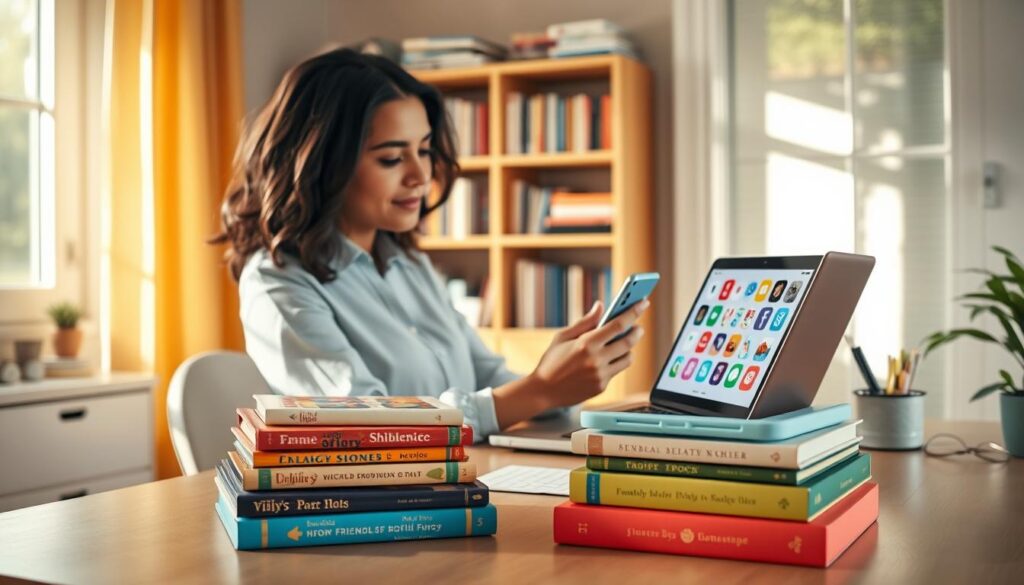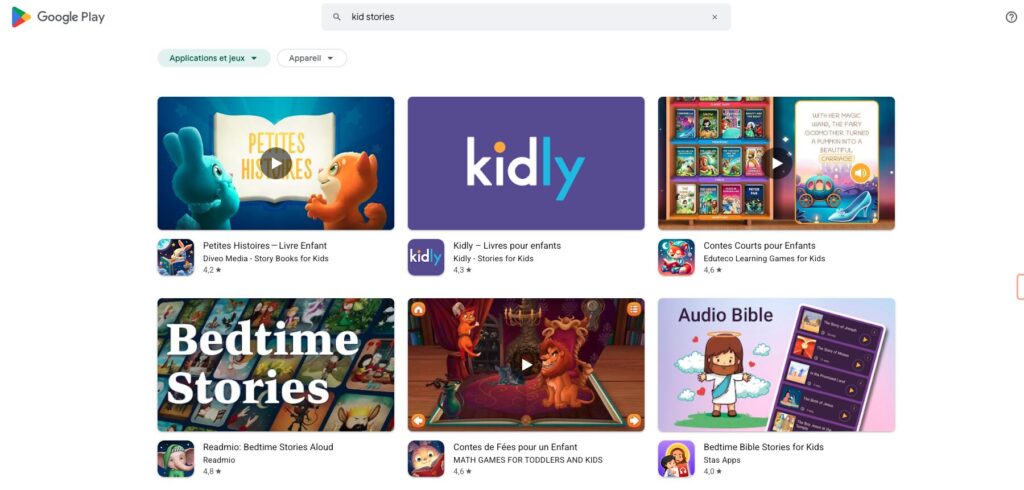Are you overwhelmed by the countless apps claiming to be educational for your little ones? As a parent, it’s natural to want the best for your children, ensuring they engage with digital content that’s both fun and enriching.
Navigating the digital world can be daunting, but with the right guidance, you can make informed decisions about the apps your kids use. This guide will walk you through the process of selecting quality apps that support your child’s learning and development, while also balancing their screen time.
By the end of this guide, you’ll be confident in your ability to choose educational apps that align with your parenting values and foster a healthy digital environment for your children to thrive.
Understanding Screen Time for Young Children
As a parent, navigating the world of screen time for young children can be daunting, but with the right guidance, it can become a valuable tool. Being a parent is hard, and sometimes, we need some help. Screen time can be fun and educational, offering a much-needed break for parents too.
“The key is not to avoid screen time entirely, but to find a balance that works for your family,” says an expert in child development. This balance is crucial for healthy development.
Current Recommendations from Experts
Experts recommend that children under 5 years old should have limited screen time, focusing on high-quality educational content. The American Academy of Pediatrics suggests that children aged 2-5 years old should limit their screen time to 1 hour per day of high-quality educational programming.
Finding the Right Balance
To achieve this balance, consider creating tech-free zones in your home, like bedrooms and the dinner table. Balance screen time with physical play, outdoor activities, and face-to-face social interactions. Use apps as tools for specific purposes, such as educational content or creative expression. Modeling healthy screen habits yourself is one of the most powerful ways to teach your child about digital balance.
By being mindful of screen time and making informed choices, you can help your child navigate the digital world in a healthy way. Quality matters more than quantity when it comes to app usage and games for young children, focusing on learning and development.
What Makes an App Educational and Beneficial
As a parent, you’re likely bombarded with apps claiming to be educational, but what really makes an app beneficial for your child? The key lies in understanding what features distinguish a truly educational app from one that’s just entertaining or, worse, a digital distraction.
When evaluating an educational app, it’s crucial to look beyond the surface level. Quality learning apps offer more than just a digital worksheet; they provide interactive experiences that leverage technology’s unique capabilities, such as personalization, immediate feedback, and adaptive difficulty.
Key Features of Quality Learning Apps
So, what makes a quality learning app? Here are some key features to look for:
- Apps that offer experiences not possible in the real world or classroom, enhancing learning through interactivity.
- Those that provide meaningful context and application of skills, rather than mere repetitive drills.
- Apps that prioritize education over entertainment, ensuring that learning content is not just a backdrop for unrelated games.
Avoiding Apps That Are Just Digital Worksheets
It’s equally important to recognize what doesn’t make an app educational. Avoid apps that are “basically a worksheet on screen” or offer experiences that could easily be replicated offline. According to experts, if an app doesn’t utilize the unique aspects of digital technology, it’s not making the most of the screen time.
By being mindful of these criteria, you can make informed decisions about the apps you choose for your child, ensuring they benefit from the educational potential of digital technology.
How to Evaluate Apps Before Downloading
Evaluating educational apps before downloading is a critical step in ensuring your child benefits from screen time. As a parent, you want to make informed decisions about the digital content your child consumes. In 2016, the American Academy of Pediatrics (AAP) released a report calling for more rigorous evaluation of apps claiming to be educational, highlighting that very few commercially available apps have evidence-based design with demonstrated learning effectiveness.
When assessing an app, start by looking for clear learning objectives that are age-appropriate and aligned with childhood development milestones. Check if the app developer has educational credentials or partnerships with learning specialists, as this often indicates more thoughtful content.
Reading Reviews and Ratings
Reading reviews from other parents and checking the app’s ratings can provide valuable insights. Look for reviews that mention the app’s educational value, ease of use, and any potential issues.
Checking for Educational Value
Quality educational apps should explain what skills they target and how they support learning. Consider whether the app encourages critical thinking and problem-solving rather than just memorization or repetitive tasks. I’ve learned to test apps myself before giving them to my children, looking for depth of content beyond flashy animations.
- Check for clear learning objectives aligned with childhood development milestones.
- Research the app developer’s educational credentials or partnerships.
- Test the app yourself to assess its depth and educational value.

Setting Up Parental Controls and Safety Features
One of the most effective ways to safeguard your child’s digital experience is by configuring parental controls and safety features on their devices. As a parent, it’s crucial to be proactive in managing the content your child accesses. This not only ensures their safety but also helps in creating a healthy digital habit.
Guided Access on iOS Devices
For parents using iOS devices, Guided Access is a valuable feature that allows you to limit your child’s access to a single app. To enable it, go to Settings, then Accessibility, and turn on Guided Access. You can set a passcode to control when and how it’s used. This feature is particularly useful for ensuring your child stays focused on a specific task or app, reducing the risk of them accessing inappropriate content.
Controls on Android Devices
Android devices offer robust parental controls through Google’s Family Link app, which allows you to manage which apps your child can access. You can set time limits, ensuring they can only use approved apps during designated hours. Additionally, content filtering options let you restrict apps based on age ratings, giving you peace of mind about what your child can download. Consider creating a separate user profile for your child on Android tablets to keep their content separate from yours. The Play Store also offers parental approval settings that require your permission before any new app can be downloaded.
By setting up these controls, you’re not only managing your child’s screen time but also teaching them about digital boundaries and safety. It’s a step towards creating a safe and beneficial digital environment for your child.
Best Apps for Early Reading and Letter Recognition
Early reading and letter recognition are foundational skills that can be developed with the help of engaging and interactive apps. As a parent, you’re likely eager to introduce your child to the world of reading and writing in a fun and engaging way.
Two standout apps that make learning letters and reading a delightful experience for young children are ABC Mouse and Elmo Loves ABCs. Let’s dive into what makes these apps so effective.
ABC Mouse
ABC Mouse is a comprehensive early learning app that covers a wide range of subjects, including reading and letter recognition. It’s designed for children aged 2-8 years, making it a versatile tool for early childhood education.

The app offers a variety of interactive activities and games that help children learn and retain new skills. For early reading and letter recognition, ABC Mouse provides engaging content that makes learning fun.
Elmo Loves ABCs
Elmo Loves ABCs is another excellent app that leverages the popularity of Sesame Street’s Elmo to teach letter recognition and early reading skills. This app is designed for toddlers and preschoolers, making it an ideal choice for young learners.

The app combines videos, games, and interactive activities that help children recognize letters, understand their sounds, and begin forming simple words. The tracing activities are particularly effective for helping children develop the fine motor skills needed for writing.
Both ABC Mouse and Elmo Loves ABCs stand out as best apps for early reading and letter recognition. They not only make learning fun but also provide a solid foundation for future reading skills.
Top Apps for Number Skills and Early Math
As a parent, introducing your child to the world of numbers can be both fun and rewarding with the right apps. Developing early math skills is crucial for building a strong foundation in numeracy and problem-solving. Here, we’ll explore some of the best apps designed to teach number skills and basic math concepts to young children.
Elmo Loves123s

The Elmo Loves123s app is an engaging tool for toddlers to learn numbers and basic counting skills. With Elmo’s guidance, children can enjoy a fun and interactive learning experience. This app is designed for young learners, making it an excellent choice for early math education.
Key features include interactive number tracing, counting games, and Elmo’s cheerful encouragement. By using this app, children can develop their number recognition and counting skills in an entertaining way.
Sago Mini School

Sago Mini School is an educational version of Sago Mini World, offering a more structured learning approach. It’s one of the best apps for toddlers to learn various skills, including math. The app teaches early math concepts through playful activities designed with specific learning outcomes in mind.
Some of the key features include counting, sorting, patterns, and simple addition. The app’s design encourages experimentation and problem-solving, helping children build a deeper understanding of mathematical concepts. With regular updates through the Piknik subscription model ($11.99/month), children can stay engaged with new content over time.
Both of these apps are highly recommended for their educational value and ability to keep young children engaged. By incorporating such apps into their learning routine, parents can provide their children with a fun and interactive way to develop their number skills and early math abilities.
Safe Beneficial Apps Kids Under 5 Will Love for Creativity
Unlocking your child’s creative potential starts with the best apps for kids under 5. As a parent, it’s essential to find apps that not only entertain but also foster imagination and creativity. In this section, we’ll explore some of the top-rated apps that encourage creative play.
Pok Pok
The Pok Pok app is designed for toddlers and offers a variety of creative activities that promote learning through play. With its Montessori-inspired approach, Pok Pok encourages children to explore and discover new things.

Toca Boca Apps
Toca Boca apps are renowned for their high-quality creative play experiences, standing alongside Sago Mini World in parent recommendations. Unlike many apps that direct children through specific activities, Toca Boca creates digital playgrounds where children make their own choices and stories.
The Toca Boca series includes various themed apps, such as Toca Kitchen and Toca Hospital, each providing a unique creative experience. These apps are designed without text instructions, making them accessible to children regardless of their reading ability or language background.

Both Pok Pok and Toca Boca apps are excellent choices for parents seeking to encourage creativity in their children. By providing a safe and engaging environment, these apps help foster imagination and learning through play.
Apps That Teach Colors and Shapes
Introducing your child to the world of colors and shapes can be both fun and educational with the right interactive apps.
Shapes!
The Shapes! app is designed for young learners, offering a variety of activities that teach different shapes in an engaging manner. This app is perfect for toddlers who are just beginning to explore the world of geometry.
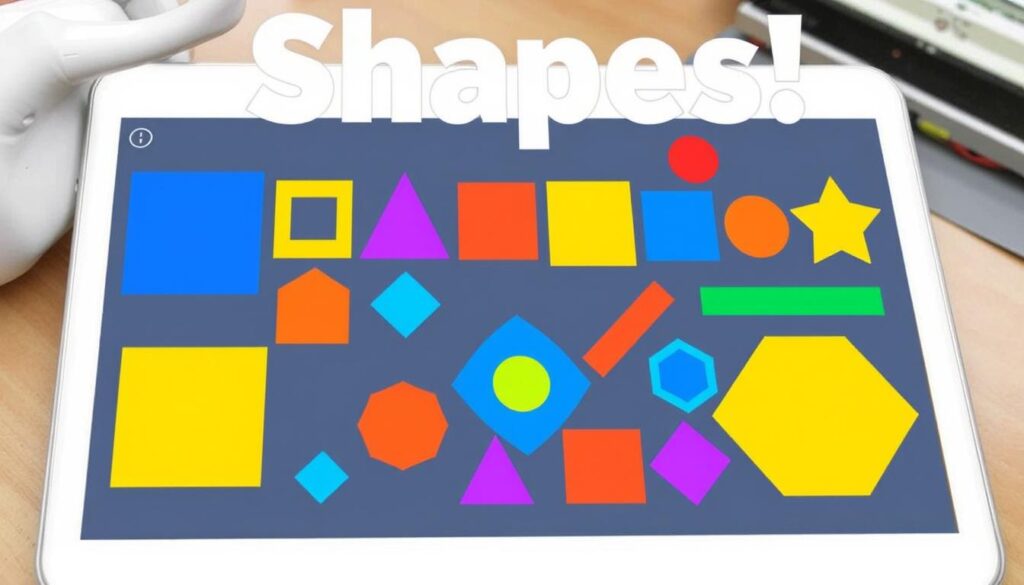
Color Recognition Apps
Color recognition is a fundamental skill that can be developed through learning apps. These apps often combine visual learning with interactive activities to help toddlers identify and name different colors.
- Apps with real-world objects in different colors help children connect abstract color concepts to their environment.
- Sorting and matching activities reinforce color recognition while developing categorization skills.
- Games that make color identification fun are more effective than repetitive drills.

Best Apps for Animal Sounds and Nature Learning
Toddlers are naturally curious about animals, and there are several apps designed to teach them about animal sounds and nature. These apps not only educate but also entertain, making learning a fun experience.
Two popular apps in this category are worth exploring further.
Peekaboo Barn and Peekaboo Wild
Peekaboo Barn is an engaging app that introduces children to farm animals and their sounds. By interacting with the app, kids can learn the names of animals and the noises they make. The simple and intuitive interface makes it suitable for young toddlers.
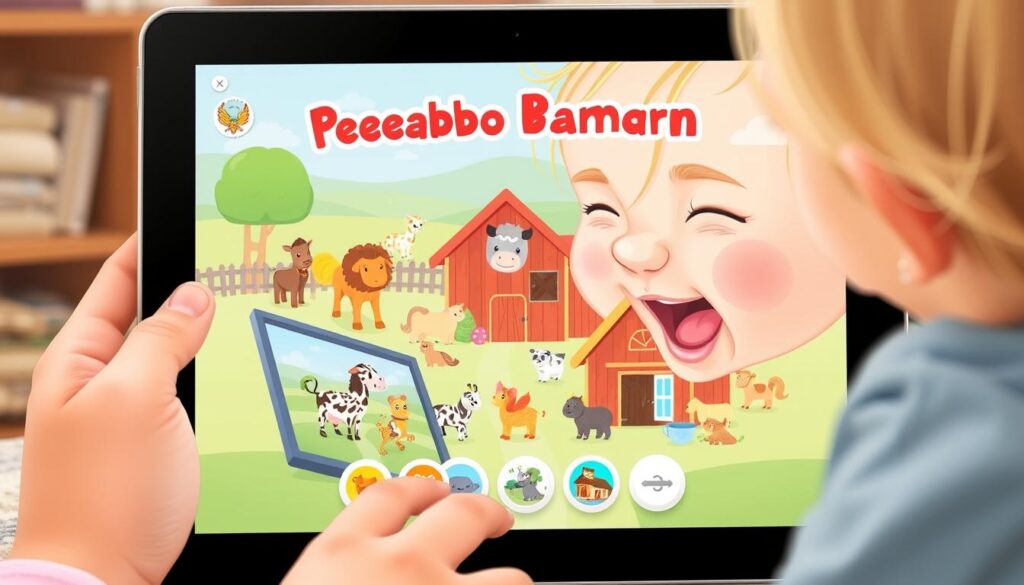
Peek-a-Zoo
Peek-a-Zoo builds on the popular Peekaboo concept but adds more complexity, making it ideal for slightly older toddlers. It teaches children about various animals, their actions, emotions, and sounds through interactive activities. The app incorporates music and movement, encouraging kids to imitate the animals they’re learning about.

Both apps are highly rated and offer a valuable learning experience for toddlers. They are great examples of how technology can be used to enhance early childhood education.
Interactive Storybook Apps for Young Children
With interactive storybook apps, storytime becomes an immersive adventure for kids. These apps transform reading from a passive to an active experience, incorporating animations, sound effects, and sometimes even games, to bring stories to life.
When selecting an interactive storybook app, look for features that enhance the reading experience. For instance, apps that highlight text as it’s read aloud can help children make connections between spoken and written words. Many classic children’s books now have interactive versions, including titles from renowned authors like Dr. Seuss, Eric Carle, and Mo Willems.
Moo, Baa, La La La!
The beloved children’s book by Sandra Boynton is now an engaging app that involves interaction and animal sounds. By tapping the screen, children can magically turn day to night, enhancing the storytelling experience. One reviewer praised it, saying, “My kids have loved this book for a long time! There are many interactive elements of it!”

Other Interactive Storybooks
Besides Moo, Baa, La La La!, there are numerous other interactive storybook apps worth exploring. Some apps, like Epic! and Libby, offer vast libraries of digital books with varying levels of interactivity, providing a wealth of reading options for a single subscription. When choosing an app, consider whether it allows for customization, such as recording your own voice reading the story, which can be comforting for children when you’re not available.
For more great storybook apps, check out our list of top children’s story apps here.
Apps That Help with Daily Routines
Daily routines are a vital part of a child’s development, and leveraging the right apps can significantly ease this process. As a parent, you can utilize these apps to make daily routines more engaging and manageable for your child.
Daniel Tiger’s Day and Night
The Daniel Tiger’s Day and Night app is a wonderful tool that helps children understand and navigate daily routines. This free app from PBS Kids is designed to make daily transitions smoother for young children.
It achieves this by using familiar characters from the popular Daniel Tiger’s Neighborhood series, making the experience both engaging and comforting for kids.
Daniel Tiger Play at Home
Another excellent app is Daniel Tiger Play at Home, which complements the Day and Night app by focusing on play activities around the home environment. This free app encourages role-playing of everyday scenarios, such as doctor visits and bathroom routines, through Daniel’s familiar world.
I’ve noticed how this app helps my child process and understand daily experiences through play, making potentially challenging routines more approachable. The bathroom activities have been particularly helpful during potty training.
Best Free Apps for Toddlers
Toddlers are naturally curious, and with the right free apps, you can channel this curiosity into a fun learning experience. In today’s digital landscape, numerous high-quality apps are available that cater to the developmental needs of young children, all without costing a dime.
As a parent, you’re likely on the lookout for educational content that is both engaging and safe for your child. The good news is that there are many excellent free apps designed specifically with toddlers in mind, offering a range of games and activities that promote learning.
Baby Games

The Baby Games app is a delightful collection of interactive games designed to entertain and engage your toddler. With activities like popping balloons, playing music until a character pops up, and touching a mole before it disappears, this app is sure to captivate young minds. One reviewer praised it, saying, “Very entertaining, even for a 1-year-old… Great little App!”
This app is particularly useful because it’s designed to be educational, teaching children about cause and effect, sounds, and basic game controls.
PBS Kids Apps

PBS Kids offers a suite of free apps featuring beloved characters from their educational programming, making learning feel familiar and fun. The PBS Kids Games app provides access to dozens of educational games in one place, covering literacy, math, science, and social skills.
I’ve found these apps to be consistently high-quality, with thoughtful educational content developed by child development experts. All PBS Kids apps are completely free without in-app purchases, making them accessible to families regardless of budget.
Subscription-Based App Bundles Worth Considering
The world of educational apps can be overwhelming, but subscription-based bundles offer a curated experience. As a parent, you’re likely looking for a comprehensive learning solution that keeps your child engaged. Let’s explore some top subscription-based app bundles that are worth considering for your little ones.
Piknik (Including Sago Mini World)

Piknik is an excellent choice, offering a collection of high-quality apps, including the beloved Sago Mini World. This bundle provides a diverse range of learning activities and games that foster creativity and problem-solving skills. With a subscription, you’ll gain access to a constantly updated library of content, ensuring your child stays engaged and motivated.
Lingokids

Lingokids is another outstanding app that makes learning fun and engaging for young children. With over 1,600 activities across multiple learning areas, it’s an excellent value for the subscription fee. The app combines traditional academic content with creative pursuits like crafts, yoga, and cooking, promoting a well-rounded education. The curriculum is designed by education experts, ensuring a high-quality learning experience.
Apps That Grow with Your Child
The key to a valuable educational app is its ability to grow with your child. As your child develops new skills, an adaptable app can adjust its content to meet their evolving needs.
LEGO Duplo World
The LEGO Duplo World app is an excellent example of an educational tool that caters to young children across different ages. The free version includes access to the Lego Duplo train, with optional in-app purchases for additional content. It’s particularly enjoyable for kids who already engage with Duplo sets, making it a great choice for preschoolers and kindergarteners. The app supports multitouch, allowing multiple children to play together or for you to join in.

Apps with Multiple Age Settings
When selecting an app, look for those that offer adjustable difficulty levels or multiple age settings. Some subscription-based services, like Khan Kids and ABCmouse, automatically adjust content based on your child’s performance, providing a personalized learning path. This feature is particularly beneficial as it accommodates different development rates among children.
By choosing apps that grow with your child, you can ensure a more sustainable and cost-effective educational solution. For more insights on educational apps, you might find it helpful to explore resources like mindfulness story apps, which can complement your child’s learning journey.
Protecting Your Child’s Eyes During Screen Time
Protecting your child’s eyes during screen time is a vital aspect of their overall health. As children under 5 increasingly use digital devices for education and entertainment, it’s essential to be aware of the potential risks to their eye health.
Prolonged screen time can lead to digital eye strain, a condition that can cause discomfort and potentially long-term vision problems. It’s also important to remember that screens emit blue light, which interrupts and reduces the production of melatonin, the sleep hormone. Extended screen exposure can therefore cause disruptions to sleeping patterns and quality. Lack of sleep is something that can also negatively impact eye health.
Recognizing Digital Eye Strain
Children may not always be able to express their discomfort or vision problems. Signs of digital eye strain in children can include:
- Rubbing their eyes frequently
- Complaints of headaches or eye pain
- Difficulty concentrating or maintaining focus
- Avoiding activities that require sustained visual attention
Practical Tips for Healthier Screen Use
To mitigate the risks associated with screen time, follow these guidelines:
| Tip | Description |
|---|---|
| 20-20-20 Rule | Every 20 minutes, look at something 20 feet away for at least 20 seconds. |
| Screen Positioning | Position screens at an appropriate distance (about arm’s length) and slightly below eye level. |
| Room Lighting | Ensure good lighting in the room—not too dim or too bright. |
| Blue Light Filtering | Consider blue light filtering glasses or screen protectors, especially before bedtime. |
| Pre-Bedtime Screen Use | Avoid screen time at least one hour before bed. |
| Device Settings | Adjust device settings to enable night mode or reduce blue light emission in the evening. |
By being mindful of these tips and monitoring your child’s screen time, you can help protect their eye health and ensure a healthier digital experience.

Conclusion: Creating a Healthy Digital Balance for Your Child
Finding the right mix of educational apps and traditional play is key to fostering a healthy digital environment for young children. As a parent, it’s about being mindful of screen time while ensuring your child benefits from quality digital content.
I’ve learned that technology isn’t inherently good or bad—it’s how we integrate it into our child’s life that matters. The best approach combines carefully selected apps with plenty of traditional play experiences like physical toys, books, outdoor exploration, and social interaction.
To enhance the educational value of any app, your involvement is crucial. Discuss what your child is learning, ask questions, and connect the content to real-world experiences. Establishing clear boundaries around when and where screens are used helps create a healthy digital balance. As your child grows, involve them in conversations about digital habits, helping them develop skills that will serve them throughout life.
By being thoughtful about the apps we choose and how we use them, we can create a positive digital experience for our kids. Trust your parental instincts—you know your child best and can determine which apps truly benefit their unique developmental needs and interests, making digital tools valuable components in their learning journey.
FAQ
What are some good educational learning apps for toddlers?
Some excellent options include Sago Mini World, Toca Boca Apps, and PBS Kids Apps, which offer a range of engaging and educational activities for young children.
How can I ensure the content is suitable for my child?
To ensure the content is suitable, I recommend reading reviews, checking the app’s ratings, and looking for parental controls and safety features that allow you to restrict access to certain types of content.
Are there any free apps that are both fun and educational?
Yes, there are many free educational apps available, such as Baby Games and PBS Kids Apps, which offer a range of interactive games and activities that can help with learning and development.
How can I limit my child’s screen time while still allowing them to use educational apps?
To limit screen time, you can set up parental controls, use guided access on iOS devices, or set time limits on Android devices, and encourage a balance between screen time and other activities.
What are some subscription-based app bundles worth considering?
Some popular options include Piknik, which includes Sago Mini World, and Lingokids, which offer a range of educational and engaging apps for young children.
How can I protect my child’s eyes during screen time?
To protect your child’s eyes, follow the 20-20-20 rule (every 20 minutes, look away from the screen and focus on something 20 feet away for 20 seconds), adjust the display settings, and encourage regular breaks.