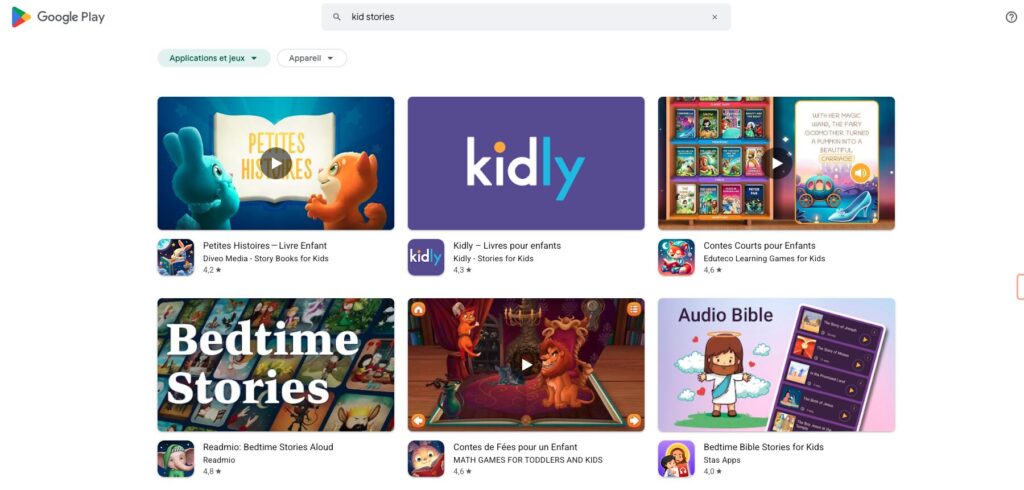As a parent and educator, I’ve witnessed a growing concern among my peers about the impact of AI-generated content on children’s creativity. It’s natural to worry about the tools we’re introducing to our kids. That’s why I’m excited to share with you the top 5 storytelling tools that foster genuine creativity, without relying on AI generators.
These platforms offer an authentic creative experience, helping children develop their imagination and writing skills. Human-created stories play a vital role in child development, differing significantly from AI-generated content. I’ve seen firsthand how these tools can be seamlessly integrated into both home and classroom environments, maximizing their benefits.
In this article, I’ll outline the criteria I used to select these top 5 apps and highlight Lunesia, a rising star in this category that’s worth your attention. Let’s explore how these tools can nurture creativity and enhance content creation for our children.
The Value of Human-Created Stories in a Digital Age
In today’s digital landscape, the art of storytelling is undergoing a significant transformation. As we navigate this change, it’s essential to understand the role of human creativity in storytelling and how it compares to AI-generated content.
The Rise of AI in Content Creation
The rapid advancement of artificial intelligence (AI) has significantly impacted the content creation landscape. AI can now generate stories, scripts, and other creative content with minimal human input. AI storytelling generators have become increasingly sophisticated, allowing for the automation of certain tasks in the creative process. However, while AI can enhance the storytelling process, it is crucial to consider its limitations.
Why Human Creativity Still Matters
Despite the advancements in AI, human creativity remains irreplaceable in storytelling. Human storytellers bring unique qualities to their craft, including personal experience, cultural context, and emotional intelligence. These elements are essential for creating compelling narratives that resonate with readers. According to recent insights, “While AI can significantly enhance the storytelling process by automating certain tasks and generating creative content, it is unlikely to replace human storytellers.”
“Storytelling is a deeply human art form that involves emotion, intuition, and personal experiences. AI can assist and augment the creative process, but the unique touch and perspective of human storytellers remain irreplaceable.”
Research has shown that human-created stories connect with readers on a deeper level and provide more meaningful learning experiences than AI-generated alternatives. The best storytelling combines human creativity with technological tools, rather than replacing the human element entirely.
| Aspect | Human Storytelling | AI-Generated Content |
|---|---|---|
| Emotional Depth | High | Limited |
| Cultural Nuance | High | Limited |
| Personal Touch | Present | Absent |
Why Parents and Educators Are Seeking Non-AI Storytelling Apps
In today’s digital age, parents and educators are on the lookout for storytelling tools that foster creativity and learning without relying on AI generators. The concern isn’t just about the technology itself, but about the kind of content it’s generating and how it impacts children’s development.

Concerns About AI-Generated Content for Children
Parents are increasingly concerned about the implications of AI-generated content for their children. Issues of originality, appropriate content filtering, and the potential for reinforcing biases or stereotypes are at the forefront. As one expert puts it, “AI-generated stories can lack the nuance and creativity that human imagination brings.”
Benefits of Traditional Storytelling for Child Development
Traditional storytelling, on the other hand, offers numerous benefits for child development. It helps children develop crucial skills like empathy, critical thinking, and creative problem-solving. By actively participating in storytelling, children benefit cognitively and emotionally. As research shows, “active participation in storytelling versus passive consumption benefits children’s cognitive and emotional development.”
Educators are also finding that non-AI storytelling apps encourage more meaningful engagement and personalized learning experiences. By using these apps, children see themselves as creators rather than just consumers of stories. This mindset is crucial for developing their writing skills and ability to craft compelling narratives.
What Makes a Great Non-AI Storytelling App?
To foster creativity in children, a non-AI storytelling app must possess specific qualities that make it both engaging and educational. As a parent or educator, you’re likely looking for an app that not only tells stories but also encourages children to create their own.
Key Features to Look For
A great non-AI storytelling app should have an intuitive interface that makes it easy for children to navigate and use. It should also offer customization options to cater to different age groups and skill levels. Other essential features include age-appropriate content and the ability to share creations with others.
Balancing Technology with Creativity
The best non-AI storytelling apps strike a balance between providing helpful structure and allowing for open-ended creativity. They should offer creation tools that are sophisticated enough to challenge growing skills, yet simple enough for younger users to grasp. By incorporating elements of play and discovery, these apps keep children engaged while they learn.
When choosing a non-AI storytelling app, consider how it balances technology with creativity. Look for apps that provide just enough technological assistance without taking over the creative process. The most effective apps will encourage collaboration and allow multiple contributors to a single story, fostering a sense of community and shared creativity.
Top 5 Non-AI Storytelling Apps for Creative Expression
Discover the top 5 non-AI storytelling apps that foster creativity in children. These innovative tools are designed to help kids express themselves through engaging stories, using a variety of media such as text, images, audio, and video.
Toontastic3D

Toontastic3D is a versatile storytelling tool that allows children to create their own animated stories with customizable characters, settings, and plots. This app is perfect for kids who love animation and want to bring their ideas to life.
Key Features
Toontastic3D offers a range of features that make it an ideal storytelling app for kids. These include:
- 3D animation capabilities
- Customizable characters and settings
- Ability to record voiceovers and add sound effects
Best For
This app is best suited for children aged 6-12 who are interested in animation and storytelling.
User Experience
The user interface is intuitive and easy to navigate, making it simple for kids to create their own stories. The app also allows for sharing and publishing options, enabling kids to showcase their creations.
Book Creator

Book Creator is a top-quality creation tool that enables children to publish their own digital books. This app is perfect for kids who love reading and writing, and want to create their own stories.
Key Features
Book Creator offers a range of features that make it an ideal app for creating digital books. These include:
- Intuitive interface for combining text, images, audio, and video
- Ability to create professional-looking digital books
- Sharing and publishing options
Best For
This app is best suited for children of various ages and abilities who want to create their own digital books.
User Experience
The user interface is user-friendly, making it easy for kids to create and edit their digital books. The app also allows for collaboration and sharing options.
My Story School eBook Maker

My Story School eBook Maker is a great tool for helping younger children create simple yet engaging digital storybooks. This app is perfect for kids who are just starting to explore the world of storytelling.
Key Features
My Story School eBook Maker offers a range of features that make it an ideal app for creating digital storybooks. These include:
- Easy-to-use drawing tools
- Narration features
- Simple and intuitive interface
Best For
This app is best suited for younger children who are just starting to explore the world of storytelling.
User Experience
The user interface is simple and easy to navigate, making it perfect for younger children. The app also allows for sharing and publishing options.
Storybird

Storybird is a unique storytelling platform that provides professional artwork as inspiration for children’s stories. This app is perfect for kids who love art and want to create their own stories.
Key Features
Storybird offers a range of features that make it an ideal tool for creating stories. These include:
- Professional artwork as inspiration
- Ability to create and publish digital storybooks
- Focus on developing narrative skills
Best For
This app is best suited for children who want to develop their narrative skills and create their own stories using beautiful illustrations.
User Experience
The user interface is user-friendly, making it easy for kids to create and edit their stories. The app also allows for sharing and publishing options.
Shadow Puppet Edu

Shadow Puppet Edu is a valuable tool for classroom use, allowing children to create video stories using images, narration, and text. This app is perfect for kids who love making videos and want to tell their own stories.
Key Features
Shadow Puppet Edu offers a range of features that make it an ideal app for creating video stories. These include:
- Easy-to-use interface for creating video stories
- Ability to add images, narration, and text
- Educational focus
Best For
This app is best suited for elementary classrooms where kids can create and share their own video stories.
User Experience
The user interface is intuitive and easy to navigate, making it simple for kids to create their own video stories. The app also allows for sharing and publishing options.
Lunesia: The Rising Star in Non-AI Storytelling

As a newcomer in the non-AI storytelling space, Lunesia is making waves with its unique approach to creative expression. This innovative storytelling tool is quickly gaining popularity among parents and educators who value human creativity in content creation.
What Sets Lunesia Apart
Lunesia distinguishes itself from both AI-generated storytelling tools and other non-AI apps by focusing on genuine creativity and providing a structured yet intuitive platform. Its philosophy centers around empowering users to create engaging stories without relying on generators.
Core Features and Benefits
Lunesia’s features include an intuitive interface, extensive customization options, and a balanced approach to technology and creativity. This tool encourages users to produce high-quality, meaningful stories while developing their creative skills. The result is a book that’s both personal and engaging.
Real User Success Stories
Many users, including parents, teachers, and children, have successfully used Lunesia to create impactful stories. These content creators praise the app for its ability to support different learning styles and adapt to various educational contexts. With a free trial available, interested users can experience Lunesia’s benefits firsthand.
How These Apps Support Educational Goals
These innovative tools not only foster creativity but also provide a solid foundation for literacy development and critical thinking. By using non-AI storytelling apps, educators can create engaging learning experiences that cater to different learning styles and abilities.
Literacy Development Benefits
The non-AI storytelling apps listed earlier offer numerous literacy benefits, including vocabulary development, understanding of narrative structure, and improved writing skills. For instance, apps like Lunesia and Storybird enable children to create their own stories, enhancing their writing abilities and comprehension of story elements.
Creative Thinking and Problem-Solving Skills
Creating stories through these apps helps children develop critical thinking and problem-solving abilities as they work through plot challenges and character development. This process encourages children to think creatively, making decisions about their story’s direction and outcome, thereby fostering creative thinking and problem-solving skills.

By integrating these non-AI storytelling apps into their curriculum, educators can achieve specific learning outcomes while making learning fun and engaging. The creative process of storytelling through these apps also helps children develop executive function skills like planning, organizing, and revising their work.
Integrating Non-AI Storytelling Apps into Daily Routines
Integrating non-AI storytelling apps into daily routines can be a game-changer for families and educators. By making storytelling a regular part of life, you can foster creativity and literacy in children.
For Parents: Family Storytelling Activities
Parents can use these apps to create engaging story time experiences. For example, you can create a bedtime story together as a family, or work on a weekend project to craft a personalized book. During travel, these apps can keep children entertained while encouraging creative content creation.
For Educators: Classroom Implementation Strategies
Teachers can incorporate these tools into lesson plans, using them for group projects that promote collaborative storytelling. By leveraging these apps, educators can enhance time management and creativity skills in students. For instance, assigning a script writing task can help improve writing skills while encouraging imagination.

Conclusion: Embracing Human Creativity in the Digital Age
As we navigate the digital age, it’s essential to preserve the human touch in storytelling, especially for children. The top 5 non-AI storytelling apps we’ve explored offer a range of benefits, from fostering creativity to developing literacy skills. By choosing these apps, parents and educators can provide children with a rich and engaging way to express themselves.
While artificial intelligence has its place in the creative landscape, a balanced approach that values human input is crucial for children’s development. I encourage you to try these apps, including Lunesia’s free trial option, and join a community committed to nurturing authentic creativity. By making storytelling a priority, we can raise a generation of creative thinkers who see technology as a tool for self-expression.
Let’s make storytelling a part of our children’s lives, using these tools to bridge traditional and digital creative expression. Share your experiences and ideas, and let’s work together to preserve the human element in storytelling.
FAQ
What are the benefits of using non-AI storytelling tools for children?
Using non-AI storytelling tools can foster creativity, improve literacy, and enhance problem-solving skills in children. These tools allow kids to express themselves in a more personal and imaginative way.
How do I choose the best storytelling app for my child’s needs?
When selecting a storytelling app, consider the features that matter most to you, such as ease of use, available content, and the ability to create original stories. Look for user-friendly interfaces and engaging content that align with your child’s interests and learning goals.
Are non-AI storytelling apps suitable for classroom use?
Absolutely! Many non-AI storytelling apps are designed with educational goals in mind and can be a valuable addition to your classroom. They can help students develop their creative writing and critical thinking skills.
Can I try these storytelling apps before committing to a purchase?
Yes, many storytelling apps, including some of the top non-AI options, offer a free trial or a basic free version. This allows you to explore the app’s features and determine whether it’s a good fit for your child or classroom.
How can I integrate storytelling apps into my daily routine or lesson plans?
You can incorporate storytelling apps into your daily routine by setting aside dedicated time for creative expression. For educators, consider integrating these tools into your existing curriculum to support literacy development and creative thinking.
What features should I look for in a storytelling app to support my child’s educational goals?
Look for apps that offer features such as character development, scriptwriting tools, and the ability to create and edit videos or eBooks. These features can help support your child’s literacy development and creative expression.