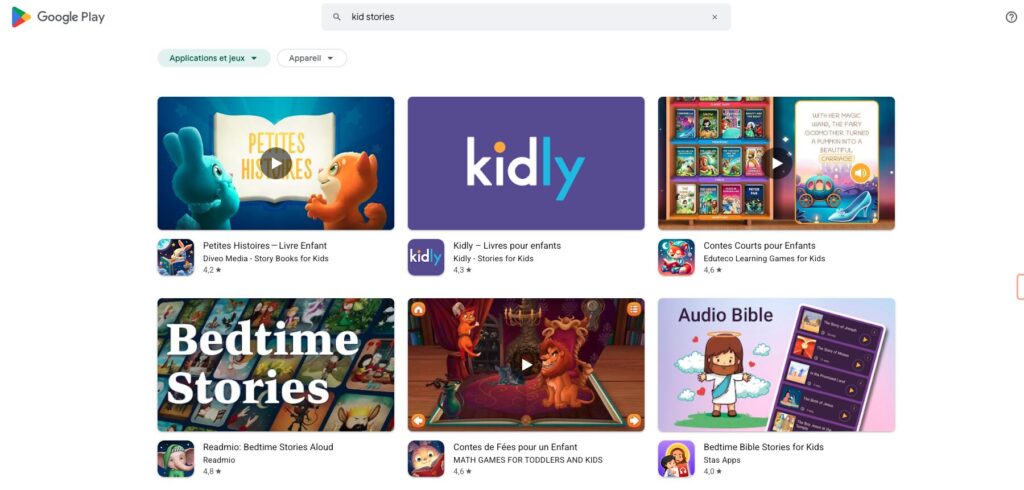As a parent, there’s nothing more important than giving your child the best possible start in life. In today’s digital age, technology has become a vital tool in preparing children for academic success. But the question remains: are we using these tools effectively?
Research has shown that high-quality digital tools can significantly improve children’s foundational skills. By combining engaging gameplay with evidence-based educational principles, we can create a powerful tool for early childhood development. In this article, we’ll explore how these digital tools support educational development and provide recommendations for the best resources across various subject areas.
Let’s dive into the world of digital educational resources and discover how they can help your child thrive.
The Rise of Educational Technology in Early Childhood Education
The landscape of early childhood education is undergoing a significant transformation with the advent of educational technology. As we delve into this revolution, it’s essential to understand the current trends and the impact of digital learning on young minds.
Current Trends in Educational App Usage
The proliferation of mobile devices has led to a significant increase in the use of educational apps among children. Approximately 98% of children under the age of eight have access to mobile devices at home, indicating a vast potential audience for these apps. Current trends show that children spend an average of over two hours daily using screen media, with a considerable portion dedicated to educational apps designed to build foundational skills in literacy and numeracy.
Research indicates that early math skills development through technology can help address the documented gap between literacy and numeracy skills that many children experience in their first year of formal education. For instance, studies have shown that effective, efficient, and evidence-based interventions can support early math development and raise math achievement. You can evaluate the effectiveness of educational apps using resources like https://lunesia.app/evaluate-educational-apps/.
- Educational apps are being increasingly used to supplement traditional learning methods.
- Many parents view these apps as valuable learning tools, expressing confidence in their children’s ability to learn effectively through digital platforms.
- The accessibility of educational technology has democratized learning opportunities, though concerns remain about the quality and educational value of many commercially available apps.
The Digital Learning Revolution
The digital learning revolution has transformed traditional educational approaches, offering personalized, adaptive learning experiences that can be tailored to each child’s specific needs and learning pace. This shift towards personalized learning is particularly significant, as it allows children to learn at their own pace, reinforcing their understanding of complex concepts before moving forward.
Studies show that well-designed educational apps can provide effective interventions to support early development, particularly in areas where children might otherwise struggle. The key to successful digital learning lies in the quality of the apps and the manner in which they are used. Parents and educators must work together to ensure that technology is used in a way that complements traditional learning methods, rather than replacing them.
- The use of technology in early childhood education can help identify and address learning gaps early on.
- Educational apps can offer a range of benefits, from enhancing cognitive skills to promoting creativity and problem-solving.
- As educational technology continues to evolve, it’s crucial to stay informed about the latest developments and research findings.
How Interactive Learning Apps Support Educational Development
As a parent, you’re likely curious about how interactive learning apps can enhance your child’s educational journey. These apps have become an integral part of modern education, offering a range of benefits that support children’s cognitive, emotional, and academic growth. In this section, we’ll explore how interactive learning apps make a difference in three key areas: cognitive skills enhancement, building strong foundations in core subjects, and personalized learning pathways.
Cognitive Skills Enhancement
Interactive learning apps are designed to support cognitive development by targeting specific skills like memory, attention, and processing speed. Through engaging activities that adapt to a child’s ability level, these apps help improve cognitive functions. Research shows that such targeted practice can significantly enhance a child’s cognitive abilities, laying a strong foundation for future academic success.
For instance, apps that focus on math skills help children develop their factual knowledge and conceptual understanding. By mastering basic math skills, children can progress to more complex mathematical concepts, including reasoning and problem-solving. This progression is crucial for overall math development, as it enables children to apply their knowledge in various contexts.
Building Strong Foundations in Core Subjects
Well-designed interactive learning apps break down complex concepts into manageable components, allowing children to master factual knowledge before progressing to conceptual understanding. This approach is particularly effective in core subjects like math, where a strong foundation is essential for future success.
| Subject | Basic Skills | Advanced Concepts |
|---|---|---|
| Math | Number recognition, basic addition | Problem-solving, mathematical reasoning |
| Reading | Alphabet recognition, phonics | Comprehension, fluency |
Personalized Learning Pathways
One of the significant advantages of interactive learning apps is their ability to offer personalized learning pathways. By continuously assessing a child’s strengths and weaknesses, these apps adjust the content difficulty to provide the optimal level of challenge. This tailored approach ensures that each child learns at their own pace, whether they’re ahead or need extra support.
Personalized learning pathways are particularly beneficial in addressing individual learning styles and paces, something that’s often challenging to achieve in traditional classroom settings. By catering to each child’s unique needs, interactive learning apps can help prevent persistent underachievement and foster a love for learning.
The Science Behind Effective Educational Apps
Understanding the science behind effective educational apps is crucial for parents and educators seeking to harness the full potential of digital learning tools. As we delve into the world of educational apps, it becomes clear that not all apps are created equal. The effectiveness of these apps is grounded in a comprehensive framework that evaluates their ability to promote active learning, engagement, meaningful content, and social interaction.
The Four Pillars of Learning in App Design
Research by Hirsh-Pasek, Zosh, and colleagues (2015) introduced the “Four Pillars” as a framework for evaluating app quality. These pillars comprise interrelated aspects of design that can either support or inhibit child learning. The first pillar, Active Learning, examines whether an app requires children to be “minds-on,” engaging in critical thinking rather than simply reacting to on-screen stimuli with minimal mental effort.
The second pillar, Engagement in the Learning Process, assesses the interactive enhancements of an app. It evaluates whether these features serve to engage the user in app activities or distract the user with excessive visual or sound effects, or disruptive advertisements. Effective engagement is optimized when interactive elements support the educational goals rather than detracting from them.
The third pillar, Meaningful Learning, occurs when app content connects to children’s everyday experiences and builds upon their existing knowledge, making abstract concepts more concrete and relevant. This approach helps children contextualize what they learn within their existing knowledge framework.
The fourth pillar, Social Interaction, assesses the degree to which children can interact meaningfully with characters through the app interface or with caregivers around the app. This component encourages communication between children and caregivers, extending learning beyond the screen through discussion and shared experiences.
Research-Backed Benefits of Quality Educational Apps
Research shows that apps scoring highly across all four pillars demonstrate significantly better learning outcomes than those focusing solely on entertainment with educational elements added as an afterthought. The benefits of high-quality educational apps include improved academic performance, increased motivation to learn, and an enhanced ability to transfer knowledge to new contexts.
Studies indicate that when educational apps are designed with the Four Pillars in mind, they can have a profoundly positive impact on children’s learning processes. By promoting active engagement, meaningful content, and social interaction, these apps can significantly enhance the learning experience.
As we continue to navigate the landscape of educational apps, it’s essential to prioritize those that adhere to these research-backed principles. By doing so, we can ensure that children derive the maximum benefit from these digital learning tools.
Key Features of High-Quality Interactive Learning Apps
The effectiveness of interactive learning apps hinges on several critical features that promote engaging and meaningful learning experiences. As we explore these features, it becomes clear that not all educational apps are created equal.

Active Learning vs. Passive Consumption
One of the most significant distinctions between high-quality educational apps and their less effective counterparts is their approach to learning. Active learning is encouraged through features that require children to think critically and generate responses, rather than simply reacting to stimuli. This approach helps build a deeper understanding of the subject matter.
For instance, apps that incorporate problem-solving activities or open-ended questions foster a more engaging and interactive learning environment. By doing so, they help children develop critical thinking skills and apply what they’ve learned to real-world scenarios.
Engagement Without Distraction
Effective educational apps strike a delicate balance between maintaining engagement and avoiding distraction. Carefully designed interactive elements support learning goals without overwhelming the child with excessive rewards, advertisements, or irrelevant enhancements.
This balance is crucial because it ensures that the child’s cognitive load is managed effectively, keeping them focused on the learning objectives. By minimizing distractions, these apps create an environment conducive to learning.
Meaningful Content and Context
High-quality educational apps are characterized by their ability to connect abstract concepts to children’s everyday experiences. By doing so, they make learning more relatable and meaningful. Meaningful content and context are hallmarks of quality educational apps, building upon the child’s existing knowledge base.
This approach not only enhances understanding but also encourages children to see the relevance of what they’re learning, thereby increasing their engagement and motivation.
Social Interaction Components
Well-designed educational apps often include features that encourage communication between children and their caregivers. Social interaction components extend learning beyond the screen, promoting discussion and shared experiences.
By incorporating these features, apps can help children develop important social skills, such as collaboration and communication, while also reinforcing their learning.
Math Apps That Boost Numerical Fluency
Math apps have revolutionized the way children learn and practice math, enhancing their numerical fluency. With a plethora of options available, parents can now find the perfect tool to support their child’s math education.
Prodigy Math
Prodigy Math transforms learning into an adventure through its fantasy-world setting where children battle monsters using their math skills. This engaging approach makes practice fun while providing adaptive content that adjusts to each child’s ability level.

The app’s adaptive algorithm ensures children are consistently challenged at their appropriate skill level, with detailed progress reports allowing parents and teachers to track development and identify areas needing additional support.
Freckle
Freckle offers differentiated math instruction through pre-assessments that determine a student’s current skill level, then automatically adjusts content difficulty to provide personalized learning experiences.

Students using Freckle can earn coins in the “piggy store” as they complete activities, providing motivation while the platform’s analytics give teachers valuable insights into individual and class-wide progress.
Khan Academy Kids
Khan Academy Kids provides comprehensive math instruction through a research-based curriculum that builds foundational skills while incorporating characters and storylines that make learning meaningful and contextual.

This approach helps children develop a strong understanding of math concepts, preparing them for future academic success.
Splash Math
Splash Math covers over 350 math skills across multiple grade levels, using adaptive learning technology to create personalized learning paths that address each child’s specific needs and learning pace.

By providing immediate feedback and engaging visuals, Splash Math motivates children to continue practicing and improving their math skills.
These top math apps share common features that research has shown to be effective: immediate feedback, progressive difficulty levels, engaging visuals, and reward systems that motivate continued practice without distracting from the learning objectives.
Literacy Apps for Reading and Language Development
Helping your child become a confident reader and communicator is a top priority, and literacy apps can be a valuable ally in this journey. With a plethora of options available, it’s essential to explore some of the most effective literacy apps that can support your child’s reading and language development.
Epic!
Epic! is an engaging literacy app that offers children access to an extensive digital library of over 40,000 books, audiobooks, and videos. This vast collection creates a personalized reading experience that adapts to each child’s interests and reading level.
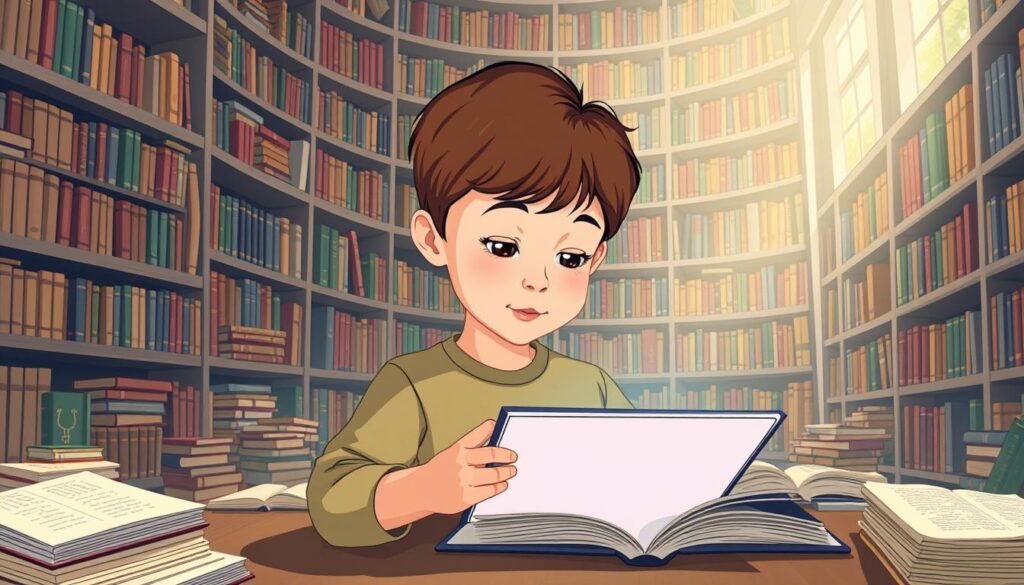
ABCmouse
ABCmouse provides a comprehensive early learning curriculum that covers reading, math, science, and art through over 10,000 learning activities designed by education experts. This app is designed to build a strong foundation for academic success.

Starfall
Starfall takes a phonics-based approach to reading instruction, helping children understand the connection between letters and sounds through interactive games and activities. The app’s simple, uncluttered interface makes it particularly suitable for younger children and those with special learning needs.

Reading Eggs
Reading Eggs combines scientifically-based reading research with engaging games that make learning to read fun and motivating. The app uses a step-by-step approach that builds skills gradually, ensuring that children progress at their own pace.
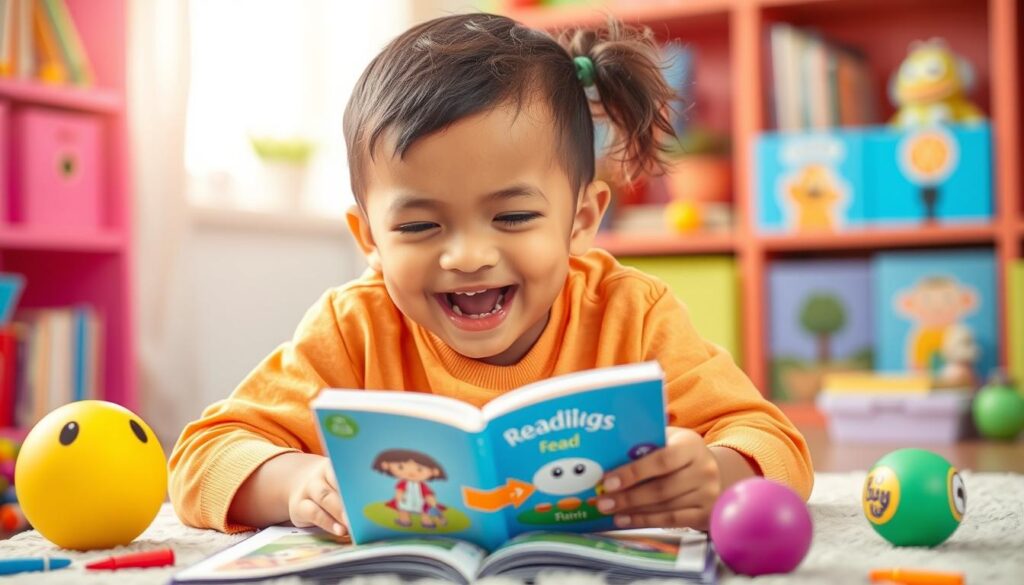
Each of these literacy apps employs different approaches to language development, from immersive reading experiences to structured phonics instruction. By choosing the right app, parents and teachers can provide children with the support they need to become proficient readers and communicators.
Science and Discovery Apps for Curious Minds
Science and discovery apps are revolutionizing the way children learn, making complex concepts accessible and enjoyable. These apps encourage children to explore, ask questions, and think critically about the world around them.
Toca Lab: Elements
Toca Lab: Elements is an innovative app that introduces children to the periodic table through playful experimentation. By using various laboratory equipment and conditions, children can discover how different elements react, fostering a deeper understanding of scientific concepts.

Mystery Science
Mystery Science offers video-based lessons that answer questions children naturally wonder about, combining engaging storytelling with hands-on activities that reinforce scientific concepts through experimentation. Each lesson begins with a question that sparks curiosity, guiding children through an investigation that builds critical thinking skills.
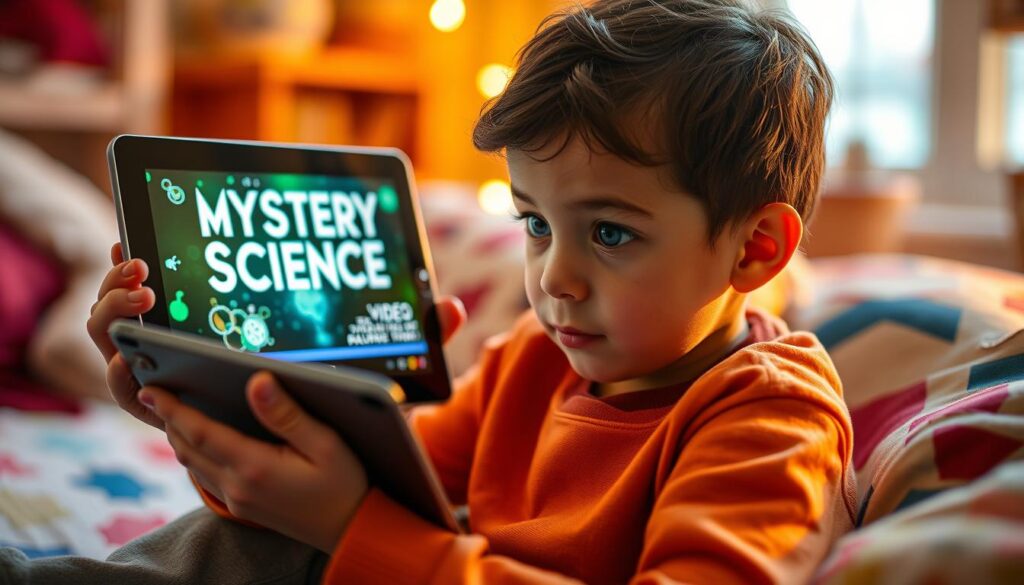
BrainPOP Jr.
BrainPOP Jr. presents animated movies featuring characters Tim and Moby, who explain scientific concepts in child-friendly language, followed by interactive quizzes and activities that reinforce learning. This engaging approach makes complex concepts fun and accessible for young learners.

NASA Space Place
NASA Space Place brings the wonder of space exploration to children through interactive games, hands-on activities, and informative articles developed by NASA scientists and educators to ensure accuracy. This app is an excellent resource for children to learn about space and science.

These science discovery apps share a common approach of making complex scientific concepts accessible through engaging narratives, visual demonstrations, and interactive experiences that encourage children to think like scientists. By using these apps, children can develop a deeper understanding of scientific concepts and a love for learning that will last a lifetime.
Creative Thinking and Problem-Solving Apps
In today’s rapidly changing world, equipping children with creative thinking and problem-solving skills is more important than ever. As we navigate the complexities of the 21st century, it’s clear that these abilities are crucial for future success. Interactive learning apps are at the forefront of this development, offering engaging and effective ways to foster these essential skills.
Minecraft: Education Edition
Minecraft: Education Edition transforms the popular building game into a powerful learning tool that developscreative thinking, spatial reasoning, and collaborativeproblem-solvingskills through open-ended exploration. Students can design and build structures, simulate historical events, visualize mathematical concepts, and even learn coding principles, all within an engaging environment that makes abstract concepts tangible.

Osmo
Osmo uniquely bridges physical and digital play by using the tablet’s camera to recognize physical objects and movements, creating a hands-on learning experience that develops fine motor skills alongside cognitive abilities. The various Osmo games target different skills from spelling and math to coding and art, encouraging children to think creatively while manipulating real objects that interact with the digital world.

Thinkrolls
Thinkrolls presents physics-based puzzles of increasing complexity that require children to predict how objects will behave when affected by various forces, developing logical thinking andproblem-solvingstrategies. This app is an excellent tool for enhancing critical thinking skills in a fun and engaging way.

Lightbot
Lightbot introduces fundamental programming concepts through a game where children must sequence commands to navigate a robot through increasingly complex mazes, building computational thinking skills without requiring typing. This app is an excellent introduction to coding principles, making it an invaluable resource for young learners.

These creative thinking andproblem-solvingapps share a common approach of presenting open-endedchallengeswith multiple possible solutions, encouraging children to experiment, learn from mistakes, and develop resilience. By incorporating these tools into their learning routine, children can develop theskillsnecessary to succeed in an increasingly complex world.
Interactive Learning Apps for School Success
With the rise of educational technology, interactive learning apps are playing a crucial role in enhancing student outcomes and promoting school success. These apps are not only making learning more engaging but also providing teachers and parents with valuable tools to support students’ educational journeys.
Google Classroom
Google Classroom is an exemplary learning management system used by over 150 million users worldwide. It streamlines assignment distribution, submission, and feedback while integrating seamlessly with other Google Workspace tools. Teachers can create a paperless workflow, organize all class materials in one place, and provide timely feedback on student work.

Seesaw
Seesaw functions as a digital portfolio platform where students can document their learning through photos, videos, drawings, and text. It bridges the gap between school and home by giving parents visibility into their child’s daily learning activities, enabling them to provide more targeted support.

ClassDojo
ClassDojo transforms classroom management through its behavior tracking system where students earn points for positive behaviors. It creates a consistent framework for expectations while making the process engaging through customizable monster avatars.

Remind
Remind facilitates secure, two-way communication between teachers, students, and parents through text messages that can be translated into over 90 languages. This ensures that important information reaches families regardless of language barriers, making it an indispensable tool for classroom management and parental engagement.

These interactive learning apps share a common focus on creating stronger connections between the classroom and home, providing transparency into learning processes, and streamlining administrative tasks to allow more time for actual teaching and learning. For more information on how these apps can be integrated into your educational strategy, visit Lunesia’s resource page.
Apps That Support Special Learning Needs
As a parent or educator, you’re likely aware of the importance of providing children with special learning needs the right tools to succeed. In today’s digital landscape, numerous interactive learning apps are designed to cater to the unique requirements of these children, offering personalized support and accommodations that help level the playing field.
Supporting Fine Motor Skills with LetterSchool
LetterSchool is an exemplary app that supports children with fine motor challenges through its multi-sensory approach to letter formation. The app provides visual and auditory guidance, allowing children to practice letter writing without feeling rushed or judged. Its three-step learning process gradually reduces scaffolding as children gain confidence, making it particularly effective for students with dysgraphia or developmental coordination disorders.

Proloquo2Go: A Comprehensive AAC Tool
Proloquo2Go serves as a comprehensive augmentative and alternative communication (AAC) tool for non-verbal children. The app offers a customizable symbol-supported vocabulary that grows with the child’s communication abilities. Its research-based vocabulary structure supports language development while giving children with communication disorders an immediate way to express needs, make choices, and participate in classroom activities.
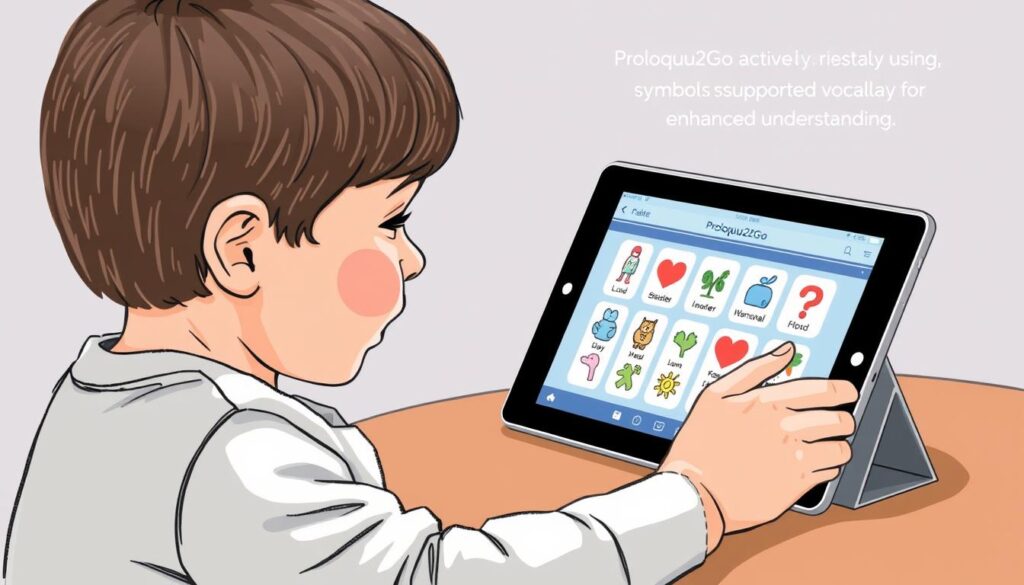
Todo Math for Math Learning Difficulties
Todo Math addresses dyscalculia and other math learning difficulties through carefully sequenced activities that break concepts into manageable steps. The app uses visual models and concrete representations to build conceptual understanding, providing a supportive learning environment for children who struggle with math.

Sound Literacy for Reading Challenges
Sound Literacy tackles dyslexia and reading challenges by providing a multisensory approach to phonics instruction. The app allows children to manipulate letter tiles to build words while reinforcing sound-symbol relationships, helping to develop reading skills in a engaging and interactive way.
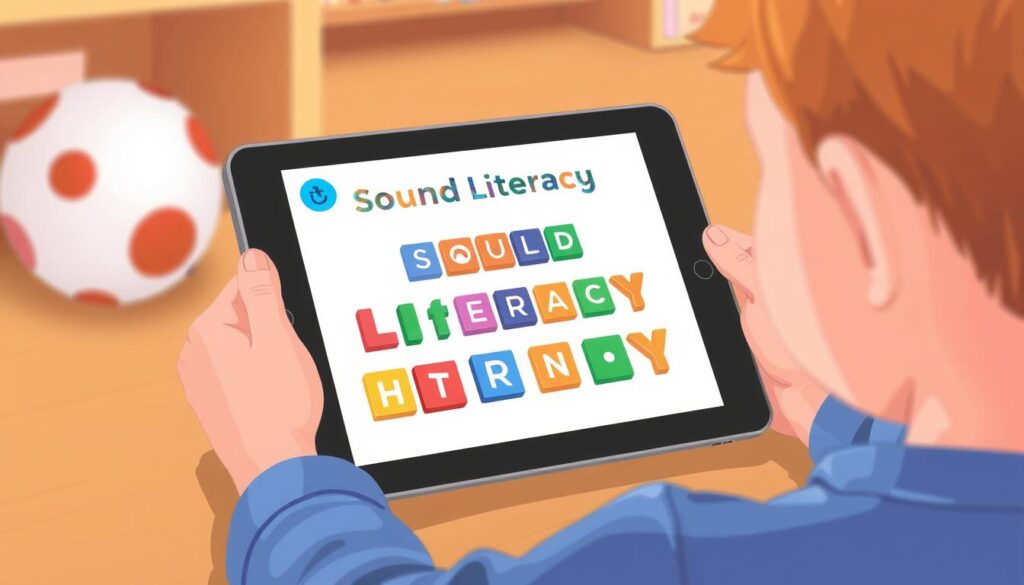
These specialized apps demonstrate how thoughtfully designed technology can provide accommodations that support the unique learning needs of children with special requirements. By offering repetition, immediate feedback, and multi-sensory experiences, these apps help level the playing field and provide children with the tools they need to succeed.
Free vs. Paid Apps: What’s Worth the Investment?
As a parent, you’re likely no stranger to the numerous educational apps available for children, but what’s the real difference between free and paid options? With the vast array of choices, it’s essential to understand the distinctions to make informed decisions about your child’s educational journey.
Quality Differences Between Free and Paid Apps
Research has shown that there are significant quality differences between free and paid educational apps. Free apps often score lower on engagement measures due to the presence of distracting advertisements that interrupt the learning flow and overwhelm children’s cognitive load. For instance, an app might display multiple types of disruptive ads, such as pop-ups or video advertisements embedded in gameplay, which can negatively impact a child’s ability to process instructed concepts.
Some key differences between free and paid apps include:
- Ad presence: Free apps frequently monetize through advertisements, which can be distracting and detract from the educational content.
- Content coverage: Paid apps typically offer more comprehensive content coverage and regular updates with new features.
- Design elements: Paid apps often have higher-quality design elements that enhance rather than detract from educational goals.
For example, a study found that free apps had significantly lower Pillar 2 (Engagement in Learning Process) scores compared to paid apps, primarily due to the presence of distracting enhancements. An app like Baby Panda Home Safety, which frequently interrupted gameplay with pop-up advertisements, would receive a low score.
Making Smart Purchasing Decisions
When evaluating whether an app is worth purchasing, consider the following factors:
- Depth of content: Does the app provide a comprehensive learning experience, or is it limited in scope?
- Adaptive features: Does the app personalize learning for your child, adjusting to their pace and abilities?
- Quality of feedback: Does the app provide meaningful feedback to help your child understand their progress and areas for improvement?
- Absence of distractions: Is the app free from distracting elements, such as advertisements or unnecessary features?
A strategic approach to app purchasing might involve trying free versions first to assess their fit with your child’s interests and learning style before investing in premium versions or subscriptions. Some developers offer subscription models that provide access to multiple educational apps at a lower cost than purchasing individually, potentially offering better value for families with multiple children.
For more information on educational apps, you can visit https://lunesia.app/story-apps-for-preschoolers/ to explore a curated selection of story-apps for preschoolers.
The true value of an educational app lies not in its price but in its alignment with research-based learning principles and its ability to engage children in meaningful learning without unnecessary distractions.
Implementation Strategies for Parents
Implementing educational apps in a way that benefits your child requires a thoughtful approach. As a parent, you play a crucial role in ensuring that these apps are used effectively to support your child’s learning journey.
Setting Appropriate Screen Time Limits
Effective implementation of educational apps begins with setting appropriate screen time limits. The American Academy of Pediatrics recommends that children aged 2-5 limit screen time to one hour per day of high-quality programming, with parents co-viewing whenever possible to enhance learning and connection.
To maximize the educational value of app time, establish a dedicated learning environment free from distractions. Schedule app sessions during times when your child is most alert, and set clear expectations about when screen time begins and ends.
Complementing App Learning with Real-World Activities
Complementing app learning with related real-world activities creates powerful connections that reinforce digital concepts through tangible experiences. For example, after using a math app, practice counting with objects to solidify the learning.
Research shows that the transfer of learning from digital to physical contexts is enhanced when parents actively bridge these experiences through conversation. Ask questions like “How is this like what you did in the app?” to encourage reflection and deeper understanding.
| App Learning | Real-World Activity | Benefit |
|---|---|---|
| Math App | Counting Objects | Reinforces numerical understanding |
| Literacy App | Reading Books | Improves reading skills |
| Science App | Conducting Experiments | Enhances scientific curiosity |
Monitoring Progress and Engagement
Monitoring progress through app analytics and regular check-ins helps you understand what concepts your child has mastered and which areas might need additional support. This information allows you to adjust your approach as needed.
The most successful implementation strategies involve parents actively participating in their child’s digital learning journey. By doing so, you can ensure that educational apps are used as a tool to enhance learning, rather than as independent babysitters.
By following these strategies, you can create a balanced and effective approach to using educational apps, supporting your child’s learning and development.
How Teachers Are Integrating Apps in the Classroom
Educational apps are becoming an essential tool for teachers to enhance student learning experiences. As technology continues to evolve, educators are finding innovative ways to integrate these apps into their classroom instruction, making learning more engaging and effective.
Supplemental vs. Replacement Learning Activities
Teachers are using educational apps in two primary ways: as supplemental enrichment to reinforce concepts taught through traditional methods, or as replacement activities that deliver core instruction through digital platforms. Research indicates that both approaches can be effective, with studies showing significant learning gains whether apps are used in addition to regular instruction or as a replacement for certain traditional activities.
The key to successful implementation lies in using apps strategically to address specific learning objectives rather than as generic “tech time.” Teachers are carefully selecting apps that align with curriculum standards and classroom goals, ensuring that technology enhances rather than detracts from the learning experience.
Tracking Student Progress Through App Analytics
One of the significant advantages of using educational apps is the ability to track student progress through app analytics. These analytics provide teachers with valuable data on student performance, allowing them to identify patterns in learning, pinpoint specific areas where students struggle, and differentiate instruction based on individual needs.
Many educational apps offer teacher dashboards that display class-wide performance metrics, helping educators make informed decisions about pacing, grouping, and when to reteach concepts that data shows students haven’t mastered. For instance, a teacher using a math app can see which students are struggling with a particular concept and provide targeted support.
Addressing the Digital Divide
As teachers integrate educational apps into their classrooms, they must also address the digital divide to ensure equitable access to devices and quality educational apps for all students. Strategies such as device lending programs and identifying high-quality free alternatives can help bridge this gap.
For example, teachers can explore free storytelling apps for kids that offer high-quality content without the need for expensive subscriptions. By being mindful of the digital divide and taking steps to address it, teachers can ensure that all students have an equal opportunity to benefit from educational technology.
Professional development for teachers on effective app integration is also crucial, as research shows that teacher comfort and familiarity with educational technology significantly impact student outcomes. By providing teachers with the necessary training and support, schools can maximize the benefits of educational apps in the classroom.
Potential Concerns and Limitations
As we explore the world of educational apps, it’s essential to consider the potential concerns and limitations that come with them. While these apps offer numerous benefits for children’s learning and development, there are valid concerns that parents and educators should be aware of.
Screen Time Considerations
One of the primary concerns associated with educational apps is the impact of screen time on children. Research suggests that excessive screen time can affect sleep quality, attention spans, and social skill development. The American Academy of Pediatrics recommends that parents and educators focus on selecting high-quality educational content and establishing healthy media habits from an early age.
To manage screen time effectively, consider the following strategies:
- Set limits on the amount of time spent on educational apps
- Monitor the content and ensure it aligns with your child’s learning needs
- Encourage physical activity and outdoor play
- Establish screen-free zones in the home, such as the dinner table or bedrooms

Data Privacy and Security
Data privacy represents another significant concern when using educational apps. Many of these apps collect information about children’s learning patterns, preferences, and sometimes even location data. It’s crucial for parents and educators to review privacy policies before downloading apps, looking for information about what data is collected, how long it’s retained, whether it’s shared with third parties, and if parents can request deletion.
| Data Type | Collection Method | Retention Period |
|---|---|---|
| Learning Patterns | User Interaction | Until Account Deletion |
| Preferences | User Input | Until Account Deletion |
| Location Data | Device Location Services | Varies by App |
Balancing Digital and Traditional Learning
Finding the right balance between digital and traditional learning experiences presents an ongoing challenge. Both approaches offer unique benefits that contribute to well-rounded educational development. Research suggests that the most effective learning environments integrate technology thoughtfully, recognizing that digital tools work best when they complement rather than replace hands-on experiences.
To achieve this balance, consider the following:
- Use educational apps as a supplement to traditional teaching methods
- Encourage hands-on activities and projects that reinforce learning
- Monitor progress and adjust the balance as needed
- Involve teachers and educators in the selection and implementation of educational apps
By being aware of these potential concerns and limitations, parents and educators can make informed decisions about the use of educational apps, ensuring that they provide a valuable and balanced learning experience for children.
Future Trends in Educational App Development
As we look ahead, it’s clear that educational app development is being shaped by several key trends. The future of educational apps is rapidly evolving, driven by advancements in technology and a deeper understanding of how children learn best.
Artificial Intelligence and Adaptive Learning
The future of educational app development is being significantly influenced by artificial intelligence (AI). AI can analyze vast amounts of learning data to create truly personalized experiences that adapt in real-time to each child’s responses, learning pace, and demonstrated mastery. Advanced AI will move beyond simple adaptive algorithms to develop sophisticated learning companions that can recognize emotional states, adjust teaching approaches based on detected frustration or engagement, and provide increasingly natural conversational interactions.
For instance, AI-powered apps can now offer tailored learning paths that adjust to a child’s strengths and weaknesses, making education more effective and engaging.
Augmented and Virtual Reality in Education
Augmented reality (AR) and virtual reality (VR) are transforming educational apps by offering immersive and interactive experiences. AR overlays digital information onto the physical world, allowing children to explore 3D models of historical sites, dissect virtual frogs, or visualize mathematical concepts in the space around them. VR, on the other hand, provides immersive field trips to inaccessible locations, historical time periods, or microscopic environments that were previously impossible to experience firsthand.
Cross-Platform Integration
Another significant trend is cross-platform integration. Educational apps are becoming increasingly seamless, synchronizing learning progress across school and home devices while connecting with smart home technology to create holistic learning environments. This integration ensures that education is not confined to a single device or location, providing a continuous learning experience.
| Trend | Description | Impact on Education |
|---|---|---|
| Artificial Intelligence | Personalized learning experiences through AI analysis | Enhanced learning effectiveness |
| Augmented and Virtual Reality | Immersive experiences through AR and VR technologies | Increased engagement and understanding |
| Cross-Platform Integration | Seamless learning across devices and locations | Continuous learning experience |
As these technologies evolve, the challenge for developers will be maintaining accessibility and equity to ensure advanced educational tools reach all children regardless of socioeconomic status. The most promising future developments will maintain focus on fundamental learning principles while leveraging new technologies to create experiences that weren’t previously possible.
Conclusion: Maximizing the Benefits of Interactive Learning Apps
As we reflect on the role of interactive learning apps in early childhood education, it’s clear that these tools have revolutionized the way children learn. Interactive learning apps have transformed early childhood education by providing personalized, engaging experiences that can significantly enhance school readiness and academic success when implemented thoughtfully.
Research consistently demonstrates that high-quality educational apps can support development across multiple domains, from foundational academic skills to critical thinking, problem-solving, and creativity. The most effective implementation approaches involve active adult participation, with parents and teachers serving as guides who help children connect digital learning experiences to real-world contexts and deeper understanding.
As we navigate the ever-expanding landscape of educational technology, maintaining focus on the Four Pillars of Learning—active engagement, meaningful content, social interaction, and learning goals—provides a valuable framework for evaluating app quality. This framework helps ensure that the apps we choose for our children are not only engaging but also contribute meaningfully to their educational development.
The future of educational apps holds tremendous promise for creating increasingly personalized, adaptive learning experiences that respond to each child’s unique needs, interests, and developmental trajectory. By balancing screen time with other important childhood experiences, selecting apps based on quality rather than marketing claims, and actively participating in children’s digital learning journeys, we can maximize the benefits while minimizing potential drawbacks.
When used as part of a well-rounded approach to early education, interactive learning apps can be powerful tools for preparing children not just for school success, but for lifelong learning in an increasingly digital world. By embracing these tools and using them judiciously, we can help children develop the skills they need to thrive in the future.
FAQ
How do I know if an educational app is suitable for my child’s age and skill level?
To determine if an app is suitable, check the recommended age range and reviews from other parents. You can also try out the app yourself to assess its content and difficulty level.
Can educational apps replace traditional teaching methods?
While educational apps can be a valuable supplement to traditional teaching, they shouldn’t entirely replace human instruction. A balanced approach that combines app-based learning with real-world activities and teacher guidance is ideal.
How can I monitor my child’s progress and engagement with educational apps?
Many educational apps offer progress tracking features, such as reports on completed activities, scores, or time spent on tasks. You can also set goals and rewards with your child to encourage engagement and monitor their progress together.
Are free educational apps as effective as paid ones?
Not always. While some free apps can be very effective, others may lack the quality and depth of paid alternatives. Research the app’s developer, read reviews, and try it out to determine its value.
How can I ensure my child’s data is secure when using educational apps?
Look for apps that comply with data protection regulations, such as COPPA. Review the app’s privacy policy, and be cautious when providing personal information. You can also adjust your device’s settings to limit data collection.
Can educational apps help my child with special needs?
Yes, many educational apps are designed to support children with special needs, such as autism or dyslexia. Look for apps that offer tailored learning pathways, adaptive technology, and accommodations for different abilities.
How much screen time is recommended for children using educational apps?
The American Academy of Pediatrics recommends limiting screen time to 1-2 hours per day for children aged 6 and older, and encouraging more active play and hands-on activities for younger children.