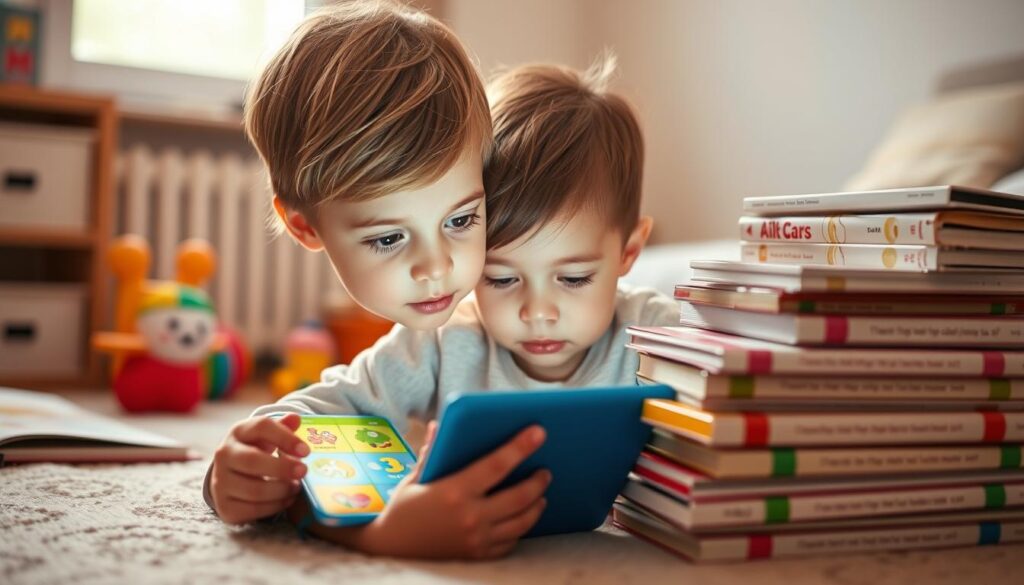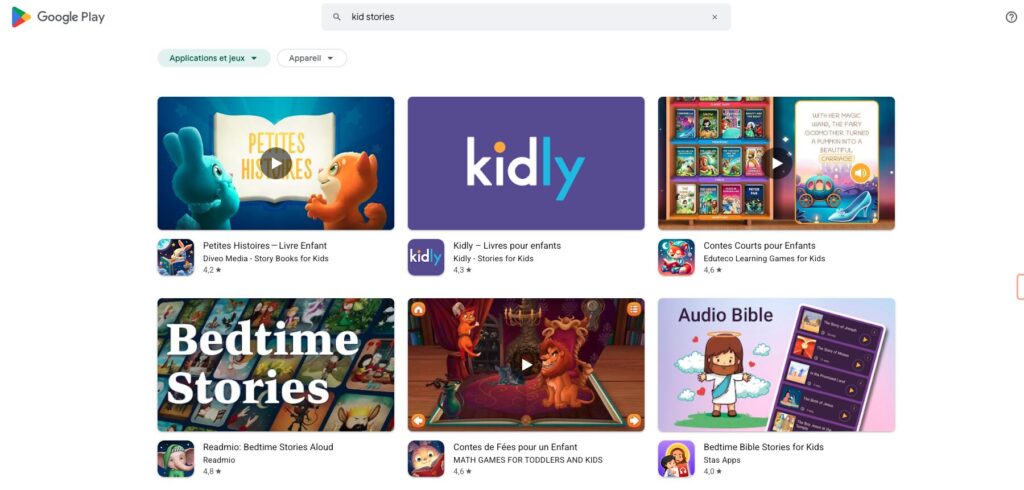As a parent, have you ever wondered how to make learning a seamless part of your child’s daily experience? With the vast array of educational tools available, it’s easier than ever to create a engaging and interactive learning experience.
In today’s digital age, educational apps can be a valuable addition to your child’s routine, helping them develop essential skills and build a strong foundation for future success. But how can you effectively integrate these tools into their daily routine?
In this article, I’ll share my insights on how to make the most of educational content and create a balanced approach to learning with technology.
Understanding the Value of Educational Apps in Modern Learning
As a parent, I’ve seen firsthand how educational apps can revolutionize the way children learn. Educational apps have the potential to transform enthusiasm for technology into classroom engagement and encourage students who are less likely to contribute to class discussions.
How Educational Apps Support Different Learning Styles
Educational apps can cater to different learning styles, making learning more effective and engaging. For instance, visual learners can benefit from interactive videos and graphics, while auditory learners can engage with audio-based content. By incorporating various teaching methods, these apps ensure that children can learn in a way that suits them best. You can evaluate educational apps to find the ones that best fit your child’s learning style.
The Balance Between Screen Time and Educational Benefits
Finding the right balance between screen time and educational benefits is crucial. Quality educational apps can transform passive screen time into active learning time. To achieve this balance, setting clear boundaries around when and how long children can use educational apps is essential. Creating a family media plan can help designate specific times for educational app usage, establishing healthy digital habits.
| Benefits | Strategies |
|---|---|
| Transforms passive screen time into active learning | Set clear boundaries around app usage |
| Supports different learning styles | Create a family media plan |
| Enhances educational value through parental involvement | Participate in app-based learning alongside your child |
Creating a Structured Digital Learning Environment
To get the most out of educational apps, it’s essential to set up a structured digital learning environment at home. This involves creating a conducive space for learning and establishing clear guidelines around the use of technology.
Setting Up Dedicated Learning Spaces at Home
Creating a dedicated learning space at home can significantly enhance your child’s educational experience. Setting aside a specific area for digital learning helps to minimize distractions and fosters a focused learning environment. I recommend setting up a cozy reading nook with a variety of books that cater to your child’s interests, which can enhance literacy skills and creativity. This dedicated space can be tailored to your child’s needs, making learning more effective and enjoyable.

Establishing Screen Time Boundaries and Schedules
Establishing clear boundaries around screen time is crucial for balancing digital learning with other important childhood activities. Creating a consistent daily schedule for educational app usage helps children develop healthy habits and expectations around technology. I use visual timers to help my children understand how much time they have left with their educational apps, reducing arguments when it’s time to transition. By communicating the “why” behind screen time limits, children understand that these boundaries are about their wellbeing, not punishment.
- Creating a consistent daily schedule for educational app usage helps children develop healthy habits.
- Using visual timers can reduce arguments when it’s time to transition between activities.
- Incorporating educational app time after completing homework or chores can serve as a positive reinforcement system.
By being flexible with schedules on occasion, such as allowing extra time with an educational app when a child is particularly engaged with valuable content, teaches balance rather than rigid rule-following.
Top Educational Apps for Early Literacy and Language Development
Early literacy and language development are foundational elements of a child’s education, and leveraging the right educational apps can make a significant difference. As a parent, you’re likely eager to find tools that can support your child’s learning journey in an engaging and effective way.
Seesaw
Seesaw is a popular learning app that allows students to create and share their work, including photos, videos, and drawings. It’s an excellent tool for encouraging creativity and literacy skills.

BookWidgets
BookWidgets is a versatile content creation and evaluation tool for teachers. It enables the creation of digital exercises and activities that can be auto-graded, saving time and providing instant feedback to students. With over 40 widget types, it’s highly customizable and integrates seamlessly with Google Classroom.

Reading and Vocabulary Building Apps
Beyond the major platforms, several specialized apps target specific aspects of reading and vocabulary development. For instance, Epic! offers access to thousands of digital books tailored to children’s interests and reading levels. Vocabulary apps like Wordscapes make learning fun by combining word-finding puzzles with definitions. For emerging readers, apps like Endless Reader teach sight words and phonics through playful animations. Reading comprehension apps such as Reading Eggs provide structured pathways through increasingly complex texts. Additionally, apps like Story Creator allow children to compose their own illustrated stories, developing narrative skills alongside literacy.

These educational apps not only enhance the learning experience but also make it more engaging and enjoyable for children. By incorporating such tools into their daily routine, parents can significantly support their child’s early literacy and language development.
Math and Problem-Solving Educational Apps
Math skills are essential for kids’ cognitive development, and using the right educational apps can make learning math a delightful experience. As a parent, you’re likely eager to find tools that can help your child grasp complex math concepts in an engaging way.
Prodigy
Prodigy is a popular math game app that’s designed to make learning math fun for kids. It offers a role-playing game format where children can embark on quests, battling monsters and earning rewards as they solve math problems. The app is aligned with curriculum standards and provides a personalized learning experience for kids.

Freckle
Freckle is an education platform that offers differentiated math and literacy for K-12 students. It provides a personalized learning experience tailored to individual students’ needs across various subjects, including Math, Science, English Language Arts (ELA), and Social Studies. Freckle uses pre-assessments to determine a student’s skill level and adjusts the resources accordingly, making it an effective learning tool.

Other Math-Focused Learning Tools
Beyond Prodigy and Freckle, there are several other specialized math apps that target specific skills or learning approaches. For example, Numberblocks uses character-based stories to make early math concepts memorable for younger children. DragonBox Algebra gradually introduces algebraic concepts through puzzle gameplay, making abstract math accessible even to elementary students. GeoGebra provides interactive features for exploring shapes, angles, and transformations, which is ideal for geometry and spatial reasoning.
Other notable mentions include Splash Math, which turns practice into play with adaptive algorithms, and Photomath, which can scan handwritten problems and provide step-by-step solutions. Visual Math4D is another useful app that helps children understand the relationships between equations and their graphical representations.

Science and Discovery Apps for Curious Minds
Science and discovery apps offer a unique opportunity to spark and nurture a child’s innate curiosity. These apps not only make learning fun but also provide interactive and engaging ways to explore complex concepts.
Interactive Science Exploration Apps
Interactive science apps are designed to encourage children to explore and learn about various scientific concepts through hands-on experiences. Apps like National Geographic Kids and Crash Course Kids offer a range of interactive videos, games, and quizzes that make science both fun and accessible.
These apps cover a wide range of topics, from basic physics and chemistry to more complex subjects like astronomy and biology. By using interactive simulations and virtual labs, children can conduct experiments and observe phenomena in a safe and controlled environment.

Nature and Animal Learning Applications
Nature and animal learning apps have revolutionized the way we explore and understand the natural world. Apps like iNaturalist allow families to identify plants and animals during outdoor explorations, contributing to citizen science projects.
For younger children, apps like Peekaboo Forest introduce wildlife through engaging animations and authentic animal sounds, fostering an early appreciation for biodiversity. Additionally, virtual pet apps teach responsibility while providing accurate information about animal care and behaviors.
These apps complement outdoor experiences, encouraging children to apply their digital learning to real-world exploration and develop a deeper connection with nature.
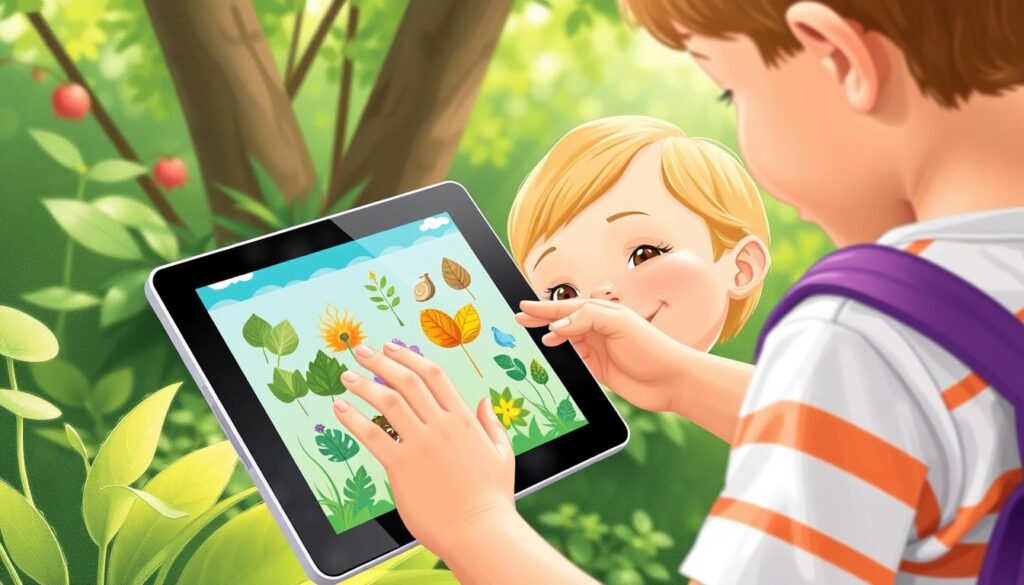
Creative Arts and Music Educational Applications
Fostering creativity in children can be achieved through various educational apps focused on arts and music. These apps not only provide a fun and engaging way for children to explore their creative side but also offer structured learning experiences that can enhance their artistic and musical abilities.
Drawing and Art Creation Apps
Drawing and art creation apps are an excellent way to encourage children’s creativity. Apps like Toca Life and Procreate allow children to explore different art styles and techniques.
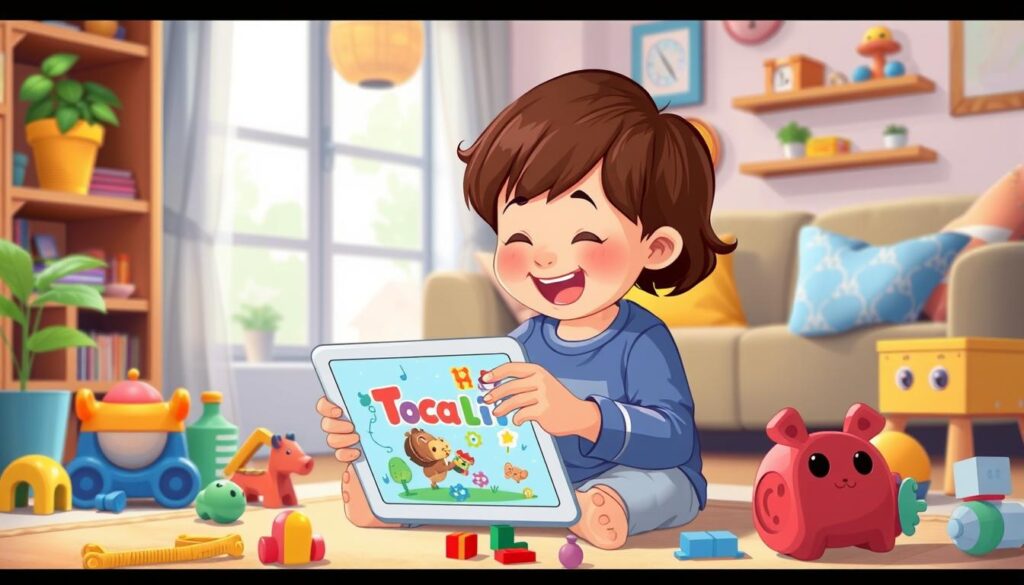
These apps often include features like various brushes, colors, and shapes that can be used to create artwork. They also sometimes offer tutorials or challenges to help children improve their drawing skills.
Music Learning and Appreciation Apps
Music learning and appreciation apps have made it possible for children to engage with music in ways that were previously not feasible without expensive private lessons. Apps like Simply Piano and GarageBand provide step-by-step guidance for learning keyboard skills and composing music.

These apps not only teach technical skills but also expose children to diverse musical traditions, enhancing their appreciation for music. Rhythm games like Toca Band help young children develop a sense of beat and timing.
Best Ways to Incorporate Educational Apps Daily Routine
Educational apps can be a valuable addition to your child’s daily learning journey when used effectively. By incorporating these apps into your child’s daily routine, you can create a structured and engaging learning experience that enhances their skills.
Morning Learning Rituals with Apps
Starting the day with educational apps can set a positive tone for learning. I recommend using apps that focus on early literacy and language development, such as reading apps that read along with highlighted text, helping to develop your child’s literacy skills. This morning ritual can be a great way to begin the day, making learning a fun and integral part of your child’s daily experience.
After-School Digital Learning Activities
After-school time is an ideal opportunity to engage your child with educational apps that reinforce what they’ve learned in school. Apps like Prodigy and Freckle offer interactive math lessons that make learning fun and challenging. By dedicating a specific time each day to these activities, you can help your child stay on top of their schoolwork while developing a love for learning.
Bedtime Educational App Routines
Bedtime educational app routines can create a calming transition to sleep while still providing valuable learning experiences. I’ve found that apps with gentle pacing and soothing visuals work best for bedtime, avoiding overstimulation that might interfere with sleep. Some excellent options include:
- Astronomy and nature apps that explore the night sky or nocturnal animals, teaching scientific concepts.
- Story-based apps that read along with highlighted text, helping develop literacy skills.
- Apps with blue light filters or night mode features to avoid disrupting melatonin production.
Setting a cleartimelimit for bedtime app usage helps manage expectations and prevents negotiations. I recommend apps that end with clear closure rather than open-ended play to signal that it’s time to transition from screen to sleep.
Monitoring Progress and Engagement Through Educational Apps
Understanding how to effectively monitor progress through educational apps is key to maximizing their educational benefits. As a parent, being actively involved in your child’s learning journey can make a significant difference in their academic success.
One of the most effective ways to monitor progress is by utilizing the analytics tools provided by many educational apps. These tools offer insights into your child’s learning patterns, strengths, and areas where they might need additional support.
Using App Analytics to Track Learning
App analytics can provide a detailed view of your child’s engagement and progress. For instance, you can track the time spent on specific tasks, scores achieved, and skills mastered. This information is invaluable in identifying areas where your child needs extra help or where they are excelling.
- Track time spent on tasks and overall engagement.
- Review scores and mastery levels for different skills.
- Identify areas needing additional support.

Adjusting App Usage Based on Child’s Progress
Responsive parenting involves adjusting educational app usage based on your child’s progress, interests, and changing needs. By regularly reviewing the data provided by app analytics, you can make informed decisions about which apps to continue using, which to adjust, and when to introduce new ones.
| Progress Indicator | Action |
|---|---|
| Mastery in certain areas | Introduce new apps that build on existing strengths. |
| Slower progress | Explore different apps that present material in alternative ways. |
| Optimal learning zone | Maintain current app usage and adjust as necessary. |
By adopting this approach, you can create a supportive learning environment that adapts to your child’s evolving needs, ensuring they remain engaged and motivated.
Combining Traditional Learning with Educational Apps
The integration of educational apps with traditional learning methods offers a balanced approach to education. By combining the strengths of both, parents can create a comprehensive learning environment that caters to different learning styles.
Supplementing School Curriculum with Targeted Apps
Educational apps can be used to supplement school curriculum, providing targeted learning experiences that reinforce classroom teachings. For instance, involving children in cooking and baking is a wonderful way to teach them about measurements, following instructions, and the science of food. You can find more educational resources on story apps for parents and teachers.
| Subject | Traditional Method | Educational App |
|---|---|---|
| Math | Using manipulatives like blocks | Math apps for practice |
| Science | Conducting experiments | Science exploration apps |
| Literacy | Reading books | Reading and vocabulary building apps |
Creating Hybrid Learning Activities
Creating hybrid learning activities that combine digital and physical elements can lead to engaging educational experiences. Some examples include using educational apps as starting points for hands-on projects, such as digital star maps for real-world stargazing or plant identification apps to create a physical nature journal.
- Scavenger hunts with app-based clues
- Creating physical models based on app-learned content
- “App and chat” activities for verbal processing
By maintaining a balance between screen time and physical engagement, parents can ensure that their children reap the benefits of both traditional and digital learning methods.
Collaborative Learning Through Educational Apps
As a parent, I’ve discovered that educational apps can be a powerful tool for fostering collaboration among children. By leveraging these apps, we can create a more engaging and interactive learning environment that benefits our kids in numerous ways.
Family Engagement with Learning Apps
One of the most significant advantages of educational apps is their ability to involve the whole family in the learning process. Many apps offer features that allow parents to engage with their children’s learning, providing a great way to spend quality time together. For instance, you can use apps to play educational games with your child, fostering a sense of teamwork and cooperation. This collaborative approach not only enhances your child’s learning experience but also strengthens your bond with them.
- Engage in friendly competitions or cooperative challenges
- Track progress together and set goals for improvement
- Discuss the content and encourage your child to teach you what they’ve learned
Peer Learning and Social Skills Development
Educational apps with multiplayer features have created valuable opportunities for peer learning and social skills development. I organize “app playdates” where children can collaborate on educational challenges, learning to communicate, compromise, and share ideas. Many apps now include features that allow children to create content for others to solve or explore, developing empathy as they consider the user experience.
| Benefits of Peer Learning | Skills Developed |
|---|---|
| Collaborative problem-solving | Communication, teamwork |
| Content creation for peers | Empathy, creativity |
| Participating in “app playdates” | Social skills, compromise |
By incorporating educational apps into our daily routines, we can create a collaborative learning environment that benefits our children in many ways. As we continue to explore the potential of these apps, it’s essential to remember that the goal is to enhance learning, not just to increase screen time.
Addressing Common Concerns About Educational App Usage
The use of educational apps in children’s learning has sparked debate among parents about their overall impact. As a parent, I’ve personally struggled with finding the right balance between screen time and educational benefits. Quality educational apps transform passive screen time into active learning time, making each minute more valuable.
To maintain a healthy relationship with technology, I recommend setting clear boundaries around when and how long children can use educational apps. Research suggests that the content of screen time matters more than the quantity—educational apps provide higher quality engagement than entertainment-only options.
Managing Screen Time Effectively
Creating a family media plan that designates specific times for educational app usage helps establish healthy digital habits. For instance, you can allocate dedicated time for app-based learning during the morning or after-school hours. I’ve found that participating in app-based learning alongside my children enhances the educational value and creates opportunities for meaningful conversations.
To manage screen time effectively, consider the following strategies:
- Set clear boundaries and schedules for educational app usage
- Designate specific learning spaces at home
- Monitor and adjust screen time based on your child’s progress and needs
Ensuring App Content Quality and Safety
Ensuring app content quality and safety requires ongoing vigilance and research, not just a one-time vetting process. I thoroughly review educational apps before downloading them, checking age ratings, reading parent reviews, and testing them myself when possible. Understanding privacy policies and data collection practices has become an essential part of my app evaluation process.
When evaluating educational apps, consider the following factors:
- Content quality indicators, such as age-appropriate language and accurate information
- Reputable developers with educational expertise
- Absence of advertisements, in-app purchases, or links to external content for younger children
By being mindful of these factors and actively managing screen time, you can create a positive and productive learning environment for your child.
Conclusion: Building a Balanced Digital Learning Journey
As we navigate the ever-changing landscape of educational technology, it’s clear that building a balanced digital learning journey is crucial for our children’s development. Throughout this article, we’ve explored how educational apps can enhance learning across various subject areas when thoughtfully incorporated into daily routines.
The key takeaway is not about specific apps but about the approach—using digital tools intentionally as part of a diverse learning ecosystem. I encourage you to approach this journey with flexibility and reflection, regularly assessing what’s working and making adjustments that fit your child’s unique learning style and your family’s lifestyle.
FAQ
What are the benefits of using educational apps for my child’s learning?
Educational apps offer a wide range of benefits, including personalized learning experiences, interactive content, and the ability to track progress. They can help develop new skills, make learning fun, and provide a collaborative learning environment.
How can I ensure the educational apps I choose are safe and suitable for my child?
To ensure the apps are safe and suitable, check the app’s ratings, reviews, and content. Look for apps that offer parental controls, are designed for your child’s age group, and align with your child’s learning goals.
How can I balance screen time with other learning activities?
Establishing a schedule that balances screen time with other activities, such as outdoor play, reading, and hands-on learning, is key. Set boundaries and prioritize a variety of learning experiences to keep your child engaged.
Can educational apps replace traditional learning methods?
Educational apps are designed to supplement traditional learning, not replace it. They can be used to support your child’s learning at home, in conjunction with their school curriculum, and as a tool for reinforcing new concepts.
How can I monitor my child’s progress using educational apps?
Many educational apps offer analytics and tracking features that allow you to monitor your child’s progress. You can use this data to adjust your child’s learning plan, identify areas for improvement, and celebrate their achievements.
Are there educational apps suitable for children with different learning styles?
Yes, many educational apps cater to different learning styles, such as visual, auditory, or kinesthetic. Look for apps that offer a range of interactive features and learning approaches to engage your child.
How can I involve my child in the process of choosing educational apps?
You can involve your child by asking for their input on the type of content they’d like to learn, and by letting them try out different apps. This can help keep them engaged and motivated to learn.