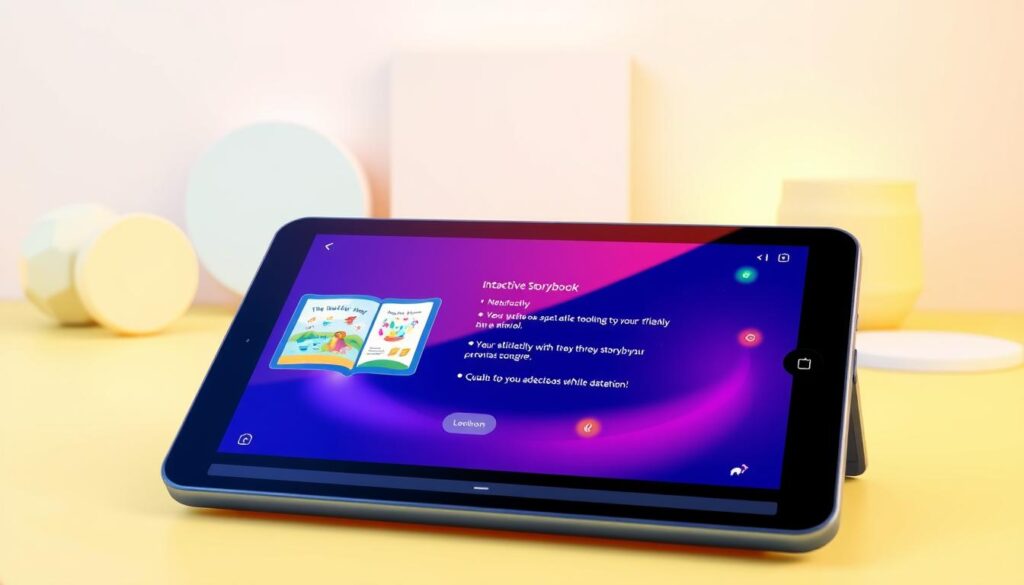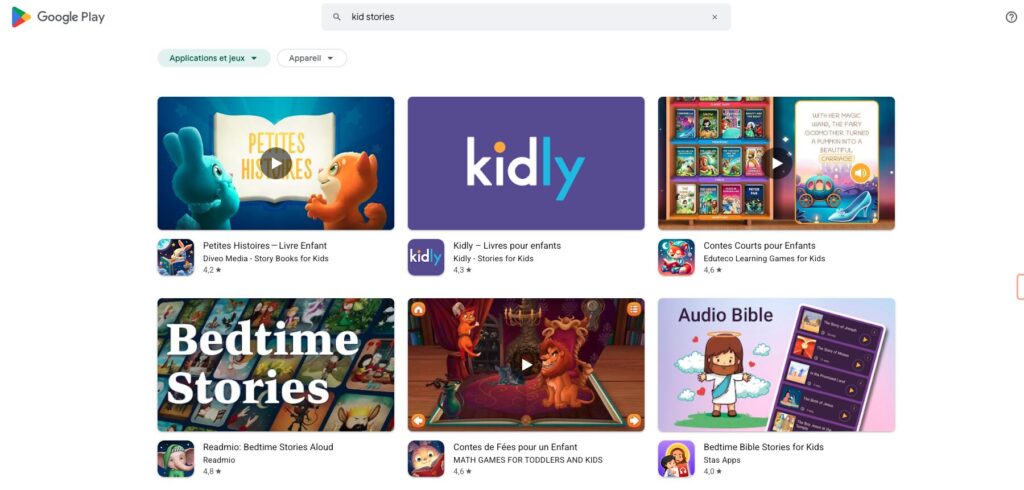As a parent, I’ve always believed in the power of creativity to shape a child’s world. Whether it’s through a story, a video, or a colorful animation, these elements spark imagination and learning. In 2025, the rise of digital tools has transformed how kids engage with education, making it more interactive and fun than ever before.
Platforms like Storybird and Toontastic have become go-to resources for parents and educators. They combine audio, images, and design to create immersive experiences that captivate young minds. These tools not only teach skills but also encourage kids to express their ideas in unique ways.
In this guide, I’ll walk you through the top platforms of 2025, sharing expert insights and user feedback. Whether you’re a parent or a teacher, you’ll find practical advice to help your child thrive in a digital world.
Embracing Digital Storytelling in Education
Modern education is no longer confined to textbooks—it’s a vibrant mix of visuals and interactivity. From colorful animations to engaging videos, digital tools are transforming how kids learn. These methods not only capture attention but also make complex ideas easier to understand.
Understanding the Rise of Visual Storytelling
Visual storytelling has become a cornerstone of modern education. Studies show that students retain information better when it’s presented through images, videos, and infographics. Tools like Canva and Visme are helping teachers create dynamic lesson plans that resonate with young minds.
This shift from traditional methods to digital platforms has opened new doors for creativity. Kids can now express their ideas through animations, voiceovers, and interactive projects. It’s a fun and effective way to learn.
How Digital Tools Enhance Learning and Creativity
Digital tools are more than just gadgets—they’re gateways to creativity. Platforms like Pixlr and ThingLink allow students to design, edit, and share their work with ease. These tools encourage collaboration and critical thinking, skills that are essential in today’s world.
Research highlights that multimedia integration boosts engagement and improves learning outcomes. For example, students who use video content in their projects often perform better academically. It’s a win-win for both teachers and kids.
By adapting these tools to different learning styles, educators can create a more inclusive environment. Whether it’s through a puppet show or a cloud-based presentation, every child has the chance to shine.
storytelling apps: In-Depth Comparisons and Reviews
Digital tools have revolutionized how children explore their imagination and skills. With so many options available, it’s essential to find the right platform that combines fun and learning. In this section, I’ll dive into the top tools, comparing their features, ease of use, and overall value.

Interactive Features and Multimedia Integration
One of the standout features of tools like Puppet Pals and WeVideo is their ability to combine video, images, and audio into one seamless experience. Puppet Pals, for example, lets kids create animated stories with drag-and-drop characters and backgrounds. It’s a great way to spark creativity and teach narrative skills.
WeVideo takes it a step further with real-time editing and cloud-based storage. Kids can work on projects from anywhere, making it a favorite among educators. These tools not only make learning fun but also help kids develop essential skills like problem-solving and digital literacy.
User-Friendly Design and Accessibility
When it comes to kids, simplicity is key. Platforms like Slidestory focus on intuitive design, ensuring even young users can navigate them with ease. Features like voice recording and text captions make it accessible for all ages and abilities.
Parents and educators appreciate tools that are easy to set up and use. As one teacher shared,
“Slidestory has been a game-changer in my classroom. The kids love it, and it’s so simple to integrate into our lessons.”
Expert Insights and User Testimonials
Experts agree that these tools are more than just fun—they’re powerful learning aids. Dr. Emily Carter, a child development specialist, notes,
“Interactive platforms like Puppet Pals and WeVideo encourage kids to think critically and express themselves creatively.”
Parents also rave about the benefits. One mom shared,
“My son has become so much more confident in sharing his ideas since using WeVideo. It’s amazing to see his creativity come to life.”
In summary, the right tool can make all the difference in a child’s learning journey. Whether it’s through animated stories or collaborative projects, these platforms are shaping the future of education.
Selecting the Right App for Creative Learning
Finding the perfect app for your child’s creative journey can feel overwhelming with so many options available. As a parent or educator, you want a tool that’s not only fun but also educational. The key is to focus on features that align with your child’s age, interests, and learning style.
Practical Tips for Parents and Educators
Start by evaluating the app’s interactive features. Does it include video, audio, or animation? Tools like WeVideo and Puppet Pals are great examples. They combine multimedia elements to make learning engaging and hands-on.
Ease of use is another critical factor. Look for platforms with intuitive designs and simple navigation. Slidestory, for instance, is praised for its user-friendly interface, making it accessible even for younger kids.
Cost-effectiveness matters too. Many apps offer free versions or trials, allowing you to test them before committing. Always check for hidden fees or in-app purchases.
Evaluating Features for Different Age Groups
For younger kids, prioritize apps with drag-and-drop features and colorful visuals. Puppet Pals is a fantastic choice, as it lets kids create animated stories with ease.
Older students might benefit from more advanced tools like WeVideo, which offers cloud storage and real-time editing. These features encourage collaboration and critical thinking.
Don’t forget to consider voice narration and customizable templates. These elements can make the learning experience more personalized and engaging.
Ultimately, the best app is one that sparks your child’s creativity while supporting their education. Take the time to explore different options and find the perfect fit for their unique needs.
Conclusion
In today’s digital age, empowering kids with creative tools has never been more important. Throughout this article, we’ve explored how platforms like WeVideo and Puppet Pals combine video, images, and voice to create engaging learning experiences. These tools not only teach essential skills but also inspire kids to express their ideas in unique ways.
From interactive projects to customizable templates, these platforms cater to different age groups and learning styles. Whether you’re a parent or an educator, experimenting with these tools can open up a world of creativity for your child or student.
Thank you for joining me on this journey. I encourage you to explore these options and share your experiences. Remember, creativity and learning go hand in hand, and these digital tools are here to help every child shine.
FAQ
What are the best apps for kids to create stories in 2025?
Some of the top choices include Book Creator, Puppet Pals, and Toontastic. These platforms offer interactive features, easy-to-use interfaces, and tools that encourage creativity in young minds.
How can digital tools improve my child’s learning experience?
Digital tools like Adobe Spark and Canva for Education help kids express ideas visually, develop problem-solving skills, and collaborate with others. They make learning engaging and fun!
What should I look for when choosing a storytelling app for my child?
Focus on user-friendly design, age-appropriate content, and multimedia integration. Apps like Storybird and ChatterPix are great for younger kids, while older children might enjoy Stop Motion Studio.
Are there free options for digital storytelling tools?
Yes! Google Slides, Flipgrid, and Pixton offer free versions with plenty of features to get started. These are excellent for educators and parents on a budget.
How can I ensure my child’s safety while using these apps?
Always check the app’s privacy settings and parental controls. Platforms like Seesaw and Buncee prioritize safety and are trusted by educators worldwide.
Can these tools be used in classrooms?
Absolutely! Apps like Explain Everything and WeVideo are designed for educational settings. They help teachers create engaging lessons and allow students to showcase their creativity.
What are some creative ways to use storytelling apps at home?
Encourage your child to create animated videos, digital books, or photo journals. Apps like Shadow Puppet Edu and My Story make it easy to turn everyday moments into memorable projects.