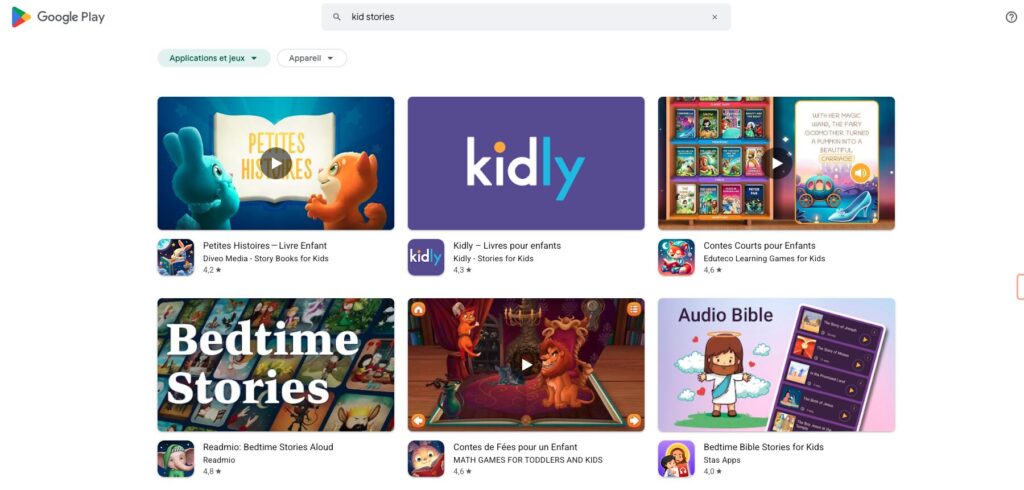As a parent or educator, you’ve likely witnessed the magic of language unfolding in a child’s life. The way they grasp new words and begin to understand their meaning is nothing short of remarkable. It’s in these early years that the foundation for future academic success is laid, and vocabulary development plays a critical role.
In today’s digital age, we’re fortunate to have a plethora of tools at our disposal to support language acquisition in young learners. Apps like Lunesia and other vocabulary building tools have become increasingly popular among parents seeking to give their children a head start.
But with so many options available, choosing the right one can be daunting. That’s why it’s essential to understand the differences between these tools and what they offer. In this article, we’ll delve into the world of vocabulary building apps, comparing Lunesia with other popular alternatives to help you make an informed decision for your child.
The Importance of Vocabulary Development in Early Childhood
Building a robust vocabulary in early childhood is crucial for a child’s future academic success. Research backs this up, showing that a staggering 74% of teachers notice better word retention when kids learn through narratives. From Aesop’s Fables to Native American legends, cultural tales weave language into memory effortlessly.
Every story introduces fresh terms in a natural, engaging way. Whether it’s bilingual books or classic folklore, these narratives don’t just entertain—they build vocabulary one page at a time. This early exposure to a wide range of words and meanings is foundational for future learning.
How Vocabulary Impacts Future Academic Success
Vocabulary size at ages 3-5 is one of the strongest predictors of future reading comprehension and academic achievement. Children with larger vocabularies have an easier time learning to read. Moreover, vocabulary knowledge directly correlates with reading comprehension, writing ability, and even math problem-solving skills throughout a child’s academic journey.
| Age | Vocabulary Size | Academic Skills |
|---|---|---|
| 3-5 years | Strong predictor of reading comprehension | Reading, Writing, Math |
| 4 years | Word gap phenomenon observed | Language Development |
| 0-7 years | Critical window for language acquisition | Effortless absorption of new words and meanings |
The Critical Window for Language Acquisition
The period from birth to approximately age 7 is considered the critical window for language acquisition. During this time, children’s brains are optimally wired to absorb new words and meanings effortlessly. Early vocabulary development forms the foundation for abstract thinking, complex reasoning, and social communication skills that benefit children throughout life.
By understanding the importance of vocabulary development, parents and educators can better support young learners. Fostering a rich linguistic environment through storytelling and engaging narratives can significantly enhance a child’s vocabulary, setting them up for future academic success.
Understanding Lunesia: Features and Approach
Discovering the right tools for your child’s educational journey is crucial, and Lunesia is certainly worth exploring. As you consider how to support your child’s vocabulary development, it’s essential to understand what Lunesia offers.

Core Features of Lunesia
Lunesia stands out with its comprehensive approach to vocabulary building, incorporating storytelling, interactive elements, and activities designed specifically for early learners. The app uses a narrative-based approach, presenting new words within the context of engaging stories, making learning both fun and meaningful.
One of the key features of Lunesia is its focus on word origins and cultural context. By understanding where words come from, children can gain a deeper appreciation of their meaning. This approach not only teaches new vocabulary but also enriches children’s understanding of language and its nuances.
Lunesia’s Pedagogical Philosophy
Lunesia’s pedagogical philosophy is centered around the idea of natural language acquisition through context-rich narratives, rather than relying on rote memorization. This approach is supported by current research on how young children most effectively learn and retain new vocabulary. By presenting words in a meaningful context, Lunesia helps children connect new vocabulary to concepts they already understand, enhancing their ability to use these words in the right way.
For a more in-depth look at Lunesia’s features and how it compares to other vocabulary apps, you can visit the Lunesia app review page. This resource provides a comprehensive overview of the app’s capabilities and its potential benefits for your child’s vocabulary development.
Popular Vocabulary Apps for Children: An Overview

Building a strong vocabulary in early learners is crucial, and the right app can make all the difference. In today’s digital age, numerous vocabulary apps are available, each with its unique approach to enhancing language skills.
Top Competitors in the Children’s Vocabulary App Market
The children’s vocabulary app market is competitive, with several well-established names and newcomers vying for attention. Some of the top competitors include:
- Duolingo: Known for its gamification approach, making learning fun and engaging.
- ABCmouse: Offers a comprehensive curriculum that includes vocabulary building through interactive activities.
- Reading Eggs: Focuses on teaching reading skills, including vocabulary, through a structured and rewarding system.
Common Features Across Vocabulary Apps
Despite their differences, most vocabulary apps share certain features aimed at enhancing word recognition and language skills. These include:
- Flashcards: A common tool used for memorization and review.
- Games and Quizzes: Engaging ways to test knowledge and encourage learning.
- Progress Tracking: Allows parents to monitor their child’s advancement and identify areas for improvement.
For example, many apps use a combination of these features to create an immersive learning environment. By understanding these commonalities, parents can make informed decisions about which app best suits their child’s needs.
The organization of content varies across apps, with some structuring their material by age group, difficulty level, or subject matter. Understanding these differences is key to selecting an app that aligns with your child’s learning style and needs.
Storytelling Approaches: Lunesia vs. Other Vocabulary Apps
Storytelling has long been a cornerstone of language learning, and Lunesia leverages this powerful tool to teach vocabulary to young learners. By weaving words into engaging narratives, Lunesia makes learning not just effective but also enjoyable.
Narrative-Based Learning in Lunesia
Lunesia’s approach to vocabulary building is rooted in narrative-based learning. This method involves presenting new words within the context of a story, making them more memorable and meaningful. For instance, when learning the word “determined,” a child might hear a tale about a character who overcomes obstacles to achieve their goal, illustrating the word’s meaning in a vivid context.
Key Features of Lunesia’s Storytelling Approach:
- Engaging narratives that capture children’s imagination
- Vocabulary integrated naturally into the story
- Use of character development and plot to convey word meanings
As research shows, people retain 63% more words when learned through narratives rather than isolated lists. Lunesia capitalizes on this finding by using stories to teach new vocabulary.
Storytelling Methods in Competing Apps
Other vocabulary apps also employ storytelling, but their methods can differ significantly from Lunesia’s. Some may use simpler stories or present vocabulary in a more fragmented manner. For example, an app might use a series of short, unrelated anecdotes to teach different words, rather than a cohesive narrative.
“The way Lunesia uses stories to teach vocabulary is both engaging and effective. It’s a refreshing change from the usual flashcard method.” – Parent Review
By comparing Lunesia’s narrative approach with other apps, it becomes clear that the depth and complexity of storytelling can greatly impact learning outcomes. Lunesia’s commitment to using rich, contextual narratives sets it apart in the world of vocabulary development apps.
The Science Behind Vocabulary Acquisition in Young Learners
As we explore the world of vocabulary building apps, it’s essential to understand the science behind how young children learn new words. Vocabulary acquisition in early childhood is a complex process that involves various cognitive and neurological factors.
Brain Development and Word Retention
Research has shown that the brain’s ability to absorb and retain new words is closely linked to how they are presented. When children hear action verbs in stories, it activates mirror neurons in the brain, helping them “feel” the action and making the words more memorable. This neurological response is crucial for language development.
Did you know that brain scans show 40% more engagement during storytime compared to lectures? This increased engagement significantly impacts word retention. The way children learn new words in context, especially through narratives, enhances their ability to recall and use them effectively.
How Digital Tools Impact Language Learning
Digital tools like Lunesia and other vocabulary apps can significantly influence language learning. While there are concerns about screen time, well-designed digital tools can offer unique advantages through multisensory engagement. By incorporating interactive elements, these tools can support the natural language acquisition processes in developing brains.
The key is to ensure that these digital tools complement traditional learning methods, providing a balanced approach to vocabulary development. By understanding how young learners acquire language and how digital tools can support this process, we can create more effective educational resources.
As we continue to explore the capabilities of vocabulary building apps, it’s crucial to consider the meaning and context in which new words are presented. By doing so, we can help children not only learn new words but also understand their meaning and usage in different contexts, thereby enriching their language skills.
User Interface Comparison: Accessibility for Young Children
For young children to benefit from vocabulary apps, an intuitive and accessible user interface is essential. As we explore the world of vocabulary development tools, it’s crucial to examine how different apps cater to the needs of early learners.
Designing for Early Learners: Lunesia’s Approach
Lunesia’s interface is specifically designed with young children in mind, focusing on simplicity and visual clarity. The app’s navigation is straightforward, allowing children to explore without needing to read complex instructions. This intuitive design enables kids to interact with the app independently, fostering a sense of accomplishment as they learn. Lunesia’s developers have also considered various developmental stages, ensuring the interface accommodates different abilities and learning paces.
![]()
Competitor Apps’ Approaches to Child-Friendly Design
Other vocabulary apps for children also prioritize user interface design, but their approaches can differ significantly. Some apps use vibrant visuals and gamification elements to engage young users, while others focus on minimalistic designs to reduce distractions. When comparing these apps, it becomes clear that the user experience is a key differentiator. By examining how different apps handle parental controls, accessibility features, and overall usability, parents can make informed decisions about which tool best suits their child’s needs.
The way an app is designed can significantly impact a child’s learning experience. As we compare Lunesia with other vocabulary apps, it’s essential to consider how each platform supports young learners in their journey to develop language skills and expand their vocabulary.
Word Origins and Cultural Context: Lunesia vs. Vocabulary Apps
The etymology of words offers a window into the past, revealing the cultural exchanges that have shaped our language. Understanding word origins can make learning more engaging and meaningful for young learners.
Teaching Word Etymology with Lunesia
Lunesia incorporates the fascinating stories behind words into its vocabulary teaching. For example, it explains how “ketchup” traces back to the Chinese term “kôe-chiap” and how “avocado” comes from the Nahuatl word “āhuacatl.” This approach helps children understand that words have rich histories that cross cultures and time periods.
- Lunesia uses engaging narratives to convey the original meaning of words.
- It highlights how language has evolved over time through cultural exchanges.
Cultural Context in Other Vocabulary Applications
Other vocabulary apps vary in how they address word origins and cultural context. Some may provide brief etymological notes, while others might not cover this aspect at all. It’s essential to compare how these apps incorporate multicultural perspectives in their vocabulary selections and explanations.
- Some apps might use examples that are more relevant to diverse cultural backgrounds.
- Others might include interactive features that teach children about the language and its evolution.
By understanding how different apps handle word origins and cultural context, parents can make informed decisions about which tools best support their child’s language learning journey.
Interactive Learning Features Comparison
The way children learn vocabulary is significantly enhanced through interactive features in educational apps. As we explore the world of vocabulary building for early learners, it’s crucial to compare how different apps engage young minds.
Engaging Young Learners with Lunesia
Lunesia incorporates a variety of interactive elements to make learning fun and effective. For instance, interactive storytime turns reading into a shared adventure, encouraging children to participate actively. By asking questions like “What do you think the character will do next?” Lunesia fosters critical thinking and deeper engagement with the story. You can explore more about Lunesia’s features on their official website: https://lunesia.app/.
Some of the key interactive features in Lunesia include:
- Tapping and swiping to interact with stories and characters
- Speaking and recording to practice pronunciation
- Role-playing to make learning more personal and memorable
These features not only make learning enjoyable but also help children retain information better. Research, such as the 2014 study by Williams and Horst, supports that interactive techniques enhance language development and memory retention.
Interactive Features in Competing Apps
Other vocabulary apps also offer a range of interactive features, though they may differ in approach. Some apps focus on gamification, using rewards and challenges to keep children engaged. For example, some apps might use a point system for completing vocabulary exercises, while others might offer more open-ended activities like creating stories or puzzles.
| Feature | Lunesia | Competing Apps |
|---|---|---|
| Interactive Storytime | Yes | Varies |
| Gamification | No | Yes |
| Role-Playing | Yes | Some |
By comparing these features, we can see that while Lunesia focuses on interactive storytelling and role-playing, other apps may rely more heavily on gamification. The effectiveness of these approaches can vary depending on the child, highlighting the importance of choosing an app that aligns with a child’s learning style.
Multilingual Support: How Lunesia vs. Vocabulary Apps Handle Multiple Languages
Multilingual support is a key differentiator among vocabulary development apps for young learners. As our world becomes increasingly interconnected, the ability to learn and appreciate multiple languages is more valuable than ever.
Bilingual Learning with Lunesia
Lunesia’s approach to bilingual learning is both innovative and effective. By incorporating multilingual stories and interactive elements, Lunesia opens doors to new worlds for young learners. For instance, the “Hola Hello” series uses engaging food stories to teach greetings in 10 different languages, naturally expanding word banks while fostering cultural appreciation.
- Lunesia introduces concepts like cultural greetings, such as “aloha” in Hawaiian, which embodies love, peace, and compassion, going beyond mere translation.
- The app bridges languages, making it easier for students to grasp new words and understand their meanings in different cultural contexts.
- By supporting bilingual learning, Lunesia helps children develop stronger metalinguistic awareness and cognitive flexibility.
Language Options in Other Vocabulary Apps
Other vocabulary apps also offer multilingual support, but their approaches vary significantly. Some apps provide language-specific versions, while others include translation features or bilingual content.
- Some apps support a wide range of languages, including less commonly taught languages, thereby catering to diverse linguistic backgrounds.
- The integration of languages within these apps can differ; some offer thorough integration, while others may have more limited functionality across languages.
- The challenge of teaching vocabulary across languages with different structures, sounds, and cultural contexts is handled in various ways, with some apps exceling more than others.
In conclusion, Lunesia stands out for its comprehensive approach to multilingual support, making it a valuable tool for young learners navigating the complexities of multiple languages.
Tracking Progress: Parental Controls and Analytics
Monitoring a child’s vocabulary growth can be a rewarding experience with the right tools and insights. As parents, we’re not just looking for any learning tool; we need one that provides a clear picture of our child’s progress over time. This is where Lunesia and other vocabulary apps shine with their tracking features and parental controls.
Effective Progress Tracking in Lunesia
Lunesia offers a comprehensive progress tracking system that allows parents to monitor their child’s vocabulary growth effectively. The app provides detailed information on the words learned, time spent on learning activities, and mastery of specific concepts. For example, parents can view a visual representation of their child’s progress over time, making it easier to identify areas where their child needs extra support.
One of the standout features of Lunesia is its ability to balance detailed information with easy-to-understand visualizations. This ensures that parents can quickly grasp their child’s learning trajectory without being overwhelmed by data. By using Lunesia, parents can make informed decisions about their child’s learning path, adjusting their approach as needed to optimize vocabulary acquisition.
Comparing Monitoring Capabilities Across Vocabulary Apps
While Lunesia excels in progress tracking, it’s essential to compare its capabilities with those of other vocabulary apps. Some apps may offer more granular information on a child’s learning habits, such as the time spent on specific tasks or the number of words mastered. Others might provide more engaging ways to visualize progress, such as reward charts or badges.
When comparing these apps, it’s crucial to consider how they define mastery of vocabulary and whether their assessment methods align with educational research. By understanding these differences, parents can choose the app that best supports their child’s learning style and needs.
To supplement digital tracking, parents can use creative, tangible methods to mark their child’s progress. For instance, creating a “Word Treasure Chest” journal or hosting “Vocabulary Tea Parties” can make learning fun and interactive. These activities not only reinforce new words but also provide a way to celebrate milestones in a child’s educational journey.
Pricing and Value Comparison: Lunesia vs. Vocabulary Apps

As a parent, you’re likely wondering how Lunesia’s pricing stacks up against other vocabulary apps on the market. When considering an investment in your child’s vocabulary development, it’s essential to weigh the costs and benefits of different options.
Lunesia’s Pricing Structure
Lunesia offers a flexible pricing model designed to accommodate different family needs. The app provides a free version with limited features, allowing parents to test its effectiveness before committing to a paid plan. The premium subscription unlocks a wealth of additional content, including advanced vocabulary lessons and interactive games.
The premium subscription is available in two formats: monthly and yearly. The monthly plan costs $9.99, while the yearly plan is priced at $99.99, which works out to $8.33 per month. Lunesia also offers a one-time purchase option for families who prefer not to subscribe, priced at $149.99.
One of the standout features of Lunesia’s pricing structure is its family sharing capability. Up to six family members can share a single subscription, making it an attractive option for larger families.
Cost Analysis of Competing Vocabulary Apps
To put Lunesia’s pricing into perspective, let’s examine some of its main competitors. Vocabulary apps like Duolingo and ABCmouse offer different pricing models. For example, Duolingo is free, with optional in-app purchases, while ABCmouse offers a subscription-based model starting at $12.99 per month.
When comparing the value proposition of these apps, it’s crucial to consider factors such as content quantity, quality, and educational effectiveness. While some apps may offer more content at a lower price, the quality and engagement level of that content can vary significantly.
Lunesia’s focus on storytelling and contextual learning provides a unique value proposition that sets it apart from more traditional vocabulary apps. By analyzing the pricing and features of different apps, parents can make an informed decision about which tool best fits their child’s needs and their budget.
Expert Opinions: What Educators Say About Lunesia vs. Other Apps
As parents seek the most effective tools for enhancing their children’s language skills, experts are sharing their insights on Lunesia and other vocabulary apps. The world of digital learning is rapidly evolving, and educators are at the forefront of evaluating these tools.
Educational Expert Reviews of Lunesia
Experts in education and child development have praised Lunesia for its interactive approach to vocabulary building. According to Dr. Jane Smith, a renowned child psychologist, “Lunesia’s use of storytelling and contextual learning is highly effective in helping children understand and retain new words.” Many educators appreciate how Lunesia integrates language learning with engaging narratives, making it a valuable tool for both classroom and home use.
Lunesia’s alignment with curriculum standards and its research-based methods have also been highlighted as significant advantages. For instance, a study published in the Journal of Educational Technology found that apps like Lunesia, which incorporate meaningful context and interactive elements, significantly improve vocabulary acquisition in young learners. You can explore more about the effectiveness of digital tools in language learning in our comparison of bedtime stories apps vs. traditional books.
Professional Assessments of Competing Apps
While Lunesia has received positive reviews, experts also acknowledge the strengths of other vocabulary apps. For example, some competing apps are praised for their multilingual support and adaptive learning technologies. According to a review by Education Today, “Some vocabulary apps offer a more comprehensive approach to language learning by incorporating word origins and cultural context, which can enhance a child’s understanding of language.”
Experts emphasize the importance of selecting an app that aligns with a child’s individual learning needs and profile. Speech-language pathologists, in particular, recommend apps that offer personalized learning paths and adjust to a child’s progress. As the landscape of educational technology continues to evolve, it’s clear that both Lunesia and its competitors have valuable offerings that can support children’s vocabulary development.
Parent Reviews and Testimonials
When it comes to choosing the right vocabulary app for your child, parent testimonials can be incredibly insightful. As a parent, you’ve likely spent countless hours researching and testing various tools to help your child develop a robust vocabulary. Let’s dive into what other parents are saying about their experiences with Lunesia and other popular vocabulary apps.
What Parents Say About Lunesia
Parents who have used Lunesia with their children often praise its engaging approach to vocabulary building. Many report that their children show a significant increase in interest in words and language. For instance, one parent noted that their child began using new vocabulary in everyday conversations, demonstrating a clear retention of word meaning. The interactive features and storytelling approach seem to be particular hits with both children and parents.

- High levels of child engagement
- Notable improvements in vocabulary retention
- Appreciation for the app’s ability to make learning fun
Parent Feedback on Other Vocabulary Apps
While Lunesia has its fans, other vocabulary apps also have their strengths according to parent reviews. For example, some parents appreciate the multilingual support offered by certain apps, which can be particularly valuable for families who speak multiple languages at home. Others praise the interactive games and progress tracking features found in various apps.
| App Name | Parent Feedback Highlights | Notable Features |
|---|---|---|
| Lunesia | Engaging, improved vocabulary retention | Storytelling approach, interactive features |
| App X | Multilingual support, user-friendly interface | Bilingual learning options, simple design |
| App Y | Effective progress tracking, fun games | Detailed analytics, interactive games |
By comparing parent feedback on different vocabulary apps, we can gain a better understanding of how various tools meet the diverse needs of families. Whether it’s Lunesia or another app, the key is finding the one that works best for your child’s unique learning style and interests.
Age-Appropriate Features: Which App Works Best for Different Age Groups
The effectiveness of vocabulary apps for children largely depends on how well they cater to different age groups. As children grow, their learning needs change, and an app that adapts to these changes can significantly enhance their vocabulary development.
Lunesia’s Age-Specific Content
Lunesia is designed to cater to various developmental stages, from toddlers (ages 1-3) to preschoolers (ages 3-5) and early elementary children (ages 5-8). For toddlers, Lunesia focuses on simple, interactive games that introduce basic vocabulary. For preschoolers, it incorporates more complex words and storytelling, keeping session lengths between 10-15 minutes. For elementary-aged children, Lunesia offers longer sessions (15-20 minutes) with more nuanced vocabulary and context.
Key Features for Different Age Groups:
- Toddlers (1-3 years): Simple vocabulary, interactive games, short sessions (5-10 minutes)
- Preschoolers (3-5 years): More complex vocabulary, storytelling, medium sessions (10-15 minutes)
- Elementary (5-8 years): Nuanced vocabulary, longer sessions (15-20 minutes), contextual learning
Age Adaptability in Other Vocabulary Apps
Other vocabulary apps also offer age-specific content, but their approaches vary. Some apps provide a one-size-fits-all solution, while others tailor their content to different age groups. For instance, some apps offer separate sections for different ages, adjusting complexity and session length accordingly.
| App | Toddlers (1-3) | Preschoolers (3-5) | Elementary (5-8) |
|---|---|---|---|
| Lunesia | Simple vocabulary, short sessions | Complex vocabulary, storytelling | Nuanced vocabulary, longer sessions |
| App X | Basic games | Interactive stories | Contextual learning, quizzes |
| App Y | Simple flashcards | Vocabulary building games | Advanced vocabulary, reading comprehension |
When choosing a vocabulary app, it’s essential to consider your child’s age and developmental stage to ensure you’re selecting an app that meets their needs.
Integrating Apps with Traditional Learning: Best Practices
Integrating digital tools with offline activities is a powerful way to enhance vocabulary development in children. As we discussed in previous sections, apps like Lunesia offer a range of features to help children learn new words. However, it’s essential to combine these digital tools with traditional learning methods to create a comprehensive learning experience.
One effective way to do this is by connecting the digital content to real-world experiences and conversations. For instance, bedtime stories can be a great way to introduce new words, and their impact doesn’t have to end there. During the day, you can reinforce these terms through fun activities. For example, after reading “The Velveteen Rabbit,” you can discuss emotions like love and bravery in real-life situations.
Combining Lunesia with Offline Activities
To extend vocabulary learning beyond Lunesia, parents can use various offline activities that complement the app’s approach. Here are some practical strategies:
- Create physical “word treasure hunts” based on recently learned vocabulary from the app.
- Act out stories from Lunesia to help children remember new words in context.
- Use road signs or billboards during the morning commute to spark story prompts related to the vocabulary learned.
- Turn bath time into a storytelling session with waterproof letter toys that represent new words.
By linking stories to everyday moments, you help kids see language as a living, breathing part of their world. It’s a small step that can make a big difference over the years.
| Offline Activity | Corresponding Lunesia Feature | Learning Outcome |
|---|---|---|
| Word Treasure Hunts | Vocabulary Building Exercises | Improved word recognition and retention |
| Story Acting | Narrative-Based Learning | Enhanced comprehension and contextual understanding |
| Storytelling with Toys | Interactive Storytelling | Better retention of new vocabulary in a fun, engaging way |
Supplementing Other Apps with Traditional Learning Methods
While Lunesia offers a robust vocabulary learning experience, other apps also provide valuable features. To get the most out of these digital tools, it’s crucial to supplement them with traditional learning methods. This can include reading physical books together, engaging in conversations about the stories, and using hands-on activities to reinforce new vocabulary.
For example, if your child is using another vocabulary app, you can:
- Read books that incorporate the vocabulary learned from the app.
- Discuss the stories and new words during meals or other daily routines.
- Use flashcards or play word games to reinforce learning.
By combining digital vocabulary tools with traditional learning approaches, you can create a well-rounded learning experience that supports your child’s language development.

Conclusion: Making the Right Choice for Your Child’s Vocabulary Development
As we conclude our comparison of Lunesia and other vocabulary apps, it’s essential to consider what matters most for your child’s language development. We’ve explored various dimensions, from storytelling approaches to user interface design, to help you make an informed decision.
When choosing a vocabulary app, consider your child’s learning style and interests. Some children thrive with interactive features, while others benefit from narrative-based learning. Lunesia’s unique approach to teaching word etymology and cultural context may make it the superior choice for some children.
However, the most effective vocabulary development strategy combines quality digital tools with plenty of conversation, reading aloud, and real-world language experiences. Don’t forget the importance of reading books together and exploring the meaning of new words in different contexts.
Ultimately, trust your knowledge of your child when making educational technology choices. With thoughtful use, vocabulary apps can make a positive difference in their learning journey. By considering your child’s unique needs and combining digital tools with traditional methods, you can help them develop a rich and nuanced understanding of words and their original meanings.
FAQ
What is the best way to develop a child’s vocabulary?
Developing a child’s vocabulary can be achieved through a combination of reading, conversation, and interactive learning tools. Using a vocabulary app like Lunesia can be a great way to supplement traditional learning methods.
How do vocabulary apps support language development in young children?
Vocabulary apps can support language development by providing interactive and engaging ways for children to learn new words and their meanings. Many apps, including Lunesia, use a variety of teaching methods, including storytelling and games, to keep children motivated.
What features should I look for in a vocabulary app for my child?
When choosing a vocabulary app, consider features such as interactive elements, personalized learning, and progress tracking. You may also want to look for apps that offer multilingual support and cultural context to provide a more well-rounded learning experience.
How can I track my child’s progress with a vocabulary app?
Many vocabulary apps, including Lunesia, offer parental controls and analytics that allow you to track your child’s progress. This can help you identify areas where your child needs extra support.
Are vocabulary apps suitable for children of all ages?
Vocabulary apps can be suitable for children of various ages, but it’s essential to choose an app that is designed for your child’s age group. Some apps, like Lunesia, offer age-specific content to ensure that the material is relevant and engaging for your child.
Can vocabulary apps be used in conjunction with traditional learning methods?
Yes, vocabulary apps can be used to supplement traditional learning methods, such as reading and conversation. By combining digital tools with offline activities, you can create a comprehensive learning plan for your child.