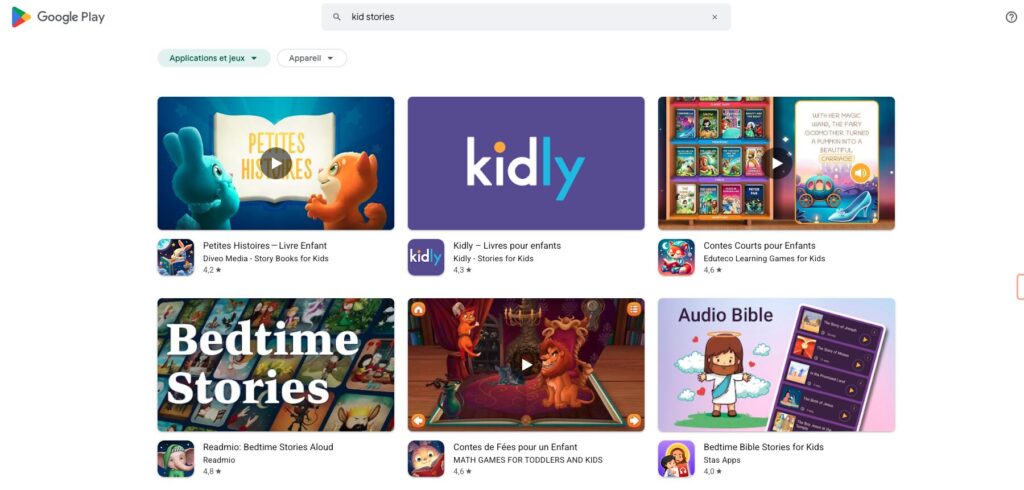As a parent, there’s nothing quite like reading a bedtime story to your kids to wind down and spark their imagination. But with so many story apps available, it can be overwhelming to decide which one is right for your family. I’ve been there too, and as a digital content specialist, I’ve put two popular options to the test: Lunesia and Little Stories.
In this article, I’ll share my hands-on experience with both apps, diving into their unique approaches to storytelling and what sets them apart. Whether you’re looking for an engaging way to read books with your kids or seeking a personalized story experience, I’ll help you make an informed decision that suits your child’s age and interests.
Let’s explore how these bedtime stories apps can become a wonderful addition to your family’s bedtime routine.
The Growing World of Bedtime Story Apps
The world of bedtime stories is evolving rapidly with the advent of digital technology. As a result, bedtime story apps have become increasingly popular among parents seeking to engage their children in a more interactive way.
Why Digital Bedtime Stories Are Gaining Popularity
Digital bedtime stories are gaining popularity due to their ability to provide a multi-sensory experience for kids. Research suggests that interactive storytelling can enhance comprehension and retention, making it an effective way to support a child’s reading development.
Benefits of Interactive Storytelling for Children
Interactive storytelling offers numerous benefits for children, including improved focus and attention spans. By engaging with stories in a more interactive way, kids can develop better critical thinking and decision-making skills. This can be particularly beneficial for children who struggle with traditional reading methods.
| Benefits | Description |
|---|---|
| Multi-sensory experience | Enhances comprehension and retention |
| Improved focus | Develops better attention spans |
| Critical thinking | Encourages decision-making skills |
As a parent, I’ve seen firsthand how interactive storytelling can captivate a child’s imagination and foster a love for reading and books. By leveraging technology, bedtime story apps can provide a engaging and educational experience for kids.
Lunesia App: Overview and Key Features
For parents seeking a unique bedtime experience, Lunesia offers an immersive storytelling app that brings stories to life for kids. With its innovative technology, Lunesia is changing the way we enjoy bedtime story time.

Augmented Reality Storytelling Experience
Lunesia’s augmented reality feature transforms your surroundings into an immersive storytelling environment. Through your device, you can see the story unfold around you, whether you’re in your room or outdoors.
Interactive Character Engagement
The app’s characters come to life, interacting with your environment in a way that’s both entertaining and engaging for kids. This interactive element enhances the storytelling experience, making it more memorable.
Environmental Integration Capabilities
What truly sets Lunesia apart is its ability to map your actual environment and integrate story elements seamlessly into your physical space. The app recognizes surfaces like floors, walls, and furniture, allowing characters to interact realistically with your home environment.
Lunesia’s technology works well in different lighting conditions and spaces, making it versatile for use in various rooms or even outdoors. The environmental scanning happens quickly, minimizing wait time before the immersive experience begins. This creates unique storytelling experiences each time, as the story adapts to different spaces and arrangements, keeping the experience fresh for kids.
Little Stories App: Overview and Key Features

The Little Stories app offers a unique approach to bedtime storytelling with its personalized features. It’s designed to make bedtime reading a special and engaging experience for children.
The app’s key features are designed to enhance the bedtime storytelling experience, making it more interactive and enjoyable for children.
Personalization Options
The Little Stories app provides various personalization options, allowing parents to tailor the storytelling experience to their child’s preferences. This includes customizing the story’s narrative and illustrations.
Story Collection and Illustrations
The app boasts a diverse collection of stories, accompanied by beautiful illustrations that captivate children’s imagination. The stories are carefully curated to promote a soothing bedtime experience.
Voice Recording and Audiobook Creation
One of the standout features is the ability to create personalized audiobooks through voice recording. Parents can record themselves reading a story, allowing their child to listen to their voice even when they’re not physically present.
The voice recording feature is straightforward, with an intuitive interface that makes it easy to re-record sections if needed. This feature not only adds a personal touch but also helps maintain the parent-child bond through storytelling.
User Interface Comparison: Lunesia vs Little Stories App
As we dive into the world of bedtime story apps, it’s essential to compare the user interfaces of Lunesia and Little Stories. The user interface plays a crucial role in engaging kids and making storytime a delightful experience.
Navigation and Ease of Use
Both Lunesia and Little Stories have intuitive interfaces that make it easy for kids to navigate. Lunesia’s contemporary design and AR technology work seamlessly together, while Little Stories’ traditional storybook feel makes it easy for children to understand and interact with the app.
Visual Design and Appeal to Children
The visual design philosophies of these apps differ significantly. Lunesia features a stylized 3D aesthetic with brighter, more vibrant colors, while Little Stories boasts traditional 2D illustrations with softer, pastel-based palettes. Little Stories’ ability to match 3500+ illustrations
Ultimately, the choice between Lunesia and Little Stories depends on your child’s preferences and your values as a parent. Both apps have clearly invested in high-quality visuals, but they’re targeting different aesthetic preferences and storytelling traditions.
Content Quality and Variety
In the world of bedtime story apps, the quality and diversity of content can make or break the user experience for kids. As a parent, you’re not just looking for any story; you’re looking for engaging narratives that can captivate your child’s imagination and support their development.
Story Types and Themes
Both Lunesia and Little Stories offer a range of story types and themes tailored to young children. Lunesia tends to engage slightly older children (5+) more effectively due to its interactive complexity, while Little Stories is suitable for children as young as 3+. The stories in both apps are designed to be engaging and relatable, with Little Stories focusing on emotional intelligence and social skills, and Lunesia emphasizing spatial awareness and interactive problem-solving.

Age Appropriateness and Educational Value
When it comes to age appropriateness and educational value, both apps have their strengths. Little Stories Pro, for instance, is designed to support reading fluency and comprehension as well as receptive and expressive language objectives. The educational approaches differ significantly between the two apps, with Lunesia promoting active participation and Little Stories enhancing literacy support through features like highlighted text and vocabulary building.
| Feature | Lunesia | Little Stories |
|---|---|---|
| Age Range | 5+ years | 3+ years |
| Educational Focus | Spatial awareness, interactive problem-solving | Emotional intelligence, social skills, literacy support |
| Notable Features | Interactive complexity, augmented reality | Highlighted text, vocabulary building, personalized reading experience |
Educational Benefits Analysis
The educational benefits of bedtime story apps like Lunesia and Little Stories are multifaceted. As we explore these benefits, it becomes clear that both apps offer unique advantages for children’s development.
Literacy and Language Development
Both Lunesia and Little Stories contribute to literacy and language development in children. Lunesia’s interactive storytelling and Little Stories’ narrative approach help kids improve their language skills. By engaging with these apps, children are exposed to a variety of story types and themes, enhancing their vocabulary and comprehension.
Cognitive and Creative Skills Enhancement
The apps also support cognitive and creative skills enhancement. Lunesia’s AR environment encourages spatial reasoning and problem-solving, while Little Stories’ thematic content focuses on creativity, imagination, and exploration. For instance, Little Stories themes include “Using Your Imagination,” “Thinking Creatively,” and “Exploring and Discovering.” These features help children develop critical thinking skills and foster creativity.
- Lunesia’s AR environment naturally encourages spatial reasoning and problem-solving.
- Little Stories supports cognitive development through its thematic content.
- Both apps support memory development through different methods.
For more information on Lunesia’s features, you can check out the Lunesia app review.
Personalization Features
The ability to tailor stories to a child’s identity is a crucial aspect of modern bedtime story apps. This personal touch can make reading more engaging and enjoyable for kids.
Character Customization Options
Little Stories allows parents to enter their child’s name and gender into the settings window, making the stories more personal. The app seamlessly integrates the child’s name into the narrative, creating a unique reading experience.
Story Adaptation Capabilities
While Lunesia adapts stories differently, using augmented reality to bring the narrative to life in the child’s environment, Little Stories focuses on text adaptation. For instance, Little Stories adapts each narrative to incorporate the child’s name throughout the text, making it feel like the story was written specifically for them. You can learn more about Lunesia’s features in our Lunesia app review.
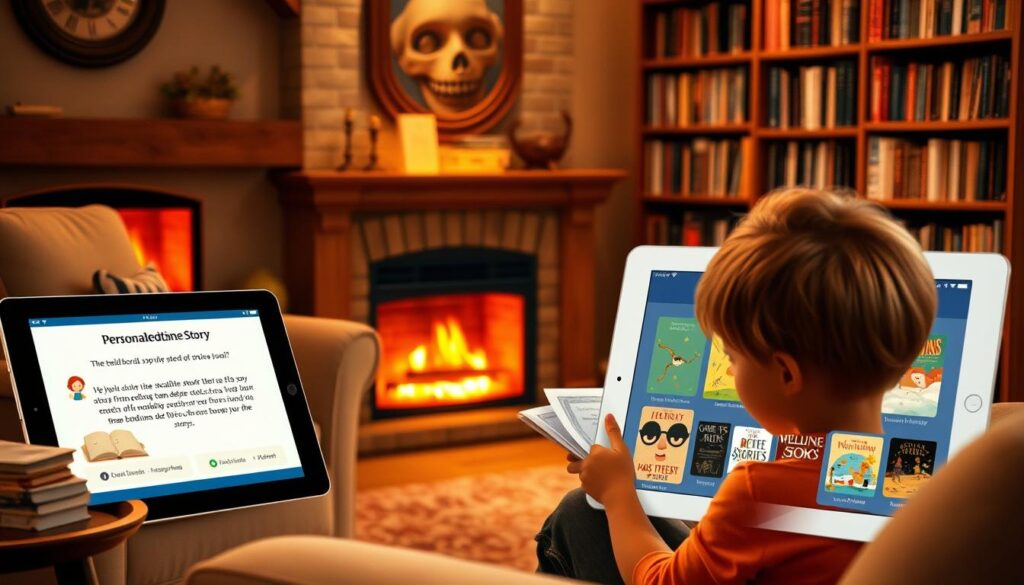
Technical Requirements and Performance
When choosing a bedtime story app, technical requirements and performance are crucial factors to consider. As a parent, you want an app that runs smoothly on your device, without any hiccups or frustrations.
Device Compatibility
Both Lunesia and Little Stories apps have their own device compatibility requirements. Little Stories is known to be compatible with a wide range of devices, making it accessible to many users. In contrast, Lunesia’s Augmented Reality (AR) features require more advanced device specifications, potentially limiting its compatibility with older or less powerful devices.
Performance and Stability
In my testing, I observed that Little Stories demonstrated excellent stability with virtually no crashes or performance issues. Lunesia, while generally stable, occasionally experienced tracking issues in challenging environments. The table below summarizes the key performance differences between the two apps.
| Feature | Lunesia | Little Stories |
|---|---|---|
| Stability | Generally stable, occasional tracking issues | Excellent stability, virtually no crashes |
| Battery Consumption | High due to AR processing needs | More power-efficient |
| Load Times | Requires initial environment scanning | Launches quickly, stories load almost instantly |
Understanding these technical requirements and performance differences can help you make an informed decision when choosing a bedtime story app for your child. The data collected by these apps, such as usage data and diagnostics for Little Stories, is not linked to your identity, ensuring a level of privacy and support for a safe user experience.

Pricing Structure Comparison
Let’s dive into the pricing details of Lunesia and Little Stories to determine which offers better value for your family. Understanding the cost is crucial when choosing a bedtime story app.
Subscription Models and Free Content
Both Lunesia and Little Stories offer different pricing models to suit various family needs. Little Stories provides a subscription-based model, with options for monthly or yearly access to their library of over 70 stories. They also offer a free trial, allowing you to test their service before committing. In contrast, Lunesia uses an individual story purchase model, where you buy stories à la carte.
Lunesia also offers some free starter stories, giving you a taste of their content quality without any initial cost.
Value for Money Assessment
When calculating the cost per story, Little Stories generally offers better value for families who read frequently. Their subscription model provides access to a large library for a fixed monthly or annual fee. For instance, their yearly subscription allows you to enjoy every book for 1 year. On the other hand, Lunesia’s model may cost more overall for accessing multiple stories but provides permanent ownership without ongoing subscription fees.
For budget-conscious families, Little Stories’ subscription model provides more content variety per dollar. However, Lunesia’s free starter stories and high production value are significant advantages. I’ve found that Little Stories’ annual subscription offers the best overall value, especially for families with children who enjoy revisiting favorite stories and books throughout the year using the app.
Privacy and Data Security
For families, the security and privacy of bedtime story apps are paramount in creating a safe and nurturing environment. As we explore Lunesia and Little Stories, it’s essential to examine how these apps handle user data and ensure a secure experience for kids.
Data Collection Practices
Little Stories, for instance, collects usage data and diagnostics, but it is not linked to the user’s identity. This practice helps in understanding how the app is used without compromising user privacy.
Parental Controls and Safety Features
Both apps prioritize safety with features like age-appropriate content restrictions and parental controls. Lunesia’s AR functionality includes safety features to encourage safe physical movement. Key safety features include:
- Age-appropriate content without concerning themes or imagery
- Basic parental controls to limit access to certain features or stories
- Safety features in Lunesia’s AR to promote safe movement
- Closed environments without external links or in-app purchases
- No advertising content within the story experience
These features collectively provide a secure and supportive environment for kids and peace of mind for families.
Parent Reviews and Feedback
Understanding the user experience is crucial when choosing between Lunesia and Little Stories for your child’s bedtime stories. Let’s examine what parents are saying about these apps.
User Experiences with Lunesia
Parents appreciate Lunesia’s interactive features, with many noting their kids enjoy the augmented reality experience. Personalization is a key highlight, allowing children to feel part of the story.
User Experiences with Little Stories
Little Stories receives praise for its personalization capabilities and voice recording feature. Parents love that they can create audiobooks with their own voice, making storytime more engaging. A review highlights, “My kids love this app!! I’ve had this app for about a year now… They really enjoy being able to put their name into the stories.”
| Feature | Lunesia | Little Stories |
|---|---|---|
| Personalization | Available | Available |
| Voice Recording | Limited | Available |
| Augmented Reality | Available | Not Available |
Professional Assessment: Little Stories Pro vs. Standard Version
Parents looking to enhance their child’s reading experience with Little Stories must decide between the standard and Pro versions. The Pro version offers advanced features that can significantly impact a child’s learning journey.

Additional Educational Features in Pro Version
The Little Stories Pro version includes Error Tracking and Data Collection features. Error Tracking allows parents to record their child reading a 100-word story, playback it, and mark errors for reading, vocabulary, or speech. Data Collection provides session dates, checklists, statistics, and graphs to track progress over time, making it a valuable tool for parents seeking to support their child’s language development.
Is the Upgrade Worth It?
Based on my analysis, the Pro upgrade is valuable for specific user groups, particularly parents of children with speech or language development concerns and educators. For families seeking bedtime entertainment with educational benefits, the standard version may suffice. The decision depends on your specific needs. If you’re seeking targeted language or literacy support, the Pro version’s specialized tools justify the additional cost.
Making the Right Choice: Decision Factors
When deciding between Lunesia and Little Stories, several key factors come into play. Choosing the right bedtime story app for your child involves considering their individual needs and your preferences as a parent.
Child’s Age and Reading Level
The age and reading level of your child are crucial in determining which app is more suitable. For younger children, Lunesia’s AR environment can be particularly engaging, while older children might enjoy the more independent experience offered by Little Stories. Consider your child’s reading level and how they interact with digital content.
Parent Involvement Preferences
Your preference for involvement in your child’s storytelling experience is another important factor. If you enjoy interactive reading sessions with your child, Lunesia might be the better choice. On the other hand, if you prefer creating resources for your child to use independently, Little Stories offers features like audiobook recording that allow for this flexibility.
- Lunesia requires adult assistance, especially for setting up the AR environment.
- Little Stories can function independently, with features like parent-recorded stories.
- Lunesia fosters shared experiences and co-reading.
- Little Stories offers flexibility for different family situations.
Conclusion: Which App Is Right for Your Family?
After diving deep into the features and functionalities of Lunesia and Little Stories, it’s clear that both apps have their unique strengths. Lunesia excels with its immersive, interactive storytelling experience, making it ideal for children aged 5+ with newer devices. On the other hand, Little Stories is perfect for families with children aged 3+, offering personalization and a versatile reading experience.
For families with specific language or literacy goals, Little Stories Pro is worth considering due to its structured educational tools. Ultimately, both apps represent a significant evolution in digital storytelling, creating engaging experiences that support both entertainment and development for kids and family.
FAQ
What are the benefits of using a bedtime story app for my child?
Bedtime story apps can foster a love for reading, improve language skills, and enhance cognitive development in children. They also offer a convenient and engaging way to wind down before bed.
How do I choose the right bedtime story app for my child’s age and reading level?
Consider your child’s age, reading level, and interests when selecting a bedtime story app. Look for apps that offer a range of stories, illustrations, and interactive features suitable for their age group.
Are the stories in these apps aligned with educational standards?
Many bedtime story apps, including those featuring Dr. Seuss Treasury stories, are designed to meet educational standards and promote literacy skills. They often include a variety of themes and subjects to support learning.
Can I record my own voice for the stories, and is this feature beneficial for my child?
Yes, some apps allow you to record your own voice for the stories. This feature can be beneficial as it enables you to personalize the storytelling experience and create a sense of closeness with your child.
How do these apps ensure data privacy and security for my child?
Reputable bedtime story apps prioritize data privacy and security by implementing robust measures to protect user data. They often provide parental controls and transparent data collection practices.
Can I try out the app before committing to a subscription or purchase?
Many bedtime story apps offer free trials, limited free content, or a basic free version, allowing you to test their features and suitability for your child before making a purchase or subscription.
Are the illustrations and animations in these apps engaging for children?
Yes, both Lunesia and Little Stories apps feature engaging illustrations and animations designed to captivate children’s attention and stimulate their imagination.