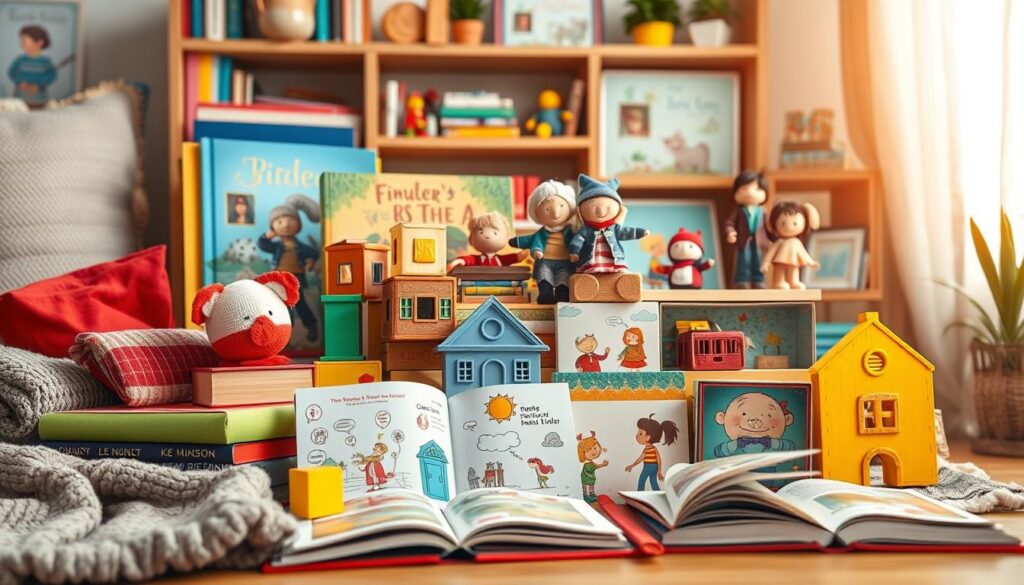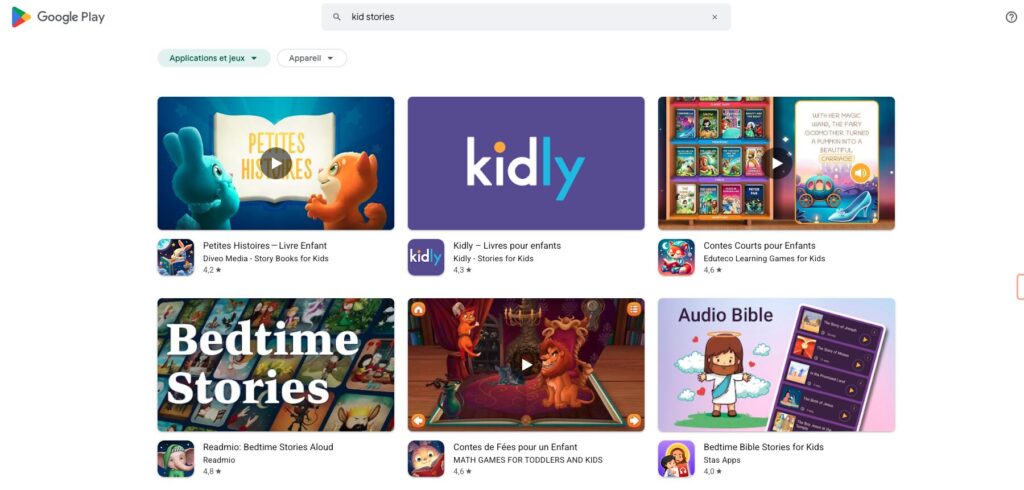As a parent and educator, I’ve witnessed firsthand how the right storytelling tools can transform a child’s learning experience, sparking their imagination in ways traditional methods sometimes can’t.
In today’s digital landscape, innovative apps like Imagistory and Lunesia offer unique approaches to storytelling, one visual and creation-focused, the other audio and personalization-centered. Many parents struggle to choose the right digital tools for their children, balancing screen time with educational value and creative development.
In this comprehensive comparison, I’ll walk you through both apps, examining their approaches to storytelling, their educational benefits, and which might be the perfect fit for your child’s needs and age.
Understanding Creative Storytelling Apps for Children
With the rise of digital media, interactive storytelling apps have emerged as a powerful means to foster children’s imagination. These apps are not just a form of entertainment; they are tools that can significantly enhance a child’s creative abilities.
Reviews from reputable sources like BestAppsforKids.com and LearningInspired.com highlight the educational value of these apps. For instance, one review states, “This app is an educator’s dream come true” (BestAppsforKids.com, 4.9 Stars), while another notes, “This app is perfect for developing imaginative storytelling” (LearningInspired.com).
The Rise of Digital Storytelling Tools
Digital storytelling tools have seen a significant surge in popularity, driven by their ability to engage children in interactive and immersive experiences. Unlike traditional storytelling methods, these tools offer a dynamic way for kids to explore their creativity.
- Interactive elements that challenge children to think creatively.
- Scaffolding for kids who struggle with storytelling, providing them with visual or audio prompts.
- Adaptability to different learning styles and developmental stages.
How Technology Can Enhance Children’s Creativity
Technology, when well-designed, can play a pivotal role in enhancing children’s creativity. By incorporating elements of play into learning, these apps create a low-pressure environment where children can experiment and develop their unique voice.
“This app is an educator’s dream come true” – BestAppsforKids.com Review (4.9 Stars)
| Feature | Benefit |
|---|---|
| Interactive Storytelling | Engages children’s minds, promoting creative thinking. |
| Personalized Experiences | Adapts to different learning styles and developmental stages. |
| Play-based Learning | Creates a low-pressure environment for creative expression. |
Imagistory: The Wordless Picture Book App

Imagistory is revolutionizing the way children engage with stories through its innovative wordless picture book format. This app offers a unique approach to storytelling, leveraging captivating illustrations to spark children’s imagination and creativity.
Core Features and Functionality
Imagistory’s core strength lies in its wordless picture books, which encourage children to create their own stories. The app is designed to be intuitive, making it easy for kids to navigate and enjoy the storytelling process.
Educational Benefits and Literacy Development
The open nature of wordless picture books in Imagistory makes them great learning tools for the classroom. Educators can use these stories to foster literacy development and encourage creative thinking among students.
Pricing and Available Stories
Imagistory offers a try-before-you-buy approach with two free stories. Additional stories are available for $2 USD each, making it an affordable option for families. The app currently features six distinct wordless picture books, with more on the way.
What sets Imagistory apart is its commitment to supporting artists and developers. A portion of each purchase goes directly to the creators, teaching children the value of creative work.
Lunesia: Personalized Audio Bedtime Stories
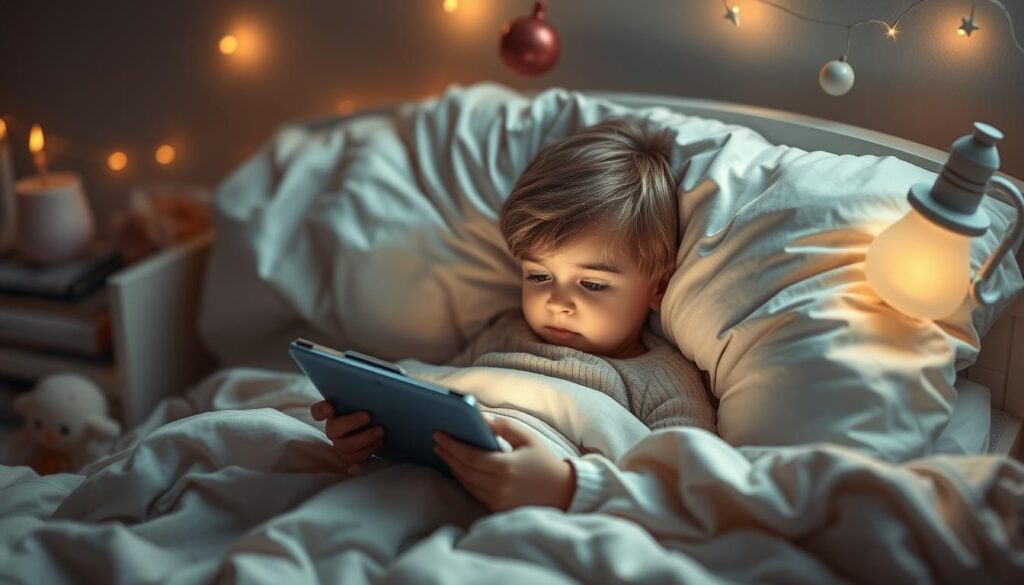
Discover the magic of Lunesia, a personalized audio bedtime stories app designed to make bedtime a delightful experience for kids. Lunesia offers a vast library of over 50 unique audio stories, ensuring that bedtime remains fresh and exciting.
How Lunesia Creates Personalized Stories
Lunesia crafts personalized tales by incorporating elements that resonate with your child’s interests, making every story an adventure. This personalized approach not only captivates children but also fosters a deeper love for storytelling.
Bedtime Routine Benefits and Sleep Support
The bedtime stories provided by Lunesia are designed to be calming and soothing, helping to establish a consistent sleep routine. By making bedtime a positive experience, Lunesia supports healthier sleep habits for children.
Content Library and Subscription Details
Lunesia boasts an impressive library of audio tales, with new stories added weekly. The subscription model grants access to the entire library, offering a cost-effective solution for families. With its adventure-packed stories, Lunesia is the perfect companion for bedtime.
Comparing Imagistory vs. Lunesia: Which Is Right for Your Child?
When it comes to choosing the right storytelling tool for your child, understanding the differences between Imagistory and Lunesia is crucial. Both apps offer unique approaches to fostering creativity and a love for stories in children.
Age Appropriateness and Developmental Stages
Imagistory is suitable for younger children who benefit from visual storytelling and interactive elements. Lunesia, with its personalized audio stories, can be enjoyed by children across various age groups, adapting to their individual developmental stages.
Screen Time Considerations (Visual vs. Audio)
For parents concerned about screen time, Lunesia offers an audio-based solution that can be a valuable alternative. Imagistory, while visually engaging, encourages active participation and creativity. A comparison of the two approaches is illustrated in the table below.
| Feature | Imagistory | Lunesia |
|---|---|---|
| Primary Engagement | Visual | Auditory |
| Screen Time | Higher | Lower |
| Interactivity | High | Low |

Parent and Educator Involvement Requirements
Educators and parents play a significant role in maximizing the benefits of both apps. Imagistory typically requires more active involvement, especially for younger children, while Lunesia is designed for independent use once set up. For more information on free storytelling apps for kids, you can visit this resource.
Making the Best Choice for Your Child’s Storytelling Journey
As a parent, you’re not just selecting an app; you’re opening a doorway to a world of stories that can shape your child’s imagination and literacy skills. Both Imagistory and Lunesia offer unique storytelling experiences. Imagistory lets kids create their own stories, building expressive language and creative confidence. Lunesia, with its personalized audio stories, enhances receptive language and listening skills.
Consider your child’s needs: for bedtime struggles, Lunesia’s audio approach might be perfect. For creative expression, Imagistory’s interactive storytelling could be ideal. Trust your understanding of your child; the best app is one they connect with. Consistency is key to developmental benefits. Regular storytelling experiences build neural pathways supporting literacy, creativity, and a lifelong love of stories.
FAQ
What are the benefits of using storytelling apps for my child’s literacy development?
Storytelling apps can enhance your child’s reading skills, foster a love for stories, and develop their imagination. They offer an engaging way to learn and can be a valuable tool in your child’s educational journey.
How do I choose the right storytelling app for my child’s age and developmental stage?
Consider your child’s age, interests, and learning needs. Some apps are designed for younger children, while others cater to older kids. Look for apps that offer content suitable for your child’s age group and provide features that support their learning and development.
Are audio stories as effective as picture books in promoting literacy skills?
Audio stories can be just as effective as picture books in developing literacy skills, especially when combined with engaging visuals or illustrations. They can help children develop their listening skills, imagination, and comprehension.
Can storytelling apps help my child overcome their fears or anxieties?
Yes, some storytelling apps offer stories that address common childhood fears and anxieties. These stories can help your child feel more comfortable and confident, and can be a valuable tool in helping them overcome their fears.
How can I involve myself in my child’s storytelling experience?
You can engage with your child by reading stories together, creating your own stories, or using the app’s features to customize the storytelling experience. This can help strengthen your bond with your child and enhance their learning experience.
Are there any concerns about screen time when using storytelling apps?
Yes, excessive screen time can be a concern. However, many storytelling apps offer a balance between screen time and other activities, such as audio stories or offline reading. It’s essential to monitor your child’s screen time and ensure a healthy balance.
Can educators use storytelling apps in the classroom?
Absolutely! Many storytelling apps are designed to be used in educational settings, offering features that support teaching and learning. Educators can use these apps to create engaging lesson plans and promote literacy skills in the classroom.