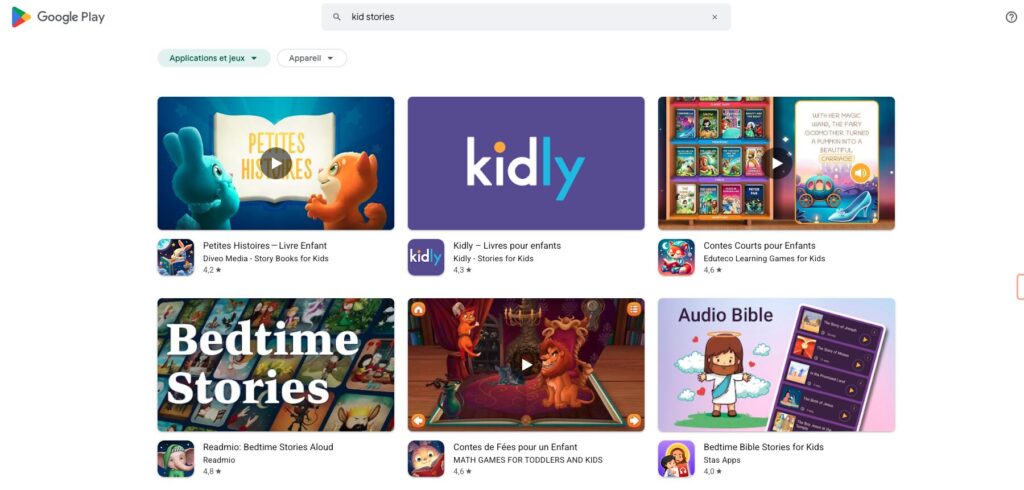As a mom and educator, I’ve seen firsthand how the right educational apps can transform “just another hour on the tablet” into valuable learning time. The truth? Not all screen time is created equal. In 2025, we have access to incredible educational technology that can support your child’s development in ways we could only dream of a decade ago.
If you’ve ever felt that pang of guilt when handing over a device to your child, you’re not alone. But what if I told you that with the right approach, those digital moments could become some of your child’s most enriching learning experiences? Let’s explore how to make screen time not just guilt-free, but genuinely beneficial for your 3-12 year old.
Educational apps can transform screen time into valuable learning moments when parents engage alongside their children
What Is “Guilt-Free” Screen Time in 2025?
Guilt-free screen time isn’t about unlimited digital access—it’s about intentional, balanced, and educational engagement with technology. In 2025, this means leveraging apps that are specifically designed with child development in mind, using them in appropriate time blocks, and often engaging alongside your child.
The American Academy of Pediatrics has evolved their screen time guidelines to focus less on strict time limits and more on content quality and context. For children ages 3-12, educational apps that encourage creativity, problem-solving, and social skills can be valuable tools when used thoughtfully.
“The question we should be asking isn’t ‘how much’ screen time, but ‘what kind’ and ‘how is it being used?’ Quality educational apps used in moderation can enhance learning rather than detract from it.”
Today’s educational apps aren’t just digital worksheets. The best ones in 2025 feature adaptive learning algorithms that adjust to your child’s pace, augmented reality elements that bring concepts to life, and even AI tutors that provide personalized guidance. Many also include robust parent dashboards that help you track progress and understand what your child is learning.
Top Educational Apps for 2025
I’ve personally tested dozens of apps with my own children and students to bring you this curated list. Each app has been selected based on educational value, engagement factor, user interface, and privacy standards.

1. Khan Academy Kids (Ages 3-8)
Learning Focus: Comprehensive early learning (reading, math, social-emotional)
Unique Features: Adaptive learning path that grows with your child; characters that respond to your child’s progress with encouragement
Offline Functionality: Selected activities available offline after initial download
What Parents Love: The completely ad-free experience and curriculum designed by early childhood education experts
2. Duolingo ABC (Ages 3-7)
Learning Focus: Early literacy and reading fundamentals
Unique Features: Voice recognition technology that helps with pronunciation; handwriting practice with feedback
Offline Functionality: Full offline access after initial setup
What Parents Love: The bite-sized lessons perfect for short attention spans and the celebration of small wins
3. Prodigy Math (Ages 6-12)

Learning Focus: Math skills through adventure-based gameplay
Unique Features: AI-powered adaptive learning that adjusts difficulty based on performance; fantasy RPG elements that make math exciting
Offline Functionality: Limited offline play with full features requiring connection
What Parents Love: The detailed progress reports and curriculum alignment with school standards
4. ScratchJr (Ages 5-7)
Learning Focus: Coding fundamentals and computational thinking
Unique Features: Visual block-based programming specifically designed for young children; creative storytelling elements
Offline Functionality: Completely functional offline
What Parents Love: How it introduces complex coding concepts through simple, intuitive interfaces
5. Epic! (Ages 4-12)

Learning Focus: Reading and literacy through digital books
Unique Features: Over 40,000 books with read-to-me functionality; personalized recommendations based on interests and reading level
Offline Functionality: Books can be downloaded for offline reading
What Parents Love: The diverse selection of books and the reading tracking features
6. Toca Nature (Ages 4-9)
Learning Focus: Environmental science and ecosystem understanding
Unique Features: Open-ended world-building with real ecological principles; augmented reality elements in the 2025 version
Offline Functionality: Fully functional offline
What Parents Love: The calming, non-competitive gameplay that still teaches important science concepts
7. Photomath (Ages 8-12)
Learning Focus: Math problem-solving and understanding
Unique Features: Camera scanning of math problems with step-by-step solutions; AI tutor that explains concepts
Offline Functionality: Basic functions work offline
What Parents Love: How it helps children understand the “why” behind math solutions, not just the answers
8. BrainPOP (Ages 6-12)

Learning Focus: Comprehensive curriculum covering all major subjects
Unique Features: Animated videos with interactive quizzes; coding projects; accessibility features for neurodivergent learners
Offline Functionality: Videos can be downloaded for offline viewing
What Parents Love: The way complex topics are broken down into engaging, digestible content
How to Evaluate Educational Apps in 2025

With thousands of apps claiming to be “educational,” how do you separate the truly valuable from the merely entertaining? Here’s a practical framework I use when evaluating apps for my own children:
Pro Tip: Before purchasing a subscription, take advantage of free trials to observe how your child interacts with the app. Do they remain engaged after the novelty wears off? Are they actually learning, or just clicking through?
Addressing Common Parental Concerns

Despite the educational benefits of quality apps, many parents still struggle with concerns about screen time. Let’s address some of the most common worries with evidence-based perspectives:
Concern: “Too much screen time is harmful to development”
The Research Says:
- A 2023 Oxford University study found that content quality matters more than screen time quantity
- Interactive educational content shows positive associations with cognitive development when used in moderation
- Joint engagement (using apps together) can enhance learning benefits
Valid Concerns:
- Excessive screen time can displace other important activities
- Blue light exposure before bedtime can affect sleep quality
- Passive consumption differs significantly from interactive learning
Concern: “My child will become dependent on technology”
The Research Says:
- Digital literacy is an essential skill for future success
- Structured tech use teaches healthy digital habits
- Educational apps can build independence and self-directed learning skills
Valid Concerns:
- Some apps use design techniques that can promote overuse
- Children need balanced experiences both on and off screens
- Tech should supplement, not replace, hands-on learning
Concern: “Educational apps are just glorified games”
The Research Says:
- Game-based learning can increase motivation and knowledge retention
- Quality educational apps are designed around proven learning principles
- Many apps now provide detailed learning analytics to verify educational impact
Valid Concerns:
- Some apps prioritize entertainment over education
- Critical thinking about app claims is important
- Not all “educational” labels are backed by research
“The reality is that technology is here to stay. Our job as parents isn’t to avoid it, but to teach our children how to use it wisely, critically, and in balance with other activities.”
Real-World Examples of Balanced Screen Time Routines
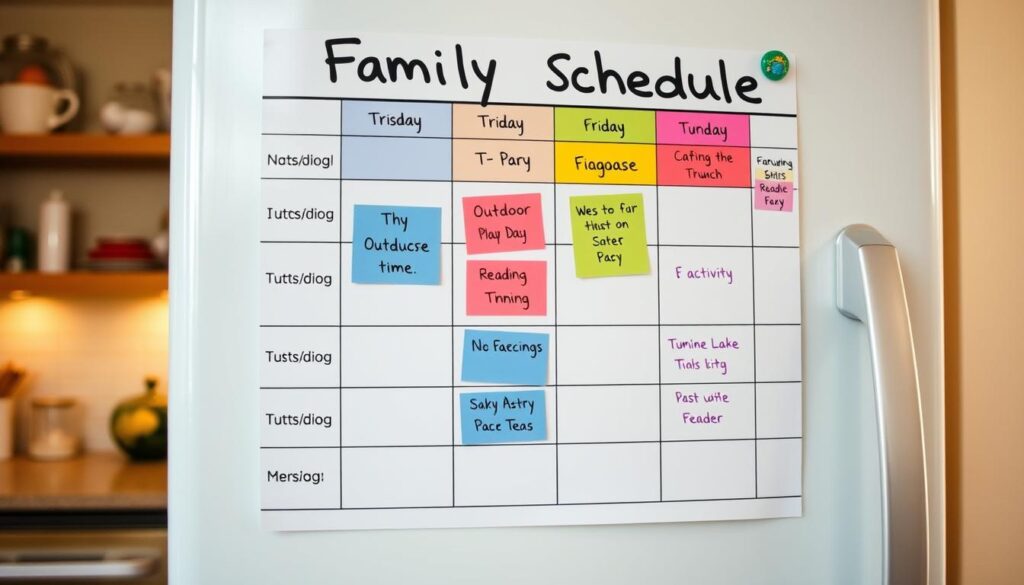
Finding the right balance looks different for every family, but here are some real-world approaches that parents have found successful:
The 30/30/30 Approach (Ages 3-6)
Sarah, mother of 5-year-old twins, implements what she calls the “30/30/30” rule:
- 30 minutes of educational app time (usually Khan Academy Kids or Duolingo ABC)
- 30 minutes of outdoor physical activity immediately after
- 30 minutes of reading or creative play to complete the cycle
“This balanced approach helps my kids see screen time as just one part of their day, not the main event,” Sarah explains. “The physical activity helps reset their energy levels, and the reading time reinforces that learning happens in multiple ways.”
The Learning Project Method (Ages 7-12)

Michael, father of 9-year-old Aiden, uses educational apps as springboards for deeper projects:
- Aiden spends 45 minutes exploring a topic on BrainPOP or a similar app
- Then he spends 60 minutes on a related hands-on project (building a model, conducting an experiment, etc.)
- Finally, he documents his learning by creating a short presentation or journal entry
“This approach transforms passive consumption into active creation,” Michael says. “The app provides the knowledge foundation, but the real learning happens when he applies it in the real world.”
The Weekly Tech Plan (All Ages)
The Martinez family uses a weekly planning approach:
- Every Sunday, each child selects 3-5 learning goals for the week
- They identify which educational apps will help with each goal
- Parents approve a daily time budget (30-60 minutes depending on age)
- Children manage their own time across the week, with screen-free days built in
“This system teaches time management and intentionality,” explains Mrs. Martinez. “The kids learn to ask themselves ‘Why am I using this app today?’ rather than just defaulting to screen time out of habit.”
Balanced Screen Time Formula: For every 30 minutes of educational app time, plan for at least 30-60 minutes of non-screen activity that either applies the learning (projects, discussions) or provides physical/social engagement.
2025 Educational App Trends Worth Exploring

The educational technology landscape continues to evolve rapidly. Here are some of the most promising trends in 2025 that are worth exploring:
Neurodiversity-Friendly Apps
Apps like Otsimo and Sesame Coding are leading the way with features specifically designed for children with different learning styles and needs. These apps include:
- Customizable interfaces that reduce sensory overload
- Multiple input methods (touch, voice, eye-tracking)
- Adaptive pacing that adjusts to individual processing speeds
- Progress tracking that celebrates diverse types of achievement
Sustainability and Environmental Literacy
A new generation of apps is helping children understand environmental challenges through interactive experiences:
- EcoRangers uses augmented reality to show local ecosystem impacts
- Future City Builder teaches sustainability through simulation
- Ocean Guardian combines real-world conservation actions with digital gameplay
AI Learning Companions
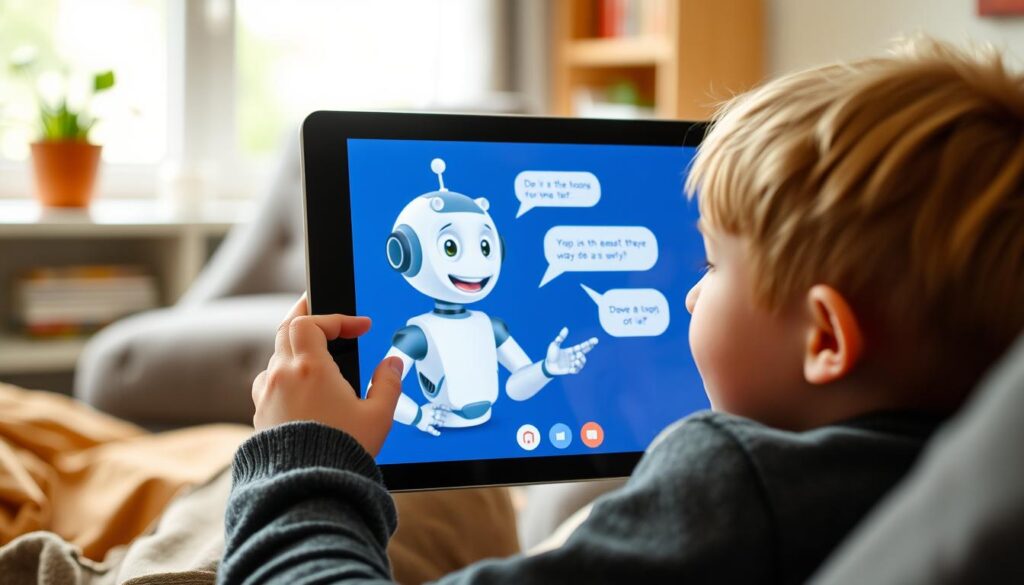
Beyond simple algorithms, 2025’s AI companions can build relationships with learners:
- Personalized learning assistants that remember a child’s strengths and challenges
- Emotional intelligence features that detect frustration and offer encouragement
- Conversation-based learning that feels natural and responsive
Cross-Reality Learning
The lines between digital and physical learning are blurring:
- Apps that connect to physical toys and manipulatives
- Augmented reality that transforms home spaces into learning environments
- Projects that start digitally and continue with real-world materials
Important Note: While these trends are exciting, they’re not necessities. Quality educational content remains the most important factor, regardless of how advanced the technology may be.
Your Step-by-Step Guilt-Free Screen Time Checklist

Ready to implement a balanced approach to educational apps? Here’s your actionable checklist:
Consider their learning style, current curriculum, and personal passions. Choose apps that align with these areas for maximum engagement and benefit.
Download and test apps yourself before introducing them to your child. Look for COPPA compliance, educational design, engagement without addiction, and other quality markers.
Decide on appropriate time limits, when apps can be used, and which apps are approved. Involve your child in this process when age-appropriate.
Use built-in features like Screen Time (iOS) or Digital Wellbeing (Android) to enforce time limits and content restrictions.
When first introducing an app, sit with your child and explore it together. Explain the learning purpose and how it connects to real-world knowledge.
For each educational app, identify offline activities that extend the learning. If they’re using a math app, plan a baking project that uses measurements.
Designate certain times of day or specific days as completely screen-free to ensure balance.
Regularly check in on what your child is learning. Ask specific questions about concepts from the apps and have them teach you something new they’ve learned.
Be flexible and willing to modify your approach based on your observations. Some apps may work better than others for your specific child.
Children learn from watching us. Demonstrate intentional, balanced technology use in your own life.
“The goal isn’t to eliminate screen time, but to transform it from a source of parental guilt into an opportunity for growth, learning, and connection.”
Embracing Educational Technology with Confidence

As we navigate the ever-evolving landscape of educational technology in 2025, remember that you’re not just managing screen time—you’re helping shape your child’s relationship with technology for years to come.
The most powerful educational tool isn’t any app—it’s your involvement and guidance. When you approach educational apps with intention, curiosity, and balance, you transform them from potential distractions into powerful learning allies.
By selecting quality apps, establishing healthy boundaries, and connecting digital learning to real-world experiences, you can absolutely provide your child with the benefits of educational technology without the guilt that so often accompanies screen time.
The digital world will continue to evolve, but the fundamentals of good parenting remain constant: be present, be intentional, and trust your instincts about what works best for your unique child.
Get Your Free Screen Time Balance Toolkit
Download our comprehensive guide with printable schedules, app evaluation worksheets, and activity ideas to complement educational screen time. Everything you need to implement balanced, guilt-free technology use in your home.
Frequently Asked Questions
How much educational screen time is appropriate by age?
While individual needs vary, general guidelines suggest:
- Ages 3-5: 30-45 minutes per day of high-quality educational content
- Ages 6-9: 45-60 minutes per day
- Ages 10-12: 60-90 minutes per day
These times should be broken into smaller sessions and balanced with plenty of offline activities.
How can I tell if an app is truly educational?
Look for apps developed with input from educators or learning specialists, clear learning objectives, adaptive content that adjusts to your child’s level, meaningful feedback beyond simple right/wrong responses, and parent resources that explain the educational approach. The Common Sense Media website also provides detailed educational ratings for many apps.
What should I do if my child becomes overly dependent on educational apps?
If you notice signs of dependency (like tantrums when screen time ends or disinterest in other activities), it’s time to reset. Implement a gradual reduction in screen time while simultaneously increasing engaging offline alternatives. Be consistent with limits and focus on the quality of interaction during non-screen activities. Consider a short “digital detox” period followed by reintroduction with clearer boundaries.