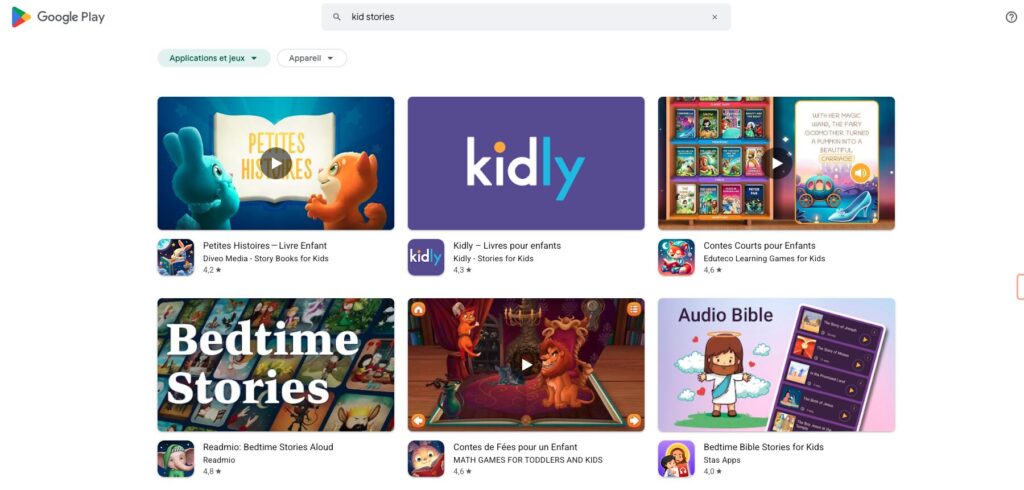Are you wondering if your child’s favorite app is truly supporting their learning journey? In today’s digital age, screen time is a reality for many families. As a parent, it’s natural to want the best for your child, especially when it comes to the content they engage with.
With so many educational apps available, selecting the right one can be overwhelming. That’s why I’m here to guide you through the process. With my experience as both a parent and educator, I’ll help you understand what makes an app truly beneficial for your child’s development.
Let’s explore together how to find the best educational apps that balance fun and learning, supporting your child’s unique needs and interests.
Understanding the Role of Educational Apps in Early Childhood Development
As a parent, you’re likely wondering how educational apps can impact your 4-year-old’s development. I recall my own journey as a mom, initially being cautious about screen time, but eventually finding it to be a helpful tool in managing daily tasks while keeping my kids engaged.
How Technology Can Support Learning at Age 4
At 4 years old, children are naturally curious, and technology can be a great ally in supporting their learning. Educational apps can provide interactive and engaging experiences that foster cognitive development, creativity, and problem-solving skills.
Balancing Screen Time with Other Activities
While educational apps have their benefits, it’s essential to strike a balance between screen time and other activities. To achieve this balance, consider creating a screen time schedule that limits app usage to specific times of the day.
| Activity | Recommended Time | Benefits |
|---|---|---|
| Educational Apps | 30 minutes | Cognitive development, problem-solving skills |
| Physical Play | 60 minutes | Motor skills, social interaction |
| Creative Activities | 45 minutes | Creativity, self-expression |
By balancing screen time with other activities, you can ensure your child reaps the benefits of educational apps while maintaining overall well-being. For every minute spent on an educational app, try to balance it with at least equal time engaged in physical play, creative activities, or social interaction.
Developmental Milestones for 4-Year-Olds
As your child approaches the age of four, understanding their developmental milestones becomes crucial in choosing the right educational app. At this stage, children are developing rapidly across various domains, including cognitive, social-emotional, and fine motor skills.
It’s essential to recognize that every child develops at their own pace, and what’s important is providing them with the right tools to support their growth. Educational apps can play a significant role in this by offering activities tailored to their developmental needs.
Cognitive Skills to Target
Four-year-olds are naturally curious, and their cognitive skills are developing quickly. They begin to show an understanding of basic concepts such as shapes, colors, and numbers. An effective educational app should include activities that challenge and enhance these emerging skills.
Social-Emotional Development
Social-emotional development is another critical area at this age. Children start to show more independence, express their feelings, and begin to understand the feelings of others. Apps that incorporate social-emotional learning can help children develop empathy and self-awareness.
Fine Motor Skills to Practice
Fine motor skills are also being refined at this age. Activities that require precise movements, such as tracing, drawing, and coloring, can significantly enhance a child’s ability to perform tasks that require hand-eye coordination and dexterity. Look for apps that offer these types of activities to help improve their fine motor control.
For instance, apps like Pre-Writing Software feature activities that support the development of fine motor skills needed later on for writing. Children can select a pebble on the screen, watch as fish create its pattern, and then trace the shape, practicing their early writing skills.
When selecting an educational app, consider the types of activities it offers and how they align with your child’s developmental stage. Look for apps that:
- Require precise tapping, dragging, and tracing movements to develop fine motor control.
- Offer drawing and coloring to practice finger control and creativity.
- Include puzzle games that develop hand-eye coordination and spatial awareness.
- Provide tracing activities for letters, numbers, or shapes to practice pre-writing skills.
- Have graduated difficulty levels to progressively challenge your child’s developing coordination and precision.
Key Features to Look for When You Choose Educational App 4 Year Old
To find the best educational app for your 4-year-old, you need to know what to look for. The ideal app should have features that support learning and development while being enjoyable for your child.
Age-Appropriate Content and Design
The app should have content that is suitable for your child’s age, with a design that is both appealing and easy to navigate. For instance, Sago Mini World is a great example of an app that offers age-appropriate content with over 35 fun mini-games that promote learning through open-ended play.
Intuitive Navigation for Little Fingers
The app should be easy for small hands to navigate, with intuitive controls that allow your child to explore and learn without frustration.
Engaging but Not Overstimulating
Good educational games strike a balance between being engaging and not overstimulating. Look for apps that use gentle animations and pleasant sound effects to keep your child interested without overwhelming their senses.
By focusing on these key features, you can choose an app that supports your child’s learning and development.
Safety First: Privacy and Content Considerations
As a parent, it’s essential to consider the safety aspects of educational apps for your child. Ensuring their safety involves understanding the app’s privacy policies and content management.
Data Collection and Privacy Policies
Many educational apps collect data from children, which raises concerns about privacy. “It’s crucial to read and understand the app’s privacy policy to know what data is being collected and how it’s used,” says a child safety expert. Look for apps that have transparent privacy policies and comply with regulations like COPPA (Children’s Online Privacy Protection Act).
In-App Purchases and Advertisements
Free apps often generate revenue through in-app purchases or advertisements, which can be a concern for parents. To manage this, consider the following:
- Opt for apps with a clear, one-time purchase model to avoid ongoing subscriptions.
- Check if the app allows you to disable in-app purchases or remove ads through a one-time payment.
- Be cautious of apps that use manipulative techniques to encourage purchases.
- Set up password protection for purchases on your device.
By being mindful of these factors, you can provide a safer experience for your child while they enjoy educational games and content on their favorite app.

Educational Value Assessment
To make an informed decision, you need to evaluate the educational app’s ability to deliver on its learning promises. This involves looking beyond the surface level to understand how the app supports your child’s educational journey.
Learning Objectives and Outcomes
A well-designed educational app should have clear learning objectives that align with your child’s developmental stage. Look for apps that specify their learning outcomes and provide measurable goals.
Progression and Adaptability
The most effective educational apps include thoughtfully designed progression systems that gradually increase in difficulty as children master concepts. Consider an app that adapts to your child’s performance, offering more challenging content when they succeed and additional support when they struggle.
- Apps with multiple difficulty levels that allow customization based on your child’s unique developmental pace.
- Meaningful challenges that encourage persistence and problem-solving.
- Content that remains engaging and educational over extended periods.
| Feature | Description | Benefit |
|---|---|---|
| Adaptive Learning | Adjusts difficulty based on child’s performance | Personalized learning experience |
| Multiple Levels | Offers various levels of difficulty | Customizable to child’s pace |
| Progress Tracking | Monitors child’s progress and achievements | Helps identify areas for improvement |
By carefully evaluating these aspects, you can choose an educational app that not only engages your child but also supports their educational growth.
Best Apps for Letter Recognition and Early Literacy
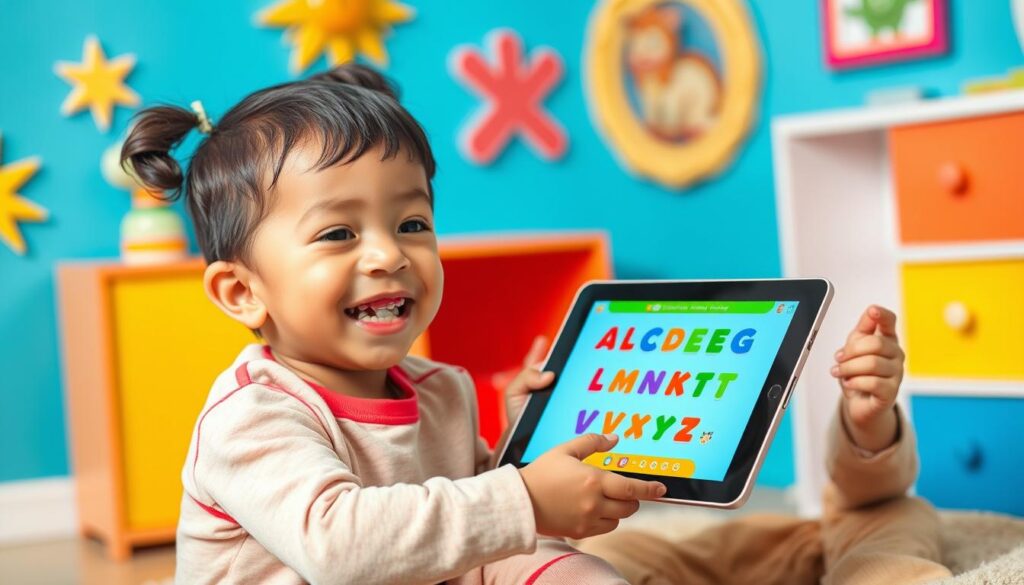
The journey to literacy begins with letter recognition, and the right educational apps can make this process both fun and engaging. As a parent, you’re on the lookout for apps that not only teach the alphabet but also develop the necessary skills for writing and reading.
Alphabet Learning Apps
Alphabet learning apps are designed to introduce children to the world of letters through interactive games and activities. These apps often feature tracing letters, matching games, and phonetic awareness exercises that aid in the development of early literacy skills. For instance, the Wonster Words app offers a comprehensive approach to learning letters and sounds.
Pre-Writing Skills Development
Pre-writing skills are crucial for children to master before they start writing. Apps that focus on pre-writing skills development help children build finger strength, hand-eye coordination, and directional awareness. The Pre-Writing Software app is a great example, featuring activities like tracing shapes in a virtual rock pool, which prepares children for writing letters.
- Pre-writing apps for 4-year-olds should focus on developing foundational skills needed for letter formation.
- Look for apps that encourage tracing activities with progressive difficulty.
- The best pre-writing apps provide gentle guidance and correction.
- Consider apps that incorporate fun themes or storytelling elements.
- Apps that allow children to practice writing in various virtual mediums provide sensory variety.
By choosing the right apps, you can give your child a head start in their literacy journey, making learning both fun and effective.
Top Apps for Number Skills and Early Math

When it comes to introducing math concepts to 4-year-olds, the right apps can make all the difference. At this age, children are beginning to understand basic number concepts and can benefit from interactive and engaging math activities.
Counting and Number Recognition
Apps that focus on counting and number recognition are essential for building foundational math skills. These apps often use interactive games and activities to help children learn to count and identify numbers.
Simple Problem-Solving Games
Problem-solving games for 4-year-olds should present age-appropriate challenges that require logical thinking without causing frustration. Look for apps that break down problem-solving into manageable steps, helping children develop systematic approaches to challenges.
Some key features to look for in math apps include:
- Apps that use visual cues and concrete examples rather than abstract reasoning or text-based instructions.
- Apps that encourage trial and error with supportive feedback, teaching children that mistakes are part of the learning process.
- Apps that incorporate storytelling elements into problem-solving scenarios, helping children understand the purpose and context of the challenges they’re solving.
An example of an engaging app is the Pre-Coding Penguins app, which teaches early STEM concepts such as pattern-making, spatial positioning, and problem-solving through various activities. Children can move penguins in line to create directional patterns and use directional cues to guide penguins around and out of icy mazes, developing their play skills while learning.
Apps That Develop Critical Thinking and Problem-Solving

As a parent, you’re probably wondering how to encourage your 4-year-old’s critical thinking and problem-solving abilities. Educational apps can be a valuable tool in this endeavor.
Puzzles and Logic Games
Puzzles and logic games are excellent for developing critical thinking skills in preschoolers. These apps challenge children to think creatively and make connections between different elements.
Open-Ended Exploration Apps
Open-ended exploration apps, like Pok Pok, provide children with digital sandboxes where they can experiment, create, and discover without predetermined outcomes or “right answers.”
- Look for apps that respond to children’s actions in interesting and varied ways.
- Consider apps that allow children to save their creations or return to previous explorations.
Creative Expression and Artistic Apps

Creative expression is a vital aspect of childhood development, and with the right apps, your child can explore their artistic side. Artistic apps can provide a fun and engaging way for children to express themselves, whether through drawing, music, or other forms of creative expression.
Drawing and Coloring Applications
Drawing and coloring apps can help children develop their fine motor skills while encouraging creativity. Look for apps that offer a variety of tools and colors, allowing your child to experiment with different techniques and styles.
Music and Sound Exploration
Music apps for 4-year-olds should allow for both structured musical activities and free exploration of sounds, instruments, and rhythms. When choosing a music app, consider one that introduces basic musical concepts like tempo, volume, and pitch through playful interactions.
- Music apps should include a variety of instrument sounds and music styles to expand children’s auditory experiences.
- Apps that encourage active participation through tapping, singing along, or movement are ideal.
- Consider apps that connect music to storytelling or visual elements to help children understand the expressive potential of sound.
By incorporating artistic apps into your child’s daily routine, you can help foster their creativity and provide a foundation for future artistic expression.
Apps That Support Social-Emotional Learning

For 4-year-olds, learning to navigate emotions and interact with others is a key part of their growth. Social-emotional learning apps can provide a supportive and engaging way to develop these essential skills.
Emotion Recognition and Management
Apps that focus on emotion recognition help children identify and understand different feelings. These apps often use interactive games and activities to teach children how to manage their emotions effectively. By using such apps, your child can develop a healthier emotional intelligence.
Cooperative Play Features
Cooperative play is a vital aspect of social-emotional learning. Apps with cooperative play features encourage children to work together, share, and take turns. This not only enhances their social skills but also fosters a sense of teamwork and collaboration.
Some key benefits of cooperative play apps include:
- Developing turn-taking and sharing skills in a digital environment.
- Allowing multiple children to interact with the screen simultaneously for shared play experiences.
- Creating scenarios where children must work together to achieve common goals.
- Enabling parent-child co-play with differentiated roles for guided learning.
- Celebrating cooperation through positive feedback and shared rewards.
By incorporating these features, cooperative play apps can significantly enhance your child’s social-emotional development. When choosing an app, look for these features to ensure they align with your child’s needs.
Setting Up Parental Controls and Guided Access
Ensuring your 4-year-old’s safety while they explore educational apps is a top priority. Many free apps for children are monetized through in-app purchases or advertisements, which can interrupt learning and lead to unexpected charges if not properly managed.
Limiting Screen Time and Content
To create a safe environment, start by limiting screen time and controlling the content your child can access. You can achieve this by setting up parental controls on your device, which allow you to restrict access to certain apps and set time limits. This not only helps in managing your child’s screen time but also ensures they are exposed to age-appropriate content.
- Set up a Parent Dashboard to monitor app usage and adjust settings as needed.
- Use app blocking features to restrict access to apps that are not suitable for your child’s age.
Preventing Accidental Purchases
Accidental purchases are a common concern with children’s apps. To prevent this, you can take a few simple steps:
- Set up password requirements for all purchases on your device to ensure your child cannot make purchases without your approval.
- Consider using gift cards or prepaid app store cards instead of linking your credit card to your account.
- Regularly review your purchase history to catch any unexpected charges and familiarize yourself with the refund policies for accidental purchases.
By implementing these measures, you can provide a safer and more controlled environment for your child to enjoy educational apps. Look for apps with clear visual distinctions between free and premium content to help your child understand what’s available without constant purchase temptations.
How to Evaluate Free vs. Paid Apps
With so many educational apps available, it’s essential to evaluate the benefits of both free and paid options for your child. As a parent, you want to make informed decisions about the apps your child uses.
When considering free apps, look for those developed by trusted organizations such as PBS Kids or educational institutions. These apps often provide high-quality content without aggressive monetization strategies.
Value Assessment of Subscription Models
Paid apps, or those with subscription models, can offer more comprehensive learning experiences. Consider whether the additional features justify the cost. Some apps offer a basic free version and a premium subscription with extra content or features.
Free Apps Worth Downloading
Some free apps are truly worth downloading, offering engaging content for children. For instance, an app that lets kids create and care for virtual pets can be both fun and educational. When evaluating free apps, ensure they clearly separate their core educational content from premium features.
- Quality free apps for 4-year-olds are often created by educational organizations or public broadcasting networks.
- Look for apps that offer complete experiences without in-app purchases.
- Free apps from established children’s content creators maintain higher standards for privacy and age-appropriate content.
By carefully evaluating both free and paid apps, you can make informed decisions about which ones are best for your child.
Red Flags: When to Avoid an App
When choosing an educational app for your child, it’s crucial to watch out for certain red flags that may indicate the app is not suitable for young children.
One major concern is excessive or intrusive advertising. Apps with frequent ads can disrupt the learning experience and expose children to marketing messages they can’t critically evaluate.
Content Concerns and Inappropriate Material
Be cautious of apps with content that may not be suitable for your child’s age group. Ensure the app’s material is appropriate and aligns with your child’s developmental stage.
Excessive Advertising or Upselling
Watch out for apps with manipulative upselling tactics or excessive advertising. These can make children feel like their experience is incomplete without purchasing additional features or content.
Integrating Apps with Real-World Learning
To maximize the benefits of educational apps, it’s essential to integrate them with real-world learning activities. This approach helps reinforce the concepts your child learns through digital means.
Bridging the Digital and Physical
Extending digital learning to physical activities can be achieved by engaging your child in hands-on experiences related to the app content. For instance, if an app teaches about shapes, you can point out different shapes in your surroundings, like a circular clock or a rectangular door.
| Digital Learning | Physical Activity |
|---|---|
| Learning shapes through an app | Identifying shapes in real-life objects |
| Understanding numbers and counting | Practicing counting with toys or blocks |
Effective Parent-Child Co-Play Strategies
Co-playing educational apps with your child transforms passive screen time into an interactive learning experience. You can ask open-ended questions about what’s happening in the app, encouraging your child to verbalize their thinking. For example, you can explore children’s story apps together, promoting a love for reading and storytelling.
- Model problem-solving strategies when your child encounters challenges.
- Connect app content to your child’s personal experiences and interests.
- Use co-play time to observe which concepts engage or challenge your child.
By adopting these strategies, you can create a more comprehensive and engaging learning experience for your child, fostering both their skills and your relationship with them.
Expert Recommendations from Early Childhood Educators
When it comes to selecting educational apps, early childhood educators have some valuable insights to share. As a parent, you’re likely eager to make informed decisions about the digital tools your child uses.
Several organizations offer curated lists of recommended educational apps for young children. For instance, Common Sense Media, Children’s Technology Review, and the American Academy of Pediatrics provide expert guidance on app selection.
Research-Based App Selection
Many universities with early childhood education programs conduct and publish research on digital learning tools. This research offers evidence-based guidance for parents and educators. Educational technology conferences and webinars also feature sessions on selecting quality apps, providing valuable insights from experts in the field.

Professional Development Resources
Professional journals in early childhood education regularly review and evaluate children’s apps, providing detailed analysis beyond typical app store ratings. Parent-teacher organizations often share resources about digital learning tools, creating communities where experiences and recommendations can be exchanged.
By leveraging these professional resources and staying informed about the latest research and development in educational apps, you can make more informed decisions about the digital tools your child uses.
Conclusion: Creating a Balanced App Library for Your 4-Year-Old
As you navigate the world of educational apps for your 4-year-old, creating a balanced app library is crucial. This involves selecting a diverse range of high-quality educational apps that address different developmental domains and learning styles.
To achieve balance, include apps that focus on various skills such as literacy, math concepts, creative expression, problem-solving, and social-emotional learning. Remember, even the best educational apps are tools, not teachers – they’re most effective when integrated into a rich learning environment that includes plenty of human interaction and real-world experiences.
Regularly reviewing and refreshing your child’s app library as they grow and develop is essential. Remove apps they’ve outgrown and introduce new challenges appropriate to their evolving abilities. Trust your knowledge of your unique child when selecting apps – their specific interests, learning style, and developmental needs should guide your choices.
By curating a thoughtful and balanced selection of educational apps, you can support your 4-year-old child’s learning and development, laying the foundation for a lifelong love of learning.
FAQ
What are the most important skills for a 4-year-old to develop through educational apps?
At this age, it’s crucial to focus on skills like letter recognition, fine motor skills, and basic math concepts. Apps that promote these skills can be very beneficial for your child’s development.
How can I ensure the apps I choose are safe for my child?
Look for apps with robust privacy policies, minimal data collection, and no intrusive advertisements. You should also check the app’s rating and reviews from other parents to ensure it’s suitable for your child’s age.
How much screen time is too much for a 4-year-old?
The American Academy of Pediatrics recommends limiting screen time to 1 hour per day for children aged 2-5 years. You should balance app usage with other activities like outdoor play, reading, and socializing.
Can educational apps really help my child learn new skills?
Yes, many educational apps are designed to be both fun and informative, helping children develop new skills like problem-solving, critical thinking, and creativity. Look for apps that offer interactive and engaging content.
How do I know if an app is suitable for my child’s age and skill level?
Check the app’s age rating and reviews from other parents. You should also preview the app yourself to ensure it aligns with your child’s needs and abilities.
Are free apps worth downloading, or should I opt for paid ones?
Both free and paid apps can be valuable, depending on their content and quality. Be cautious of free apps with excessive ads or in-app purchases. Paid apps often offer more comprehensive content and fewer distractions.
How can I encourage my child to use apps that promote learning and creativity?
Make learning fun by engaging in co-play with your child. Explore different apps together, and encourage your child to try new things. You can also set up a designated “learning time” to make app usage a positive experience.