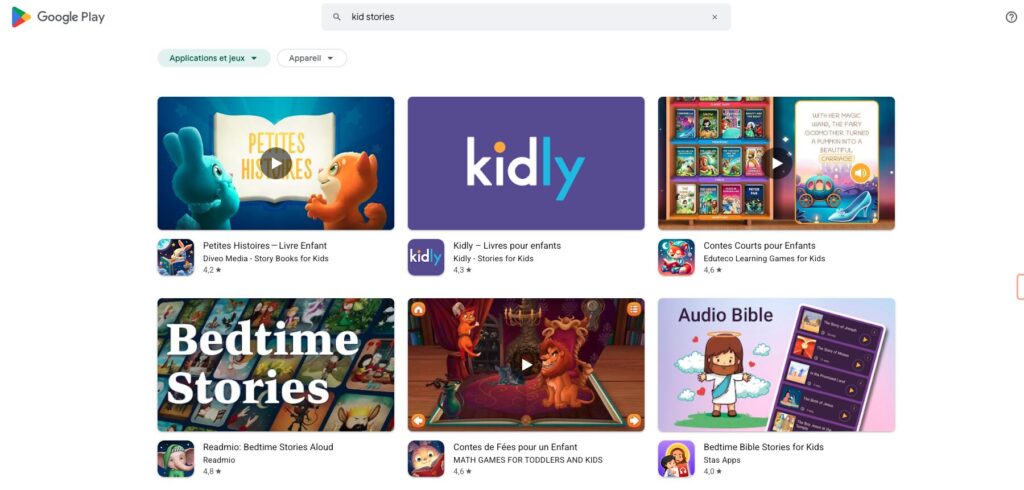Finding the right apps for your little ones can be challenging. With thousands of options available on the App Store, parents need guidance to select age-appropriate, educational, and engaging apps for their 2-6 year olds. The best apps for kids in this age range should balance fun with learning, offer intuitive interfaces, and provide a safe digital environment.
As early childhood development experts emphasize, quality digital content can support cognitive growth, language acquisition, and problem-solving skills when used appropriately. This carefully curated list features the top iOS apps that stimulate young minds while entertaining them, giving you peace of mind about your child’s screen time.
Managing Screen Time for Young Children
Before diving into our app recommendations, it’s important to address screen time management. The American Academy of Pediatrics recommends limiting screen time to 1 hour per day of high-quality programming for children ages 2-5, with co-viewing whenever possible.
Healthy Screen Time Tips: Set clear boundaries, choose interactive rather than passive content, co-play with your child when possible, and balance screen time with plenty of physical activity and face-to-face interaction.
The apps we’ve selected are designed to be used in short, meaningful sessions rather than extended periods. Many include built-in timers or natural stopping points to help manage usage. Remember that these digital tools should supplement, not replace, hands-on learning experiences.
How We Selected These Apps
Our team evaluated hundreds of iOS apps using strict criteria to ensure we’re recommending only the very best options for young children:
- Age-appropriateness: Interface and content specifically designed for 2-6 year olds
- Educational value: Clear learning objectives aligned with early childhood development
- Engagement factor: Ability to hold children’s attention through interactive elements
- Safety features: No inappropriate content, limited or no ads, strong parental controls
- Ease of use: Intuitive navigation that young children can master independently
- Value: Fair pricing structure with transparent information about any in-app purchases
Each app on our list excels in these areas, making them standout choices for parents who want quality digital experiences for their little ones.
1. Khan Academy Kids

Educational
Free
Key Features
Khan Academy Kids stands out as our top pick for the best app for kids ages 2-6 on iOS. This comprehensive learning app covers early literacy, language, math, problem-solving, motor development, and social-emotional skills through thousands of activities, books, songs, and games.
The app adapts to each child’s learning level and provides a personalized path through its curriculum. Guided by adorable characters, children explore interactive learning activities that grow with them. The content is developed by experts from the Stanford Graduate School of Education, making it pedagogically sound.
Age-Appropriateness & Safety
Designed specifically for children ages 2-6, Khan Academy Kids features an intuitive interface with voice instructions that even the youngest users can navigate. The app is completely free with no ads or in-app purchases, creating a safe, uninterrupted learning environment. Robust parental controls allow you to track progress and customize the experience.
Pros
- Completely free with no ads or in-app purchases
- Comprehensive curriculum covering multiple subjects
- Adaptive learning path that grows with your child
- Created by education experts
- Works offline after initial download
Cons
- Requires significant storage space
- Some activities may be too advanced for 2-year-olds
- Limited parental progress reporting
2. Endless Alphabet
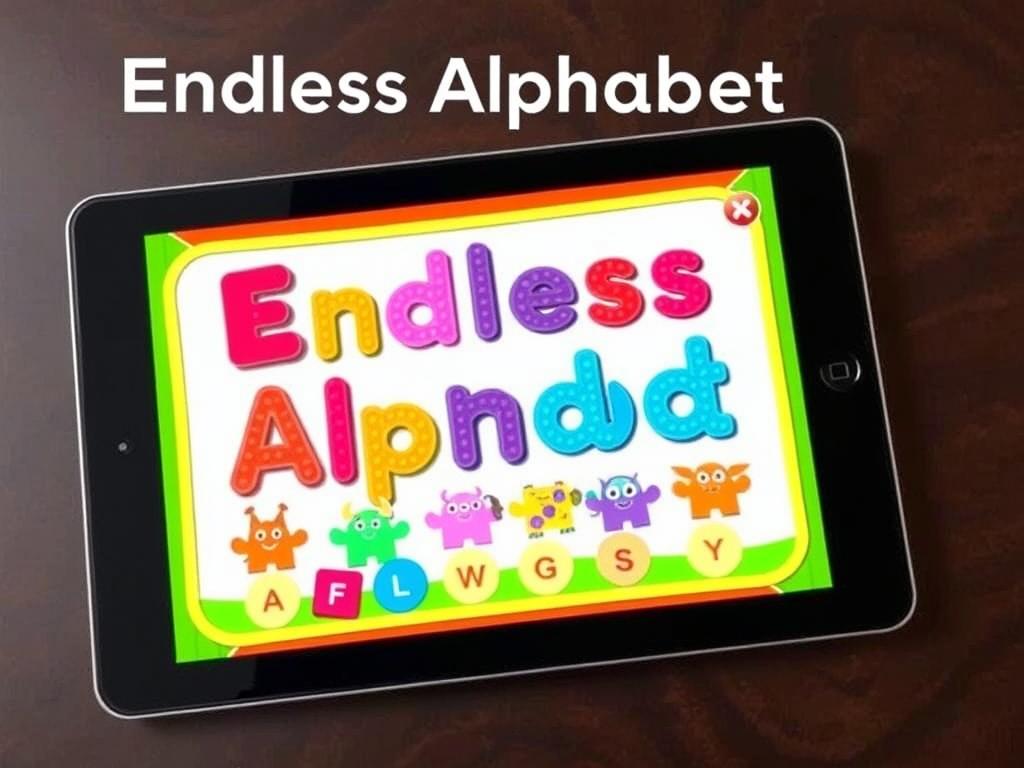
Literacy
Paid
Key Features
Endless Alphabet makes learning letters and vocabulary a delightful experience through interactive puzzles and animations. Each word features a puzzle where children drag letters into place, followed by a charming animation that illustrates the word’s meaning. The app introduces over 100 words to expand vocabulary beyond the basics.
What sets this app apart is how it teaches phonics naturally. As children drag each letter, they hear its sound, helping them understand letter-sound relationships. The quirky monsters that animate each word create memorable associations that help children retain new vocabulary.
Age-Appropriateness & Safety
While designed for ages 2-6, the sweet spot for this app is around 3-5 years. Younger children will enjoy the animations and letter sounds, while older ones benefit from the vocabulary building. The app contains no ads, external links, or in-app purchases after the initial download, creating a safe environment for independent exploration.
Pros
- Engaging animations that illustrate word meanings
- Natural introduction to phonics and letter sounds
- High-quality graphics and audio
- No time limits or high-pressure elements
- Works without internet after download
Cons
- Relatively expensive one-time purchase
- No customization for difficulty levels
- Limited content compared to subscription-based apps
3. Pok Pok
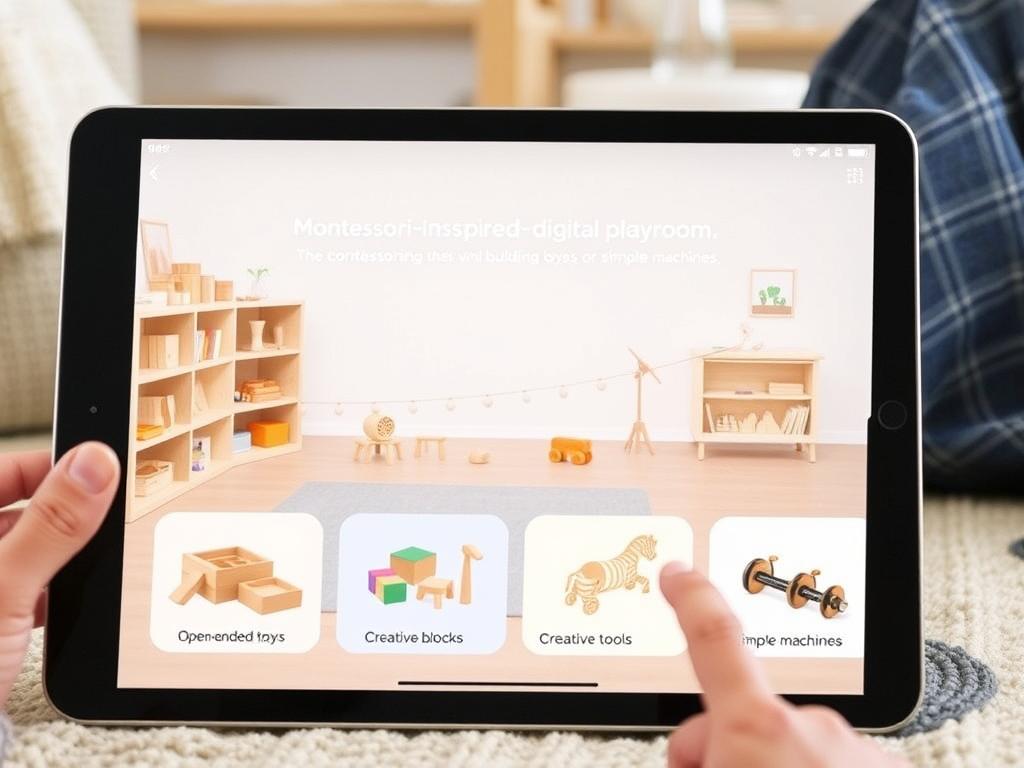
Creative Play
Subscription
Key Features
Pok Pok offers a refreshingly different approach to children’s apps with its Montessori-inspired digital playroom. Rather than guided activities with specific goals, it provides open-ended toys that encourage exploration, creativity, and discovery. Children can experiment with physics, music, drawing, and building in a pressure-free environment.
The app features beautifully designed digital toys that respond realistically to touch, teaching cause and effect naturally. With no instructions or rules, children develop problem-solving skills and creative thinking as they discover what each toy can do. The calm, minimalist design also makes this an excellent choice for winding down before bedtime.
Age-Appropriateness & Safety
Pok Pok is ideal for children ages 2-6, with different toys appealing to different developmental stages. The interface is intuitive enough for toddlers yet engaging enough for kindergarteners. There are no ads, external links, or competitive elements, creating a safe space for exploration. The subscription model provides regular updates with new toys.
Pros
- Open-ended play that grows with your child
- Calm, non-stimulating design
- Encourages creativity and problem-solving
- No time limits or pressure
- Regular updates add new toys
Cons
- Subscription-based pricing
- Less structured than educational apps
- Some toys may be too abstract for younger users
4. Sago Mini World

Play-Based Learning
Subscription
Key Features
Sago Mini World bundles over 40 delightful games into one subscription, offering incredible value for parents. Each game features adorable characters that guide children through playful adventures like building homes, flying planes, driving trucks, or running a pet clinic. The activities subtly incorporate concepts like colors, counting, and emotional intelligence.
What makes this app special is its perfect balance of structure and open play. Children can follow suggested activities or create their own adventures within each world. The charming animations and sound effects keep young ones engaged, while the gentle pace prevents overstimulation.
Age-Appropriateness & Safety
With its simple tap-and-drag interface, Sago Mini World is accessible for children as young as 2, while the variety of games keeps it interesting for 5-6 year olds. The app contains no ads, competitive elements, or time pressures. A “grown-ups” section requires a simple math problem to access settings, preventing accidental purchases.
Pros
- Huge variety of games in one subscription
- Charming characters and animations
- Gentle introduction to many concepts
- Regular updates with new content
- Works offline after initial download
Cons
- Subscription required for full access
- Less explicitly educational than some options
- Can use significant storage space
5. Lingokids

Language Learning
Freemium
Key Features
Lingokids offers a comprehensive approach to early language and literacy development through games, songs, and activities. With over 1,600 learning activities, the app covers vocabulary, phonics, reading readiness, and even introduces concepts in science, math, and social-emotional learning.
The app’s strength lies in its playful approach to language acquisition. Rather than formal lessons, children learn through interactive games and catchy songs that make vocabulary stick. The “Playlearning™” methodology ensures that children absorb new concepts while having fun, making it ideal for building a strong foundation in language skills.
Age-Appropriateness & Safety
Lingokids is designed for children ages 2-8, with content that adapts to different skill levels. The interface is intuitive enough for toddlers to navigate independently. The free version offers limited access, while the subscription unlocks all content. Parental controls allow for customizing the learning experience and monitoring progress.
Pros
- Comprehensive language learning curriculum
- Engaging songs and characters
- Content adapts to child’s level
- Includes printable activities
- Parent portal with progress tracking
Cons
- Limited content in free version
- Subscription is relatively expensive
- Some activities require parental assistance
6. PBS KIDS Games

Educational
Free
Key Features
PBS KIDS Games brings beloved characters from educational shows like Daniel Tiger, Wild Kratts, and Sesame Street into interactive learning experiences. With over 200 games that cover literacy, math, science, and social-emotional skills, this app provides educational content from a trusted source in children’s programming.
What makes this app special is how it leverages familiar characters to teach important concepts. Children who already know and love these characters will be naturally drawn to the games, making learning feel like spending time with friends. New games are added regularly, keeping the content fresh and aligned with PBS programming.
Age-Appropriateness & Safety
The app is designed for children ages 2-8, with games of varying complexity. Even the youngest users can enjoy simple games with characters like Daniel Tiger, while older children can tackle more challenging content. As a product from PBS, the app maintains high standards for educational value and child safety with no third-party advertising.
Pros
- Completely free with no in-app purchases
- Familiar characters from PBS shows
- Wide variety of educational topics
- Regular updates with new content
- Trusted educational source
Cons
- Requires internet connection for some features
- Navigation can be confusing for youngest users
- Some games load slowly
7. Monkey Preschool Lunchbox

Early Learning
Paid
Key Features
Monkey Preschool Lunchbox has been a parent favorite for years, offering seven simple mini-games that teach counting, colors, matching, sorting, letter recognition, and puzzle-solving. Guided by an adorable monkey, children complete activities like matching fruits, solving puzzles, and identifying patterns.
The app’s strength lies in its simplicity and perfect difficulty level for preschoolers. Each game is short enough to maintain attention while teaching fundamental concepts. The positive reinforcement (stickers and celebrations after completing activities) keeps children motivated without creating pressure.
Age-Appropriateness & Safety
With its straightforward interface and clear instructions, this app is ideal for children ages 2-5. Even the youngest users can navigate independently after a brief introduction. The app contains no ads, in-app purchases, or external links, creating a safe environment for independent play.
Pros
- Simple, intuitive interface
- Perfect difficulty level for preschoolers
- Covers multiple early learning concepts
- One-time purchase (no subscription)
- Works without internet connection
Cons
- Limited number of games
- No difficulty progression
- Content may become repetitive
8. LEGO DUPLO World

Creative Building
Freemium
Key Features
LEGO DUPLO World brings the beloved building blocks into the digital realm with activities that encourage creativity, problem-solving, and spatial reasoning. Children can explore different themed playsets like a train station, zoo, or farm, interacting with DUPLO characters and building simple structures.
The app excels at translating physical play into digital experiences. Children learn about cause and effect as they build and experiment with different combinations. The activities subtly incorporate counting, color recognition, and sequencing while maintaining the open-ended nature of LEGO play.
Age-Appropriateness & Safety
Designed for children ages 2-5, the app features large, easy-to-manipulate digital blocks and simple navigation. The free version offers limited access to playsets, while the subscription unlocks all content. Parental gates protect settings and purchase areas, and the app can be played offline after initial download.
Pros
- Familiar LEGO brand and characters
- Encourages creativity and problem-solving
- Multi-touch support for collaborative play
- Regular updates with new playsets
- Free version available to try
Cons
- Limited content in free version
- Subscription required for full access
- Some activities may need parental guidance
9. Toca Kitchen 2

Imaginative Play
Paid
Key Features
Toca Kitchen 2 offers a delightful open-ended cooking experience where children can experiment with food preparation without rules or objectives. They can select from various ingredients, chop, blend, boil, fry, or microwave them, and serve creations to quirky characters who react based on what they’re fed.
This app shines in encouraging experimentation and creativity. There’s no right or wrong way to play—children can make normal meals or bizarre concoctions like fried bananas with ketchup. This freedom fosters imaginative thinking while subtly teaching cause and effect, sequencing, and prediction skills.
Age-Appropriateness & Safety
With no text instructions needed, Toca Kitchen 2 is accessible for children as young as 2, though the open-ended nature makes it engaging for children up to 6 and beyond. The app contains no ads, in-app purchases, or external links, creating a safe environment for independent exploration. One purchase unlocks all content.
Pros
- Completely open-ended play
- Encourages experimentation and creativity
- Humorous character reactions
- One-time purchase (no subscription)
- Works without internet connection
Cons
- Limited number of ingredients and tools
- No explicit educational content
- May encourage food play in real life
10. Starfall ABCs
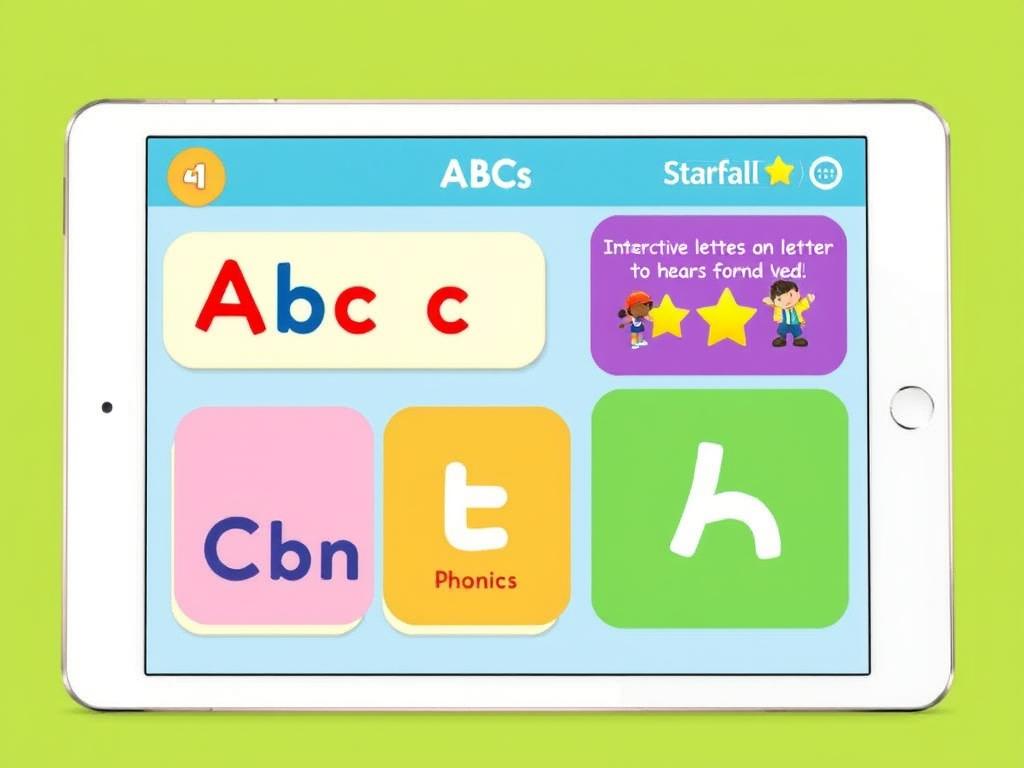
Literacy
Free
Key Features
Starfall ABCs has been helping children learn to read for over two decades with its systematic approach to phonics and letter recognition. Each letter comes to life with interactive animations that demonstrate its sound and words that begin with it. The app follows a research-based progression from letter recognition to word building.
What sets this app apart is its clear, uncluttered approach to teaching reading fundamentals. Without flashy distractions, children focus on the connection between letters, sounds, and words. The gentle pace and consistent format build confidence as children progress through the alphabet.
Age-Appropriateness & Safety
Starfall ABCs is ideal for children ages 2-6, with younger children focusing on letter recognition and older ones exploring word building. The simple interface allows even the youngest users to navigate independently. The free version offers complete alphabet activities, while a paid membership unlocks additional reading content.
Pros
- Research-based phonics approach
- Clear, focused activities without distractions
- Complete alphabet content free
- Long-standing educational reputation
- Works without internet after download
Cons
- Dated graphics compared to newer apps
- Limited interactive elements
- Additional content requires membership
Setting Up Guided Access for Safe Play
One of the most useful iOS features for parents is Guided Access, which keeps your child in a single app and prevents them from accidentally exiting, making purchases, or accessing other device features. Here’s how to set it up:
How to Enable Guided Access:
- Go to Settings > Accessibility > Guided Access
- Turn on Guided Access
- Tap Passcode Settings and set a passcode
- Open the app you want your child to use
- Triple-click the side button (or home button on older devices)
- Tap Start in the top-right corner
Customizing Guided Access:
Before starting a session, you can:
- Circle areas of the screen you want to disable
- Set a time limit for app usage
- Disable volume buttons, motion sensing, keyboards, or touch
- End a session by triple-clicking the side/home button and entering your passcode
This feature is especially valuable for younger children who might accidentally press the home button or for setting time limits on app usage.
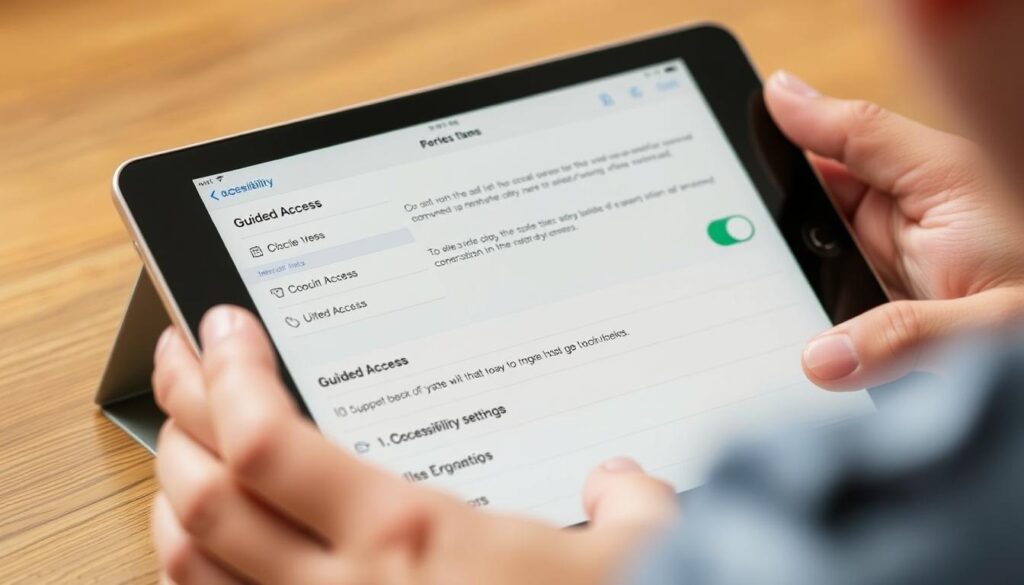
Tips for Healthy App Use
Creating a Balanced Digital Diet
Even the best apps should be just one part of a varied learning experience. Here are some strategies for healthy technology use:
- Co-play whenever possible: Sit with your child and discuss what they’re doing in the app. Ask questions and make connections to the real world.
- Set clear boundaries: Establish when and for how long apps can be used. Consider using visual timers that young children can understand.
- Balance screen time with physical activity: For every session with an app, plan equal or greater time for physical play, outdoor exploration, or hands-on activities.
- Choose interactive over passive: Prioritize apps that require your child to think, create, and actively participate rather than just watch.
- Connect digital to physical: Extend app learning into the real world. If your child enjoyed an alphabet app, go on a letter hunt around your home.
Remember that how you incorporate these apps into your child’s routine matters as much as which apps you choose. With thoughtful implementation, these digital tools can complement other learning experiences and provide valuable skills for the future.
Conclusion: Finding the Right Balance
The best apps for kids ages 2-6 on iOS combine educational value with engaging experiences that respect a child’s developmental stage. When selected carefully and used mindfully, these digital tools can support learning and provide moments of delight for young children.
As you introduce these apps to your little one, remember that technology should enhance, not replace, hands-on experiences and human interaction. By modeling healthy technology habits and being selective about screen content, you’re teaching valuable digital literacy skills that will serve your child well in the future.
We hope this guide helps you discover apps that bring joy and learning to your family’s digital experience. With the right approach, these carefully selected iOS apps can become valuable tools in your child’s early development journey.
Ready to explore these educational apps?
Start with our top recommendation, Khan Academy Kids, completely free with no ads or in-app purchases.