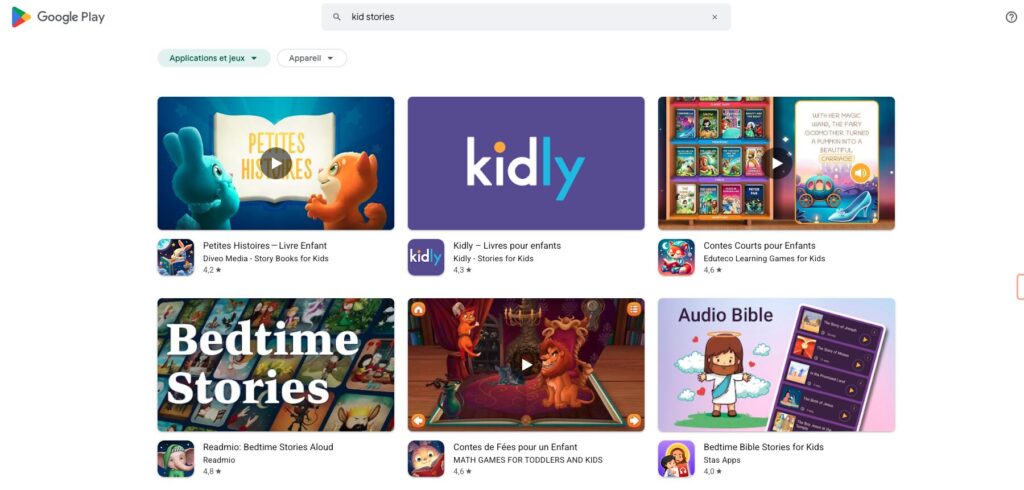As a mom and digital wellness expert, I’ve seen firsthand how excessive screen time can impact our children’s development. The stats are alarming: teens who spend more than 3 hours on social media double their risk of anxiety and depression. With the average daily time spent on media being 4.8 hours as of summer 2023, it’s clear that managing screen time is crucial for our family’s well-being.
I’m here to help you navigate the complex world of screen time management apps. In this comprehensive guide, I’ll compare Lunesia with top competitors to help you find the perfect solution for your family’s digital wellness journey. By the end of this article, you’ll have a clear understanding of which solution aligns best with your parenting style and your children’s specific needs, ensuring a healthier balance between time spent on media and other aspects of their lives.
Understanding the Impact of Screen Addiction on Children
As a parent, understanding the effects of excessive screen time on children is crucial in today’s digital age. The digital landscape has dramatically changed how children spend their time, with a significant shift towards screen-based activities.
According to a 2022 study, most Americans pick up their phones 352 times a day and spend about 3.5 hours a day on their phone. The American Academy of Pediatrics recommends less than 2 hours a day for adults and teens and less than 1 hour for younger kids. These statistics highlight the growing concern of excessive screen time among children.
The Growing Concern of Excessive Screen Time
Screen addiction among children has reached alarming levels, with the average child now spending more time on digital devices than ever before in history. The pandemic accelerated this trend dramatically, as remote learning and social distancing pushed more of our children’s activities online, creating habits that have proven difficult to break.
- Disrupted Sleep Patterns: Research shows that children who spend excessive time on screens often experience disrupted sleep patterns.
- Reduced Physical Activity: Excessive screen time is associated with reduced physical activity, which is crucial for healthy development.
- Decreased Face-to-Face Social Interactions: Children who spend too much time on screens often have decreased face-to-face social interactions, which are vital for emotional and social development.
The developing brain is particularly vulnerable to the dopamine-driven reward systems that many apps and games are specifically designed to trigger. Understanding these impacts is crucial for parents who want to make informed decisions about which screen time management tools will best protect their children’s mental health and development.
By recognizing the signs of screen addiction and taking proactive steps, parents can help their children maintain a healthy balance between screen time and other activities. It’s about creating a nurturing environment that promotes healthy digital habits.
Why Parents Need an App to Reduce Screen Addiction in Kids
In a world where devices are omnipresent, parents are finding it hard to manage their kids’ screen time without technological help. The challenge isn’t just about limiting the time spent on screens but also about understanding the impact of excessive screen use on children’s mental health.

Studies have shown that too much screen time can lead to increased stress, anxiety, depression, sleep issues, obesity, and even cardiovascular problems in children. As a parent, it’s crucial to be aware of these risks and take proactive steps to mitigate them.
The Challenge of Manual Monitoring
Manually monitoring screen time is nearly impossible in today’s digital landscape. Children have access to multiple devices throughout the day, making it difficult for parents to keep track of their screen habits. Here are some of the challenges:
- Children are resourceful at finding workarounds to time limits, making consistent enforcement a constant battle.
- The emotional toll of becoming the “screen police” can damage the parent-child relationship.
- Many parents lack awareness of exactly how much time their children spend across different platforms and devices.
An effective screen time management app provides objective data and consistent enforcement, removing the emotional component from time limits and creating clear boundaries for the family.
| Benefits of Screen Time Management Apps | Impact on Children |
|---|---|
| Reduces excessive screen time | Lessens the risk of mental health issues |
| Provides objective data on screen habits | Helps parents identify problematic patterns |
| Creates clear time limits | Promotes healthy digital habits within the family |
By using a screen time management app, parents can reclaim their time and help their children develop healthier screen habits, reducing the risk associated with much screen exposure.
Why Parents Need an App to Reduce Screen Addiction in Kids
The challenge of reducing screen addiction in kids is significant, but digital solutions can make it manageable. As a parent, you’re not just fighting against the time your kids spend on screens, but also against the potential negative impacts on their mental health and overall well-being.
Benefits of Using Digital Solutions for Digital Problems
Using technology to solve technology problems is an elegant solution that works within the digital ecosystem where our children already operate. Here are some key benefits:
- Consistency Across Devices: Digital solutions provide consistency across devices and platforms, preventing the “device-hopping” behavior many children use to circumvent screen time rules.
- Valuable Insights: Screen time management apps offer valuable data insights that help parents identify patterns and make informed decisions about their family’s digital habits.
- Age-Appropriate Controls: The best apps grow with your family, offering controls that evolve as your children mature and develop more responsibility.
- Positive Family Dynamic: By implementing a digital solution, parents can focus on teaching healthy media consumption rather than constantly policing device usage, creating a more positive family dynamic around technology.
- Comprehensive Management: Look for a tool that monitors your screen usage across all your devices and reports where you spend the most time.
Managing screen time effectively is crucial for maintaining a healthy balance between technology use and other aspects of family life. By leveraging digital solutions, parents can ensure that their kids develop healthy screen habits and reduce the risk of screen addiction.
By adopting these digital tools, you’re taking a proactive step towards creating a healthier digital environment for your kids, allowing them to benefit from technology while minimizing its negative impacts on their lives.
Key Features to Look for in Screen Time Management Apps

The best screen time management apps are those that can seamlessly work across various devices and operating systems. As a parent, managing your child’s screen time can be challenging, especially when they use multiple devices.
Cross-Device Compatibility
When choosing a screen time management app, it’s essential to consider its ability to work across all the devices your child uses. Whether you’re an Android-head, die-hard iOS fan, have a Mac or a Windows, a robust app like Lunesia has you covered.
You can install it on all your devices, such as:
- Android devices (smartphones and tablets) running Android 5.0 or higher
- iPhones and iPads running iOS 12 or higher
- Apple computers running a recent version of MacOS
- Any computer running a recent version of Windows OS
- Chromebooks running Chrome OS
Key benefits of cross-device compatibility include:
- The most effective screen time management apps offer seamless cross-device compatibility, ensuring children can’t simply switch to an unmonitored device when they reach their limits.
- Look for solutions that work across operating systems (iOS, Android, Windows, macOS) to accommodate the variety of devices your family likely uses.
- The best apps synchronize settings across all devices, eliminating the need to configure each device separately and ensuring consistent rule enforcement.
- Consider whether the app works on gaming consoles, smart TVs, and other internet-connected devices that children often use for screen time.
- Apps with web-based dashboards give parents the flexibility to monitor and adjust settings from anywhere, making it easier to maintain consistent screen time management.
By choosing an app that offers cross-device compatibility, you can ensure that your child’s screen time is managed effectively across all their devices, helping to create a healthier balance between screen use and other activities.
Key Features to Look for in Screen Time Management Apps

When it comes to managing screen time, one of the most critical features to look for in a parental control app is content filtering capabilities. As a parent, you want to ensure that your child is not exposed to harmful or explicit content, which can be particularly addictive and detrimental to their mental health.
Content Filtering Capabilities
For families, Canopy is the only parental control app that uses AI to filter and monitor harmful and explicit content in real time, unlike others that rely on blacklists and image databases. This means harmful and explicit content (including partial nudity) is detected and blocked even before it reaches your child’s device. It also prevents sexting by sending immediate alerts to parents when their kid takes a risky photo, or when they receive one.
Content filtering is essential not just for protecting children from inappropriate material, but also for preventing exposure to content that can trigger addictive screen behaviors. The most advanced apps use AI and machine learning to identify and filter harmful content in real-time, rather than relying solely on pre-defined blacklists that quickly become outdated.
- Multi-Platform Filtering: Look for apps that can filter content across multiple platforms, including social media, YouTube, gaming platforms, and web browsers.
- Customizable Filters: Effective content filters should be customizable based on your child’s age and maturity level, allowing you to gradually introduce more freedom as they develop better judgment.
- Alerts and Notifications: The best filtering systems provide parents with alerts about concerning content or behavior, enabling timely conversations about digital citizenship and online safety.
By leveraging AI-driven content filtering, you can significantly reduce the risk of your child being exposed to harmful content, including particularly addictive videos and social media challenges that can negatively impact their mental health.
Key Features to Look for in Screen Time Management Apps

When choosing a screen time management app, understanding how your child uses their device is crucial. This is where usage analytics and reporting come into play.
Understanding Usage Patterns
Usage analytics help you understand not just how much screen time your child is accumulating, but exactly which apps and activities are consuming their attention. Canopy’s Screen Time Report is a great example of this feature in action. It tells you how you or your child is using their device—which apps are being used, how often, what the usage trends are, and more.
With this information, you can make informed decisions about:
- Which apps you should limit, and when and how long
- Which apps you should block, and when
- When to schedule internet downtimes (usually during peak usage hours)
The report shows the app list in usage order, from most used to least used, as well as the latest used app. This level of detail is invaluable for parents trying to manage their child’s screen time effectively.
Benefits of Detailed Analytics
Detailed reports reveal patterns that might otherwise go unnoticed, such as late-night usage, app-hopping behavior, or increasing time spent on particularly addictive platforms. The best apps provide visual representations of data that make it easy to track progress over time and identify trends in your child’s digital behavior.
Look for solutions that categorize app usage (educational, entertainment, social, etc.) to help you make more nuanced decisions about which activities to limit. Analytics that compare your child’s usage to recommended guidelines or peer averages can provide valuable context for setting appropriate limits.
By leveraging these insights, you can create a healthier balance between screen time and other activities, ensuring that your child’s device use is both productive and safe.
Key Features to Look for in Screen Time Management Apps

The best screen time management apps offer highly customizable restrictions and limits. As a parent, you want to ensure that your child is using their device in a way that’s healthy and safe. This is where customizable restrictions come into play.
Tailoring Restrictions to Your Child’s Needs
Look for apps that allow you to set different time limits for different types of apps. For example, you might allow more screen time for educational apps than for social media or games. This way, you’re not just limiting screen time overall, but you’re also guiding your child’s usage towards more productive or educational activities.
Schedule-based restrictions are also essential for creating healthy routines. You can set time limits for specific times of the day, such as during meals or before bedtime. This helps in establishing a consistent and predictable routine for your child.
- The most effective screen time management apps offer highly customizable restrictions that can be tailored to each child’s unique needs, age, and responsibilities.
- Schedule-based restrictions are essential for creating healthy routines, such as screen-free mealtimes, homework hours, or bedtime wind-down periods.
- The best apps allow for flexibility within structure, such as reward systems that grant additional screen time for completing chores or homework.
- Consider whether the app allows for gradual reduction of screen time, which can be more effective than sudden, dramatic restrictions that may cause resistance.
For more information on managing screen time for children, you can explore resources that provide insights into setting up effective time limits and creating a healthy balance between screen time and other activities for your family.
Lunesia: The Complete Solution for Screen Addiction

In the quest to reduce screen addiction, Lunesia stands out as a comprehensive solution. Lunesia is specifically designed with child development experts to address the unique challenges of digital addiction in children.
A Holistic Approach to Screen Time Management
Lunesia takes a holistic approach that combines screen time management with educational content and family engagement tools. This approach ensures that children are not just limited by time restrictions but are also guided towards healthy digital habits.
The app was developed in collaboration with child psychologists and digital wellness experts to ensure it addresses the psychological aspects of screen addiction, not just the symptoms. By focusing on the root causes of digital addiction, Lunesia helps children develop a balanced relationship with screens.
Lunesia’s interface is intentionally designed to be intuitive for both parents and children, creating transparency that helps kids understand and eventually self-regulate their digital habits. For more insights on how social media platforms impact children’s brains, you can read our detailed analysis on how TikTok, YouTube, and Instagram are rewiring your child’s.
What truly sets Lunesia apart is its emphasis on creating healthy digital citizens rather than simply restricting access—teaching children why balanced screen time matters for their mental health and development. By engaging the whole family in the process, Lunesia fosters a collaborative environment that promotes positive screen habits.
Lunesia: The Complete Solution for Screen Addiction

Lunesia is revolutionizing the way families manage screen time, offering a holistic approach to digital wellness. As a comprehensive solution, it addresses the complex issue of screen addiction in kids.
Key Features
Lunesia’s effectiveness can be attributed to its robust set of features designed to promote healthy screen use habits. Some of the standout features include:
- Seamless Cross-Platform Monitoring: Lunesia works across all major devices and operating systems, ensuring that children can’t circumvent limits by switching devices.
- AI-Powered Content Filtering: The app’s advanced content filtering system identifies and blocks potentially harmful content in real-time, even on encrypted platforms.
- Smart Scheduling: Lunesia’s Smart Scheduling feature automatically adjusts screen time allowances based on location, time of day, and even weather conditions—encouraging outdoor play on nice days.
- Family Connection Center: This feature provides conversation starters and joint activities designed to strengthen family bonds while reducing screen dependency.
- Gradual Reduction System: Lunesia’s Gradual Reduction System helps children slowly decrease their screen time over weeks or months, preventing the backlash that often comes with sudden restrictions.
By incorporating these features, Lunesia not only helps in managing screen time effectively but also promotes a healthier balance between digital and physical activities for kids. This approach supports overall mental health and contributes to achieving screen time goals within the family unit.
As we navigate the challenges of the digital age, solutions like Lunesia are invaluable. By providing a comprehensive and adaptable system for managing screen time, Lunesia helps families create a healthier digital environment, one that supports their well-being and fosters a positive relationship with technology.
Lunesia: The Complete Solution for Screen Addiction
The struggle to limit screen time for kids is real, and it’s a challenge many parents face daily. Managing your child’s screen time effectively is crucial for their mental health and overall development.
Advantages
Lunesia stands out as a comprehensive solution for parents seeking to manage their child’s screen addiction. Here are some of the key benefits:
- Age-Appropriate Controls: Lunesia excels at providing controls that evolve as your child grows, eliminating the need to switch apps as your children mature.
- Reward System: The app’s reward system is particularly effective, allowing children to earn additional screen time through completing homework, chores, or physical activities.
- Intuitive Dashboard: Parents consistently praise Lunesia’s intuitive dashboard that provides at-a-glance insights without requiring deep dives into complex analytics, making it easier to manage family screen time.
- Digital Literacy: The built-in digital literacy curriculum helps children understand the “why” behind screen time limits, fostering self-regulation rather than resistance, and promoting healthy media consumption habits.
- Personalized Support: Lunesia’s customer support team includes child development specialists who can provide personalized advice for families struggling with specific screen time challenges.
By using Lunesia, parents can ensure a balanced use of screen time for their kids, promoting a healthier lifestyle and more productive time management during the day.
Lunesia: The Complete Solution for Screen Addiction
While Lunesia offers a comprehensive solution to screen addiction, it’s not without its drawbacks. As we explore the cons, it’s essential to consider how these impact the overall screen time management for your family.
Limitations and Challenges
Lunesia’s approach to managing screen time is robust, but comes with a few limitations. Some of the key cons include:
- A higher price point compared to some competitors, which may be a challenge for families on tight budgets.
- An initial setup process that requires about 30 minutes to properly configure all settings and preferences.
- An extensive feature set that can feel overwhelming at first, though most parents find the learning curve worthwhile.
- Lack of integration with some smart home devices and gaming consoles, though the company plans to expand compatibility.
- Content filtering that occasionally flags educational content inappropriately, requiring parent intervention.
These points highlight the importance of weighing the pros and cons when considering Lunesia for screen time management. It’s also worth noting that the app’s impact on mental health and family dynamics can be significant, making it a valuable tool despite its limitations.

In conclusion, while Lunesia has its cons, its comprehensive approach to reducing screen time and promoting healthy media use makes it a valuable consideration for families. By understanding the potential drawbacks and how they might impact your day-to-day time management, you can make an informed decision about whether Lunesia is right for your family‘s needs.
Canopy: Comprehensive Protection Across All Devices
Managing screen time effectively is crucial for maintaining a healthy balance between technology use and other aspects of family life. As a parent, you’re likely concerned about the impact of excessive screen time on your child’s mental health and overall well-being. This is where Canopy comes into play, offering a comprehensive solution to manage screen time across all devices.

Key Benefits
Canopy is designed to be more than just a screen time management tool; it’s a digital safety net for your entire family. Here are some of the key benefits it offers:
- Tracks screen usage patterns and trends, providing valuable insights into how your family uses their devices.
- Allows you to block or limit distractions by customizing which apps and websites are accessible.
- Enables you to schedule internet downtimes, ensuring that your family has device-free time when it matters most.
By using Canopy, you can create a safer digital environment for your family. The app works across all major platforms and devices, including Android, iOS, Windows, MacOS, and Chrome, ensuring consistent protection regardless of the device being used.
| Feature | Description | Benefit |
|---|---|---|
| Screen Usage Tracking | Monitors screen time and usage patterns | Provides insights into device usage habits |
| App and Website Blocking | Customizable limits on distracting apps and sites | Helps maintain focus on important tasks |
| Scheduled Downtimes | Ability to schedule device-free times | Promotes healthy device use habits |
For more information on how Canopy can help your family, visit https://canopy.us/. With Canopy, you can take a proactive approach to managing your family’s screen time and creating a healthier digital lifestyle.
Canopy: Comprehensive Protection Across All Devices
Canopy is more than just a screen time management tool; it’s a comprehensive solution for protecting your family online. With the rise of digital media, ensuring your child’s online safety has become a top priority. Canopy’s innovative features are designed to help parents manage their child’s screen time effectively while promoting healthy digital habits and protecting their mental health.
Advanced Key Features
One of Canopy’s standout features is its real-time AI content filtering, which can identify and block inappropriate content even on encrypted platforms and within apps. This is particularly useful for parents who want to shield their kids from harmful online content, including suggestive material that could lead to prolonged screen time.
For instance, Canopy’s Smart Filter technology uses patented AI to block inappropriate images and videos without blocking entire sites. This means that while your child is browsing, they are less likely to stumble upon content that could be harmful or addictive. As a result, you can have peace of mind knowing that your child’s online activities are being monitored and protected every day.
- Cross-Device Compatibility: Canopy works seamlessly across iOS, Android, Windows, macOS, and Chromebooks, ensuring that all your devices are protected with synchronized settings.
- Sophisticated Content Filtering: The Smart Filter technology is advanced enough to differentiate between harmful content and educational resources, even when they contain sensitive topics.
- Location Services: With Canopy, you can track your child’s location and set geofenced areas where different screen time rules apply, such as at school versus at home.
- Detailed Reporting: The app provides a comprehensive dashboard that offers insights into browsing history, app usage, and attempts to access blocked content, giving you a clear picture of your child’s digital behavior.
By utilizing Canopy, parents can ensure that their children are using digital media responsibly and avoiding addictive apps. This not only helps in managing screen time but also fosters a healthier relationship with technology for the whole family.
| Feature | Description | Benefit |
|---|---|---|
| Real-Time AI Content Filtering | Blocks inappropriate content on encrypted platforms and within apps | Protects kids from harmful online content |
| Smart Filter Technology | Blocks inappropriate images and videos without blocking entire sites | Reduces exposure to addictive content |
| Cross-Device Compatibility | Works across multiple operating systems and devices | Ensures consistent protection across all devices |
“As a parent, it’s reassuring to know that there are tools like Canopy that can help manage our children’s screen time and protect them from online harm.”
By leveraging Canopy’s advanced features, you can create a safer online environment for your family, promoting healthy screen use habits and protecting your children’s mental health in the process.
Canopy: Comprehensive Protection Across All Devices
Canopy has emerged as a comprehensive solution for families looking to reduce their screen time and promote healthier media use. As a parent, you’re likely aware of the challenges of managing screen time across different devices and operating systems.
One of the standout features of Canopy is its ability to work seamlessly across all major devices, eliminating the need for multiple tools and reducing the headache of managing different operating systems. This cross-platform functionality is praised by parents who appreciate the convenience it brings to managing their household’s screen time.
Advantages of Using Canopy
Canopy’s customizable features allow you to set limits on specific apps, websites, and even entire content categories like social media. You can also choose the granularity of the filters, helping you avoid particularly problematic content, such as that which might induce FOMO or encourage doom scrolling.
- Parents appreciate Canopy’s accurate content filtering, which significantly reduces false positives compared to other solutions.
- The app’s customer support team is frequently praised for its personalized assistance, helping with setup and ongoing usage questions.
- Regular updates ensure Canopy stays ahead of new digital threats and platforms, demonstrating its commitment to continuous improvement.
- Canopy grows with your family, offering protections suitable for young children that can be adjusted as they mature.
By using Canopy, you can create a healthier balance between screen time and other aspects of family life. With its comprehensive features and customizable options, Canopy is an effective tool in promoting healthy media use among kids and adults alike, ultimately contributing to better mental health.
FAQ
How much time is considered excessive for children to spend on screens?
The American Academy of Pediatrics recommends that children aged 2-18 years old limit their screen time to 1-2 hours per day of high-quality educational content. Exceeding this limit can be considered excessive and may lead to negative effects on their physical and mental health.
What are the signs that my child is suffering from screen addiction?
Signs of screen addiction in children include spending increasing amounts of time on screens, neglecting other activities, experiencing withdrawal symptoms when unable to use screens, and displaying irritability or anxiety when screen time is limited.
Can screen time management apps really help reduce my child’s screen time?
Yes, screen time management apps can be effective in reducing screen time by setting limits, filtering content, and providing insights into usage patterns. These tools help parents monitor and control their child’s screen time, promoting healthier habits.
Are there any negative effects of excessive screen time on children’s mental health?
Research suggests that excessive screen time is linked to an increased risk of anxiety, depression, and other mental health issues in children. Excessive screen time can also lead to social isolation, decreased attention span, and decreased physical activity.
How can I set screen time goals and limits for my child?
To set effective screen time goals and limits, start by assessing your child’s current screen time habits, then set realistic targets. Use a screen time management app to track and limit screen time, and establish screen-free zones and times, such as during meals or before bed.
What features should I look for in a screen time management app?
When choosing a screen time management app, look for features such as cross-device compatibility, content filtering, usage analytics, and customizable restrictions. These features will help you effectively monitor and manage your child’s screen time across multiple devices.
Can screen time management apps be used for adults as well?
Yes, screen time management apps can be beneficial for adults too, helping to identify and change unhealthy screen habits, such as excessive social media use or “doom scrolling.” These apps can promote healthier screen use habits for the whole family.