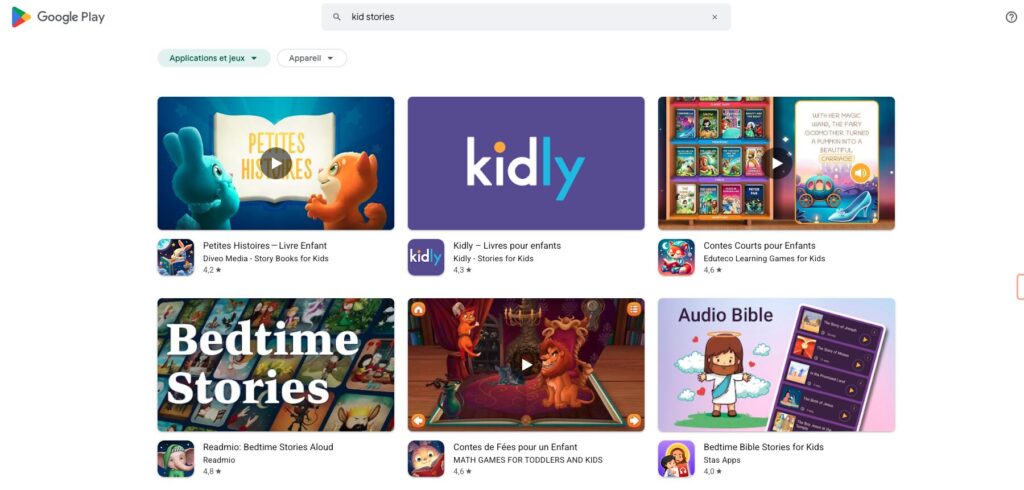As a parent, have you ever wondered if the learning apps you’re downloading for your kids are truly beneficial or just entertaining distractions? With the vast array of apps available, making informed choices about educational technology can be daunting.
Children can lose up to 40% of their learning over summer breaks, making quality educational apps a valuable resource year-round. But how can you be sure you’re choosing the right ones?
This guide will empower you with practical criteria to evaluate apps before downloading them, helping you provide your kids with enriching experiences that foster essential skills. By the end, you’ll be confident in your ability to spot the truly valuable ones.
The Digital Learning Revolution: What Parents Need to Know
The rise of educational apps has revolutionized learning, offering kids a personalized and engaging experience. As a parent, it’s natural to wonder how these digital tools impact your child’s development.
Educational apps have come a long way from being mere distractions. They now serve as powerful learning tools that can significantly enhance a child’s educational journey.
How Mobile Apps Transformed from Distractions to Learning Tools
Initially, mobile apps were seen as distractions, but they have evolved to become valuable educational resources. Quality apps now offer interactive content that caters to different learning styles, making it easier for kids to grasp complex concepts.
These apps consolidate various learning styles into a single platform, enhancing the learning experience in multiple ways. By adapting to different learning styles, they allow visual, auditory, and kinesthetic learners to engage with content effectively.
The Impact of Quality Educational Apps on Child Development
Well-designed educational apps support multiple areas of child development, including cognitive, social-emotional, and physical skills. They improve focus, retention, and application of concepts when used appropriately.
Apps that track progress help children develop metacognitive skills and take ownership of their learning journey. Moreover, they build confidence and persistence as children master challenging content at their own pace.
For maximum benefit, educational apps should be part of a balanced approach that includes real-world experiences and adult guidance. This ensures that kids reap the most rewards from these digital learning tools.
7 Key Features That Separate Educational Apps from Digital Babysitters
Not all educational apps are created equal, and understanding what makes a great app can be a game-changer for your child’s learning journey. As you navigate the vast world of educational apps, it’s essential to identify the characteristics that distinguish truly educational experiences from mere digital babysitters.
Research-Based Content and Curriculum Alignment
A high-quality educational app is built on research-based content that aligns with educational standards. This ensures that the app’s material is not only relevant but also effective in teaching your kids new skills. Look for apps that clearly state their curriculum alignment and provide evidence of their research backing.
Age-Appropriate Design and Difficulty Progression
An effective educational app should have an age-appropriate design that adapts to your child’s learning pace. The difficulty level should gradually increase as your child progresses, keeping them challenged but not frustrated. This tailored approach helps maintain your child’s engagement and promotes meaningful learning.
Meaningful Feedback and Progress Tracking
Meaningful feedback is crucial for your child’s progress. A good educational app provides constructive feedback and tracks your child’s advancement, allowing you to understand their strengths and weaknesses. This feature helps you guide your child’s learning journey more effectively.
Engagement Without Addiction-Forming Mechanics
It’s vital to distinguish between healthy engagement and addiction-forming mechanics in educational apps. While a good app should keep your kids engaged, it should do so without resorting to excessive rewards, loot boxes, or time-pressure tactics that can lead to unhealthy relationships with technology. Instead, quality apps use intrinsic motivation strategies to keep children interested in the content.
| Feature | Educational App | Digital Babysitter |
|---|---|---|
| Content | Research-based, curriculum-aligned | Entertainment-focused, lacking educational depth |
| Design | Age-appropriate, adaptive difficulty | One-size-fits-all, potentially frustrating or too easy |
| Feedback & Progress | Constructive feedback, progress tracking | Limited or no meaningful feedback |
| Engagement | Intrinsic motivation, natural stopping points | Addiction-forming mechanics, endless play loops |
By focusing on these key features, you can choose an educational app that not only engages your kids but also supports their learning and development. Remember, the right app should leave your children feeling accomplished and curious, not anxious or compulsive about continuing to play.
Red Flags: How to Spot Educational App Duds Immediately
Not all educational apps are created equal, and some may do more harm than good – here’s how to spot the duds. As a parent or teacher, you’re likely excited about the prospect of using educational apps to enhance learning. However, with so many options available, it’s essential to be cautious and discerning when selecting an app.
Excessive Ads and In-App Purchases
One major red flag is an app that is overly commercialized. If an app is filled with ads or prompts your child to make in-app purchases, it may be more focused on making money than providing a quality educational experience. Be wary of apps that pressure kids to buy or watch ads frequently, as this can be both frustrating and detrimental to the learning process.

Shallow Content Masked by Flashy Graphics
Some apps may dazzle with bright colors and animations but lack substantial educational content. Look beyond the surface level and evaluate whether the app teaches meaningful concepts or simply entertains. Quality educational apps should strike a balance between engagement and educational value.
No Learning Progression or Skill Building
A good educational app should offer a clear learning progression, gradually increasing in difficulty as the child masters new skills. If an app seems to be repeatedly teaching the same concept without advancing, it may not be effectively promoting skill development.
Poor Reviews from Education Professionals
Seeking out reviews from educators and child development specialists can provide valuable insights into an app’s quality. Rely on reputable sources like Common Sense Media, Children’s Technology Review, and educational technology blogs. These professionals can identify potential issues that may not be immediately apparent, such as concerns about developmental appropriateness or privacy.
By being aware of these red flags and doing your research, you can make informed decisions about which educational apps are truly beneficial for children. Parents and preschool teachers have tested various apps, and they unanimously agree that the best ones share certain qualities that make them stand out.
The Parent’s Role: Evaluating Apps Before Download
Taking the time to evaluate educational apps can make a significant difference in your child’s learning experience. As a parent, you’re not just a consumer; you’re a gatekeeper ensuring that the digital content your kids interact with is both fun and educational.
Research the Developer’s Educational Credentials
Before downloading an app, investigate the developer’s background. Look for information about their educational expertise and experience in creating learning content for children. For instance, an app developed by a team with a background in education is more likely to provide high-quality content. Some apps proudly display awards or recognition they’ve received; for example, “It has won several parents and teachers’ choice awards.” Such accolades can be a good indicator of the app’s quality.
Read Reviews from Multiple Sources
Don’t rely on a single source for reviews. Check out what other parents, educators, and even kids are saying about the app. Websites like Lunesia offer valuable insights into evaluating educational apps. Reading multiple reviews can give you a well-rounded view of the app’s strengths and weaknesses.
Test Apps Yourself Before Giving to Children
Testing the app personally is crucial. Spend 15-30 minutes exploring the app to understand its content and user interface. Check for potential frustration points, hidden features, and whether the difficulty level is appropriate for your child’s abilities. This hands-on experience will help you assess if the app provides a positive experience for your kids.
By following these steps, you can ensure that the educational apps you choose for your children are not only fun but also provide a valuable learning experience. Remember, your involvement in this process is key to making informed decisions about the digital tools your kids use.
Best Educational Apps by Subject Area
Educational apps have revolutionized the way children learn, offering a range of engaging and interactive experiences. Whether your child is a math whiz, an avid reader, a budding scientist, or a creative soul, there’s an app out there to nurture their skills and interests.
Math and Problem-Solving Apps
For kids who love numbers and problem-solving, apps like Math Playground and Khan Academy Kids offer a variety of math games and puzzles that make learning fun. These apps cover a range of topics from basic arithmetic to complex problem-solving, ensuring that your child stays challenged and engaged.

Reading and Language Development Apps
To foster a love for reading in your child, apps like ABCmouse and Reading A-Z provide interactive reading experiences with engaging stories, quizzes, and games. These apps help improve reading comprehension and language skills in a fun and interactive way.

Science and Exploration Apps
For the curious and adventurous, science apps like NASA Kids’ Club and National Geographic Kids offer a wealth of information and interactive experiments that make science fun and accessible. These apps cover a range of topics from space exploration to the natural world.

Creativity and Critical Thinking Apps
Apps like Toontastic by Google and Minecraft encourage creativity and critical thinking by allowing kids to build, create, and explore in digital environments. These apps help develop problem-solving skills and foster creativity through open-ended activities.
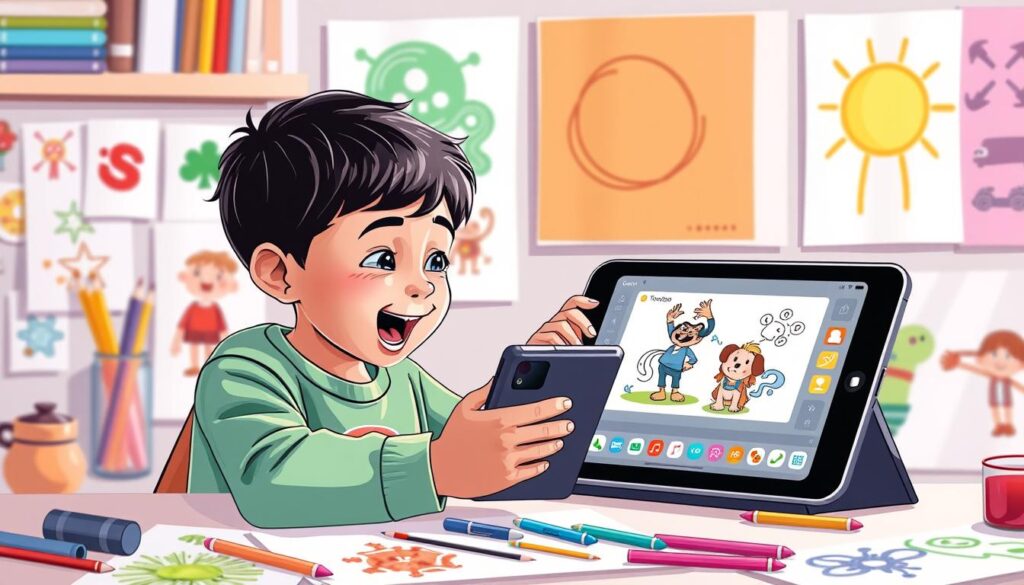
Age-Appropriate App Selection Guide
The world of educational apps can be overwhelming, but by understanding your child’s needs, you can find the perfect fit. Selecting the right app involves considering your child’s age and developmental stage.
Preschoolers (Ages 2-5): Building Foundations
For preschoolers, educational apps should focus on basic skills like alphabet, numbers, and shapes. Apps like ABCmouse and PBS Kids are excellent choices as they offer a range of interactive activities that foster early learning.

Elementary Students (Ages 6-10): Skill Development
Elementary students benefit from apps that develop specific skills such as reading, math, and science. Duolingo and Khan Academy Kids are popular options that provide engaging and challenging content.

Middle Schoolers (Ages 11-13): Subject Mastery
Middle schoolers require apps that help them master various subjects and develop study skills. Apps like Quizlet and National Geographic Kids offer interactive learning experiences that cater to their needs.

High Schoolers (Ages 14-18): College and Career Prep
For high schoolers, apps that support college and career preparation are invaluable. edX and Khan Academy provide access to advanced courses and skill development opportunities, helping students prepare for their future.
High schoolers are characterized by their capacity for complex thinking and increasing specialization of interests. Quality apps for this age group should support academic excellence, skill development, and exploration of potential college and career paths.

Balancing Screen Time with Real-World Learning
As we integrate educational apps into our children’s learning routines, it’s crucial to strike a balance between screen time and real-world experiences. While digital learning offers many benefits, it’s essential to complement it with hands-on activities that deepen understanding and application of concepts.
Setting Healthy Limits on Educational App Usage
Setting limits on educational app usage is vital to prevent overexposure to screens and ensure a balanced learning experience. Parents can establish screen-free zones and times, such as during meals or before bedtime. By doing so, children learn to use technology responsibly and develop healthy habits.
Complementing Digital Learning with Hands-On Activities
Hands-on activities are crucial for reinforcing concepts learned through educational apps. For example, if an app teaches about fractions, parents can use real-life objects like pizzas or measuring cups to demonstrate the concept. This multi-sensory approach enhances understanding and retention. Some apps even suggest complementary activities, making it easier for parents to extend learning beyond the screen.
| Subject Area | Digital Learning | Hands-On Activity |
|---|---|---|
| Math | Fraction app | Measuring ingredients for a recipe |
| Science | Interactive simulations | Conducting simple experiments at home |
| Language | Reading comprehension app | Creating a book club or reading together |
By balancing digital learning with real-world activities, parents can create a rich and engaging educational experience for their children. 
Conclusion: Creating a Thoughtful Educational App Ecosystem
As we navigate the ever-evolving digital landscape, it’s crucial to thoughtfully curate educational apps for our kids. The journey through the world of educational technology can be complex, but with the right approach, it can also be incredibly rewarding.
Throughout this article, we’ve explored the key factors that distinguish truly educational apps from mere digital distractions. By focusing on research-based content, age-appropriate design, and meaningful feedback, parents can identify apps that offer genuine learning experiences. It’s essential to remember that educational apps are just one tool in a broader way of learning.
As parents, you play a vital role in ensuring that educational technology enhances your child’s development rather than detracting from it. This involves not just selecting the right apps, but also maintaining a balance between screen time and real-world experiences. By doing so, you help your kids develop essential skills and a healthy relationship with technology.
To learn more about how to effectively integrate educational apps into your child’s learning journey, you can explore resources like Lunesia’s educational app insights. Creating a balanced educational app ecosystem requires ongoing evaluation and adjustment, tailored to each child’s unique needs and responses. As the digital landscape continues to evolve, it’s crucial for parents to stay informed and adaptable.
By trusting your instincts and knowledge of your child, and being mindful of the way you use apps as a tool for learning, you can unlock new worlds of discovery for your kids. The effort you invest in finding truly educational apps will pay dividends in your children’s engagement, learning, and overall development.
FAQ
What makes Khan Academy Kids a top choice for learning?
Khan Academy Kids is a top choice because it offers a variety of hands-on activities and learning styles that cater to different children’s needs, making it an excellent tool for math skills development and more.
How do I know if a learning app is suitable for my child’s age?
To determine if an app is suitable for your child, check if it’s designed for their age group, such as preschoolers (ages 2-5) or elementary students (ages 6-10), and if it aligns with their learning experience.
Can educational apps really help my child develop specific skills?
Yes, quality educational apps can significantly help children develop specific skills, such as math, reading, and problem-solving, by providing engaging and interactive activities.
How can I ensure that an educational app is not just a digital babysitter?
To ensure an app is more than just a digital babysitter, look for features like research-based content, curriculum alignment, and meaningful feedback, which indicate a focus on learning and child development.
What are some red flags to watch out for when evaluating educational apps?
Be cautious of excessive ads, in-app purchases, and shallow content masked by flashy graphics, as these can be signs of an app that’s more focused on making money than providing a valuable learning experience.
How can I balance my child’s screen time with other learning activities?
To strike a balance, set healthy limits on educational app usage and complement digital learning with hands-on activities that promote skill development and real-world learning.