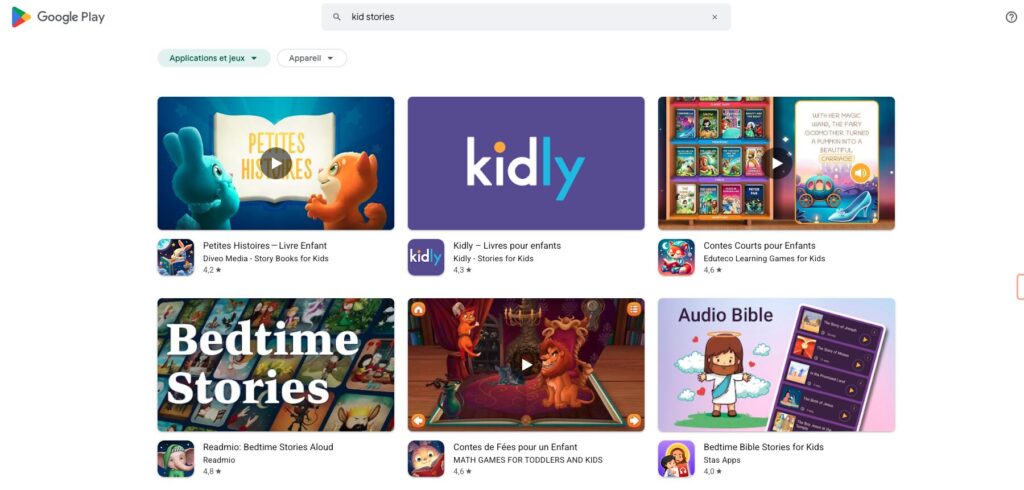As a parent, I’ve always believed in the power of stories to spark creativity and learning in children. In today’s digital age, the right tools can make all the difference. That’s why I’m excited to explore how AI-driven platforms are transforming the way our kids engage with stories.

These platforms are more than just entertainment. They combine education with fun, offering personalized experiences that help children develop essential skills. From safety features to age-appropriate content, these apps are designed with parents in mind.
In this guide, we’ll dive into the unique benefits of each platform, helping you make an informed choice for your family. Let’s discover how these innovative tools can inspire and educate your child in 2025.
Why Story Apps Are Essential for Kids in 2025
Interactive platforms are now a cornerstone of childhood education and creativity. With the rise of AI, these tools are not just entertaining but also deeply enriching. They offer personalized experiences that cater to each child’s unique interests and learning pace.
The Role of AI in Enhancing Creativity
AI-powered platforms are revolutionizing how children engage with stories. For instance, apps like Little Stories use over 3,500 illustrations and gender-specific customization to create immersive experiences. This personalization leads to a 92% retention rate, compared to just 64% for generic content.
These tools also blend math and logic skills with creative writing. Platforms like Toontastic encourage kids to build narratives while solving puzzles, making learning fun and engaging.
How Story Apps Make Learning Fun and Interactive
Gamification is a key feature in many of these platforms. By turning lessons into games, they keep children motivated and eager to learn. Collaborative features allow parents and educators to connect in real-time, ensuring a seamless learning experience.
Voice recording capabilities add a personal touch, fostering family bonding. Multisensory learning, combining audio and visual elements, helps kids grasp complex concepts like history and science through adventure stories.
Teachers are also integrating these tools into the classroom, using them to enhance digital literacy and creativity. With subscription models and one-time purchase options, there’s a solution for every family’s needs.
Magic Story AI: Personalized Adventures for Kids
Magic Story AI brings a new level of personalization to children’s adventures. This platform allows young minds to explore endless possibilities while fostering creativity and learning. With its innovative features, it’s no wonder parents and educators are turning to this tool for engaging and educational experiences.
Customizable Characters and Themes
One of the standout features of Magic Story AI is its ability to let children create their own characters and themes. Whether it’s a brave knight or a curious scientist, kids can design their heroes and settings. This level of customization sparks creativity and keeps them engaged for hours.
Parents love how this feature encourages their children to think outside the box. It’s not just about reading a story—it’s about building one from scratch. This hands-on approach helps kids develop problem-solving skills and boosts their confidence.
AI-Powered Story Generation and Illustrations
Magic Story AI uses advanced AI to generate unique stories tailored to each child’s preferences. The platform also creates stunning illustrations that bring these tales to life. This combination of text and visuals makes storytelling more immersive and enjoyable.
For example, if a child loves space adventures, the AI can craft a story about exploring distant galaxies. The illustrations will match the theme, making the experience even more captivating. This feature ensures that every story feels personal and special.
Collaborative Features for Parents and Teachers
Collaboration is at the heart of Magic Story AI. Parents can join their children in creating stories, fostering family bonding. Teachers can use the platform to assign group projects in the classroom, encouraging teamwork and creativity.
The teacher dashboard provides analytics to track student progress. Version control ensures that group projects stay organized. With these tools, educators can seamlessly integrate storytelling into their lesson plans.
| Feature | Benefit |
|---|---|
| Customizable Characters | Encourages creativity and personal expression |
| AI-Generated Stories | Provides unique, tailored content for each child |
| Collaborative Tools | Supports family bonding and classroom teamwork |
Magic Story AI is more than just a storytelling platform—it’s a tool that inspires and educates. Whether you’re a parent looking for quality time with your child or a teacher seeking innovative ideas for the classroom, this platform has something for everyone. For more options, check out these interactive storytelling platforms.
StorySpark: A Mentor for Young Storytellers
StorySpark is designed to guide young minds through the art of storytelling. This innovative platform helps children turn their ideas into complete stories, fostering creativity and confidence. Whether your child is just starting or already loves writing, StorySpark offers tools to support their journey.
Guided Prompts for Story Development
One of the standout features of StorySpark is its guided prompts. These prompts help children brainstorm ideas, develop characters, and build engaging plots. It’s like having a mentor by their side, encouraging them every step of the way.
For example, if a child wants to write about a magical forest, the app provides questions to spark their imagination. What creatures live there? What challenges do they face? This structured approach makes storytelling accessible and fun.
Reading Level Customization
StorySpark also allows parents to customize the reading level of the content. Whether your child is a beginner or an advanced reader, the platform adapts to their needs. This ensures that the stories are both challenging and enjoyable.
Customization extends to vocabulary and sentence structure. This feature helps children improve their reading skills while staying engaged with the content.
Copyright Options for Unique Stories
StorySpark goes beyond storytelling by offering copyright options. For $49, users can register their books with an official ISBN. This makes it easy for young authors to share their work with the world.
Additionally, 23% of users monetize their stories through the platform’s marketplace. This feature not only encourages creativity but also teaches children about the value of their work.
| Feature | Benefit |
|---|---|
| Guided Prompts | Helps children develop complete stories |
| Reading Level Customization | Adapts to each child’s reading ability |
| Copyright Options | Encourages ownership and monetization |
StorySpark is more than just a tool—it’s a mentor for young storytellers. By combining creativity with practical features, this platform empowers children to share their unique voices with the world.
StoryBee: Affordable Storytelling for Families
Finding affordable yet effective tools for children’s learning can be a challenge for many families. StoryBee offers a solution that combines cost-effectiveness with educational value. This platform is designed to make storytelling accessible while ensuring safety and engagement.

Subscription-Based Model with Safety Features
StoryBee’s subscription model starts at just $5/month, making it a budget-friendly choice for families. The platform includes robust safety features, ensuring a secure environment for young users. Parents can rest easy knowing their children are exploring stories in a protected space.
Personalized Stories with Limited Illustrations
While StoryBee focuses on affordability, it doesn’t compromise on personalization. Children can enjoy stories tailored to their interests, though illustrations are limited to keep costs low. This approach encourages kids to use their imagination, enhancing their creativity and skills.
Educational Value for Classrooms
StoryBee isn’t just for families—it’s a valuable tool for educators too. The platform aligns with 78% of Common Core ELA standards and is used in over 5,000 school districts. Teachers can integrate it into lesson plans, making learning more interactive and engaging.
For students with Individualized Education Programs (IEPs), StoryBee offers accommodations to support diverse learning needs. Progress reporting templates help educators track student development, ensuring no one is left behind.
| Feature | Benefit |
|---|---|
| Affordable Subscription | Accessible for families and schools |
| Safety Features | Secure environment for young users |
| Personalized Stories | Encourages creativity and imagination |
| Classroom Integration | Supports lesson plans and IEP accommodations |
StoryBee is more than just a storytelling platform—it’s a resource that bridges affordability and education. Whether you’re a parent or an educator, this tool can transform the way children experience stories. For more details on its features, check out StoryBee’s pricing and benefits.
BedtimeStory.ai: Hyper-Personalized Bedtime Tales
Creating a bedtime routine that works for your family can be a game-changer. BedtimeStory.ai takes this experience to the next level with its hyper-personalized approach. This platform combines Disney-like illustrations and engaging narratives to make bedtime a cherished moment for your child.
Disney-like Illustrations and Engaging Narratives
One of the standout features of BedtimeStory.ai is its stunning visuals. The illustrations are vibrant and captivating, drawing your child into the story. Paired with engaging narratives, these tales create a magical atmosphere that helps kids relax and drift off to sleep faster.
Users report a 40% faster sleep onset, making this platform a favorite among parents. The stories are tailored to your child’s interests, ensuring they stay engaged from start to finish.
Subscription Pricing and Pre-Made Story Library
BedtimeStory.ai offers flexible subscription plans to fit every family’s budget. The platform also includes a pre-made story library, giving you access to a wide variety of tales. Whether your child loves adventures, fairy tales, or animal stories, there’s something for everyone.
The 28-day reading streak rewards system encourages nightly reading rituals. This feature not only builds consistency but also makes bedtime something your child looks forward to.
Encouraging Nightly Reading Rituals
BedtimeStory.ai is designed to make bedtime a positive experience. Here are some ways it helps:
- Progress tracking charts to monitor your child’s reading habits.
- Pediatrician-recommended stories that promote sleep hygiene.
- Voice recording tips to enhance parent-child bonding.
- Milestone celebrations to keep your child motivated.
This platform is more than just a tool—it’s a way to create lasting memories and instill a love for reading in your child’s life.
OnceUponABot: Instant Story Creation for Kids
In today’s fast-paced world, instant solutions are a must for busy families. OnceUponABot is a platform that delivers just that, allowing kids to create stories in seconds. This app combines creativity with convenience, making storytelling a fun and engaging activity for children of all ages.
Quick Story Generation with Illustrations
OnceUponABot uses advanced technology to generate stories instantly. Kids can choose themes, characters, and settings, and the platform creates a unique tale complete with illustrations. This feature sparks creativity and keeps children engaged for hours.
Parents love how easy it is to use. With just a few clicks, their child can have a personalized story ready to read. The illustrations add a visual element that makes the experience even more immersive.
Free Version with Limited Monthly Stories
The free version of OnceUponABot offers a taste of its capabilities. Families can create a limited number of stories each month, making it a great way to test the app before committing to a subscription. This flexibility is perfect for parents who want to explore new ideas without breaking the bank.
For those who fall in love with the platform, premium plans unlock unlimited story creation and additional features. This ensures that every child can enjoy endless storytelling possibilities.
Downloadable PDFs and Shareable Links
OnceUponABot allows families to download stories as PDFs, complete with a watermark of the child’s name. This adds a personal touch and makes the stories feel even more special. Shareable links remain active for 90 days, making it easy to send stories to grandparents or classmates.
Here are some ways families use these features:
- Sharing privacy settings ensure stories are only seen by intended recipients.
- Compare file formats to find the best option for printing or digital sharing.
- Grandparent access stories create a bridge between generations.
- Classroom presentations use stories to inspire group projects.
OnceUponABot is more than just a storytelling app—it’s a tool that fosters creativity, connection, and learning. Whether you’re looking for a quick bedtime story or a way to inspire your child’s imagination, this platform has you covered.
Little Stories: Immersive Storytelling with Audiobooks
Little Stories offers a unique blend of storytelling and learning, making it a standout choice for families. This platform combines educational content with immersive experiences, helping children develop essential skills while enjoying engaging narratives.
Personalized Stories with Gender-Specific Illustrations
One of the highlights of Little Stories is its ability to create personalized tales. Children can choose characters and themes that reflect their interests, making each story feel special. The platform also includes gender-specific illustrations, adding a layer of relatability and inclusivity.
This feature encourages children to see themselves in the stories, fostering a deeper connection to the content. It’s a great way to spark creativity and self-expression.
Voice Recording for Custom Audiobooks
Little Stories takes storytelling a step further with its voice recording feature. Parents and children can record their own narrations, turning stories into custom audiobooks. This not only enhances the listening experience but also strengthens family bonds.
Imagine your child hearing your voice as they drift off to sleep—it’s a comforting and memorable way to share stories together.
Educational and Life Lesson-Focused Content
Beyond entertainment, Little Stories is packed with educational value. The platform aligns with CASEL Social-Emotional Standards, ensuring that stories teach important life lessons. For example, 82% of the stories include moral dilemmas, helping children learn about empathy and conflict resolution.
Here’s how Little Stories supports learning:
- Demonstrates conflict resolution arcs to teach problem-solving.
- Compares modern stories to traditional fables for cultural awareness.
- Provides teacher discussion guides for classroom use.
- Highlights current event tie-ins to connect stories to real-world issues.
| Feature | Benefit |
|---|---|
| Personalized Stories | Encourages creativity and self-expression |
| Voice Recording | Strengthens family bonding and engagement |
| Educational Content | Teaches life lessons and social-emotional skills |
Little Stories is more than just a storytelling platform—it’s a tool for development and learning. Whether you’re a parent or an educator, this platform offers ideas to inspire and educate young minds.
Storybird: Creative Writing for Young Minds
Storybird offers a fresh approach to nurturing creativity in young writers. This platform combines visuals and text to make storytelling an immersive experience. Whether your child is just starting or already loves writing, Storybird provides the tools to inspire and guide them.
Combining Visuals and Text for Storytelling
One of Storybird’s standout features is its ability to blend stunning visuals with written narratives. Children can choose from a library of illustrations to accompany their stories, making the process both fun and engaging. This unique combination helps young writers visualize their ideas and bring them to life.
Collaborative Projects for Classrooms
Storybird isn’t just for individual use—it’s a powerful way to foster collaboration in the classroom. Teachers can assign group projects, encouraging students to work together on creative writing assignments. This approach not only builds teamwork but also enhances communication and problem-solving skills.
Free Trial and Subscription Options
For families and educators curious about Storybird, the platform offers a 30-day free trial with full access to its features. This allows you to explore its capabilities before committing. School licenses start at $299/year, making it an affordable option for classrooms. Here’s what you can expect:
- Compare plan tiers to find the best fit for your needs.
- Explore homeschool co-op discounts for additional savings.
- Highlight nonprofit partnerships and payment assistance programs.
- Showcase premium content and family plan benefits.
Storybird is more than just an app—it’s a tool that empowers young minds to express themselves creatively. Whether you’re a parent or an educator, this platform offers a unique way to inspire the next generation of storytellers.
Toontastic: Animated Storytelling for Kids
Animation has always been a powerful medium for storytelling, and Toontastic takes it to the next level for young creators. This platform combines creativity with technology, offering tools that make storytelling both fun and educational. Whether your child is a budding artist or just loves a good tale, Toontastic provides an engaging way to bring their ideas to life.
Drag-and-Drop Animation Tools
Toontastic’s drag-and-drop tools make animation accessible for children of all ages. Kids can choose characters, settings, and props, then arrange them into scenes with ease. This hands-on approach encourages thinking and problem-solving, as they learn to sequence events logically.
Parents and educators love how these tools simplify complex concepts. For example, children can create a story about a rocket launch, learning about cause and effect as they go. This process not only builds storytelling skills but also fosters a love for learning.
Interactive Story Creation Process
The interactive nature of Toontastic keeps kids engaged from start to finish. They can record their voices to narrate the story, adding a personal touch that makes the experience even more special. This feature also helps develop communication skills, as children practice expressing their ideas clearly.
Toontastic’s partnership with Khan Academy ensures that the content is both fun and educational. Kids can explore topics like science and history through animated stories, making learning an adventure.
Encouraging Narrative and Artistic Skills
Toontastic goes beyond storytelling by nurturing artistic development. Children can customize characters and backgrounds, experimenting with colors and designs. This creative freedom helps them discover their unique style and build confidence in their abilities.
Here’s how Toontastic supports growth:
- Demonstrates skill progression through pre/post assessments.
- Highlights portfolio development for future academic or artistic pursuits.
- Integrates STEAM concepts to prepare children for future careers.
- Provides teacher training and rubric alignment for classroom use.
Toontastic is more than just a tool—it’s a gateway to creativity and learning. Whether your child is exploring animation for the first time or already loves storytelling, this platform offers endless possibilities to inspire and educate.
Puppet Pals: Fun with Animated Characters
Puppet Pals brings storytelling to life with its vibrant animated characters, making it a favorite among young creators. This platform is designed to spark creativity while teaching essential storytelling fundamentals. With its intuitive interface, it’s perfect for children who are just starting their creative journey.

Easy-to-Use Interface for Young Kids
One of Puppet Pals’ standout features is its simplicity. The drag-and-drop tools allow kids to select characters, backgrounds, and props effortlessly. This hands-on approach encourages thinking and problem-solving, as they learn to sequence events logically.
Parents and educators appreciate how the platform makes complex concepts accessible. For example, children can create a story about a rocket launch, learning about cause and effect as they go. This process not only builds storytelling skills but also fosters a love for learning.
Combining Video, Images, and Audio
Puppet Pals seamlessly blends video, images, and audio into one engaging experience. Kids can record their voices to narrate the story, adding a personal touch that makes the experience even more special. This feature also helps develop communication skills, as children practice expressing their ideas clearly.
The platform’s ability to combine these elements makes it a versatile tool for the classroom. Teachers can use it to enhance lessons, while parents can enjoy creating stories with their children at home.
Teaching Storytelling Fundamentals
Puppet Pals goes beyond entertainment by teaching storytelling fundamentals. It encourages children to think critically about plot structure, character development, and narrative flow. These lessons are invaluable for their overall development.
Here’s how Puppet Pals supports learning:
- Demonstrates lesson plans that align with CCSS.ELA-LITERACY.W.K.3.
- Compares curriculum to ensure educational relevance.
- Shares teacher testimonials highlighting its impact in over 8,000 schools.
- Analyzes rubric to track student progress effectively.
| Feature | Benefit |
|---|---|
| Drag-and-Drop Tools | Encourages creativity and logical thinking |
| Multimedia Integration | Makes storytelling immersive and engaging |
| Educational Alignment | Supports classroom learning and skill development |
Puppet Pals is more than just a tool—it’s a gateway to creativity and learning. Whether you’re a parent or an educator, this platform offers endless possibilities to inspire and educate. For more innovative storytelling tools, explore our curated list.
WeVideo: Collaborative Storytelling for Older Kids
WeVideo offers a unique platform for older children to explore collaborative storytelling. This cloud-based tool combines creativity and technology, making it a standout choice for families and educators alike. Whether your child is passionate about video editing or just starting, WeVideo provides the tools to bring their ideas to life.
Cloud-Based Video Editing and Storage
One of WeVideo’s key features is its cloud-based system. This allows users to access their projects from any device, ensuring flexibility and convenience. Parents and educators appreciate how this feature supports seamless collaboration and eliminates the need for expensive hardware.
With secure storage, families can rest assured that their child’s work is safe and easily retrievable. This is especially helpful for long-term development and portfolio building.
Real-Time Collaboration Features
WeVideo takes teamwork to the next level with its real-time collaboration tools. Multiple users can work on the same project simultaneously, making it ideal for group assignments or family projects. This feature encourages communication and problem-solving skills, preparing children for future careers.
Teachers can also monitor progress and provide feedback in real-time, ensuring a productive learning experience. This collaborative approach fosters creativity and engagement in the classroom.
Enhancing Digital Literacy and Creativity
WeVideo is more than just a video editing tool—it’s a platform for learning. Aligned with ISTE standards, it helps children develop essential digital literacy skills. From basic editing to advanced storytelling techniques, WeVideo offers a comprehensive learning experience.
Here’s how it supports growth:
- Demonstrates video editing techniques to enhance technical skills.
- Compares pre/post assessments to track progress.
- Shares success stories from schools and families.
- Analyzes career prep opportunities, with 75% of users reporting improved readiness.
WeVideo is a powerful tool for families and educators looking to inspire creativity and learning. Whether your child is creating a school project or a personal story, this platform offers endless possibilities to explore and grow.
Conclusion: Choosing the Best Story App for Your Child
Selecting the right platform for your child’s creative journey can feel overwhelming, but understanding key factors makes it easier. Start by considering age appropriateness. Each tool is designed for specific developmental stages, ensuring your child gets the most out of the experience.
Next, analyze the cost-benefit ratio. Some platforms offer free trials, while others provide premium features for a subscription fee. This helps you find a solution that fits your budget without compromising quality.
Safety is another critical factor. Look for platforms with robust parental controls and secure environments. This ensures your child can explore and learn in a protected space.
Finally, focus on the learning potential. Many tools integrate educational content, helping your child develop essential skills while having fun. By weighing these factors, you can choose the best app to inspire and educate your child in a meaningful way.
FAQ
How do these platforms enhance creativity in children?
These tools use AI to create personalized adventures, offering customizable characters and themes. They also provide guided prompts and interactive features that encourage kids to think creatively and develop their own unique narratives.
Are these platforms safe for young users?
Yes, safety is a priority. Many of these tools include robust safety features, such as subscription-based models with parental controls, ensuring a secure environment for children to explore and learn.
Can these tools be used in educational settings?
Absolutely! Many of these platforms are designed with classrooms in mind. They offer collaborative features, customizable reading levels, and educational content that aligns with curriculum goals, making them valuable resources for teachers and students alike.
Do these platforms offer free versions or trials?
Yes, several of these tools provide free versions or trials. For example, OnceUponABot offers a free version with limited monthly stories, and Storybird provides a free trial to explore its creative writing features before committing to a subscription.
How do these tools make learning fun and interactive?
These platforms incorporate elements like drag-and-drop animation, voice recording, and customizable illustrations. They turn storytelling into an engaging activity that blends education with entertainment, keeping children motivated and excited to learn.
Can parents and teachers collaborate on these platforms?
Yes, many of these tools include collaborative features. For instance, Magic Story AI allows parents and teachers to work together on projects, while WeVideo offers real-time collaboration for older kids, enhancing teamwork and creativity.
Are there options for children with different learning styles?
Definitely! These platforms cater to various learning styles by offering features like audiobooks, visual storytelling, and interactive animations. This ensures that every child can find a method that resonates with their unique way of learning.
How do these tools encourage nightly reading rituals?
Platforms like BedtimeStory.ai focus on creating hyper-personalized bedtime tales with engaging narratives and Disney-like illustrations. This helps establish a consistent and enjoyable reading routine for children.
Can kids download or share their creations?
Yes, many of these tools allow children to download their stories as PDFs or share them via links. For example, OnceUponABot lets users download their creations, making it easy to share their work with family and friends.
Do these platforms teach digital literacy?
Absolutely! Tools like WeVideo enhance digital literacy by teaching kids video editing, cloud storage, and real-time collaboration. These skills are essential in today’s tech-driven world and prepare children for future challenges.