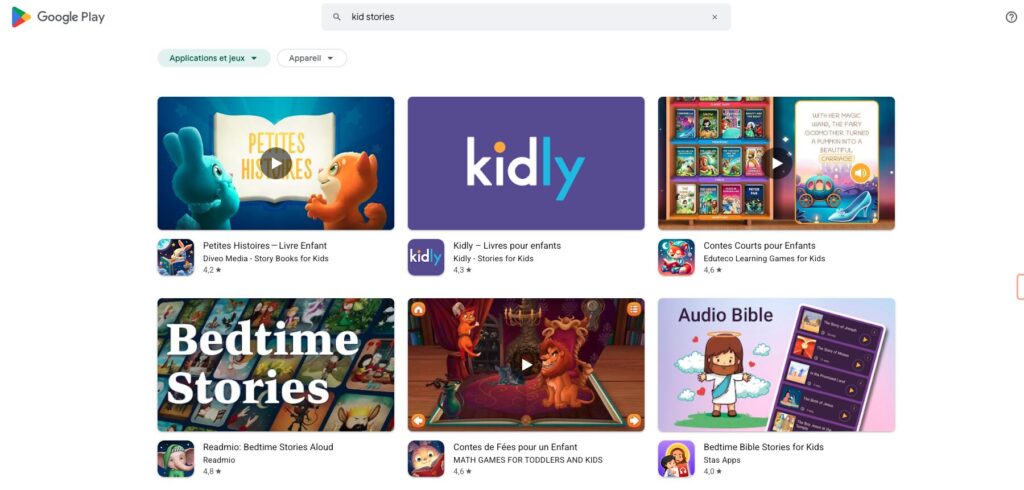Stories are more than bedtime rituals, they’re the foundation of imagination, emotional intelligence, and language development. As parents, we know that sparking a love for stories can be life-changing, but finding the right tools often feels overwhelming.
That’s where free storytelling apps for kids come in. They combine technology, education, and play to create experiences that entertain while building lifelong skills. From interactive animations to wordless books, these apps empower children to become both listeners and creators of stories.
But not all apps are created equal. Some shine as creativity boosters, while others fall short when it comes to depth or usability. This guide breaks down the best free storytelling apps for kids, their unique features, pros, and cons—so you can choose the right one for your family.
Why Free Storytelling Apps for Kids Are a Game-Changer
Modern storytelling apps are more than digital babysitters. Used thoughtfully, they:
- Boost language development – Research shows a 20–25% improvement in vocabulary retention through interactive reading.
- Reduce bedtime battles – Audio story apps help kids wind down without extra screen time.
- Encourage creativity – Apps with drawing, recording, or animation tools let children tell their stories.
- Build family connections – Grandparents, parents, and siblings can co-create and record stories remotely.
- Support diverse learners – Accessible formats (audio, visual, or wordless books) adapt to every child’s needs.
And the best part? Many of these apps are completely free or offer generous free versions.
These resources also bridge generational gaps. Grandparents can co-create recordings remotely, fostering connections across distances. In schools, platforms like My Story School eBook Maker teach story structure and digital citizenship, preparing students for the future.
Research shows that children using these tools experience a 23% boost in vocabulary retention. They’re not just consuming media—they’re actively building skills. For teachers, apps like Storybird make poetry less intimidating, turning lessons into engaging experiences.
One of the biggest wins is accessibility. Tools like CAST UDL Book Builder support diverse learning styles, ensuring every child can thrive. And let’s not forget the cost savings. Why pay for resources when websites like Storyline Online offer A-list actors reading classics for free?
Concerned about screen time? These aren’t mindless games—they’re publishing tools in disguise. They encourage creativity, problem-solving, and reading in a way that feels natural. As one educator shared, “I use these platforms to make learning less intimidating and more fun.”
If you’re exploring language learning tools, you’ll find that storytelling apps complement these efforts beautifully. They’re a win-win for parents, educators, and kids alike.
Top Free Storytelling Apps for Kids: A Detailed Look
Finding the right resources to spark creativity in children can feel like a puzzle. With so many options available, it’s easy to get overwhelmed. That’s why I’ve put together this list of some of the best tools to help your child explore their imagination and develop essential skills.
Unlock Your Child’s Imagination: The 5 Best Free Storytelling Apps for Kids in 2025
Here at Lunesia, we believe stories are the magic that tucks our children in at night and wakes up their imagination in the morning. They build worlds, teach empathy, and grow vocabularies. As a parent, you know this magic is priceless. But in a world of endless apps and screen time concerns, how do you find the right tools to nurture that spark?
You’re in the right place. We’ve journeyed through the digital world to find the most creative, engaging, and—best of all—free storytelling apps available for kids. These aren’t just games; they are powerful tools that transform screen time into creative time.
This guide will walk you through the absolute best apps, breaking down their unique features, who they’re best for, and their honest pros and cons. Let’s dive in and find the perfect story-making companion for your little creator.
Why Storytelling Apps Are a Parent’s Secret Weapon
Before we get to our top picks, let’s talk about why these apps are such a game-changer. Modern digital tools offer far more than passive entertainment—they are interactive playgrounds for the mind.
- They Boost Literacy Skills: Interactive storytelling actively involves children in the narrative process. This hands-on approach has been shown to improve vocabulary retention, reading comprehension, and an understanding of story structures like plot, character, and conflict.
- They Make Creativity Accessible: Not every child loves to write with a pen and paper. Apps like these provide a new medium for expression. A shy child can find their voice through an animated character, while a visual learner can build a narrative using stunning illustrations.
- They Transform Screen Time into Quality Time: The biggest concern for modern parents is the quality of screen time. These apps solve that problem by turning consumption into creation. Instead of just watching videos, your child is directing, writing, and producing their very own masterpieces.
- They Foster Connection: Many of these tools are perfect for collaborative fun. Imagine creating a story with your child on a rainy afternoon or having grandparents record their voice over a book from miles away. They build bridges and create digital keepsakes.
Our Top 5 Free Storytelling Apps for Kids: A Deep Dive
We’ve tested, reviewed, and compiled the ultimate list. Each of these apps offers a unique gateway to imagination.
1. Storyline Online
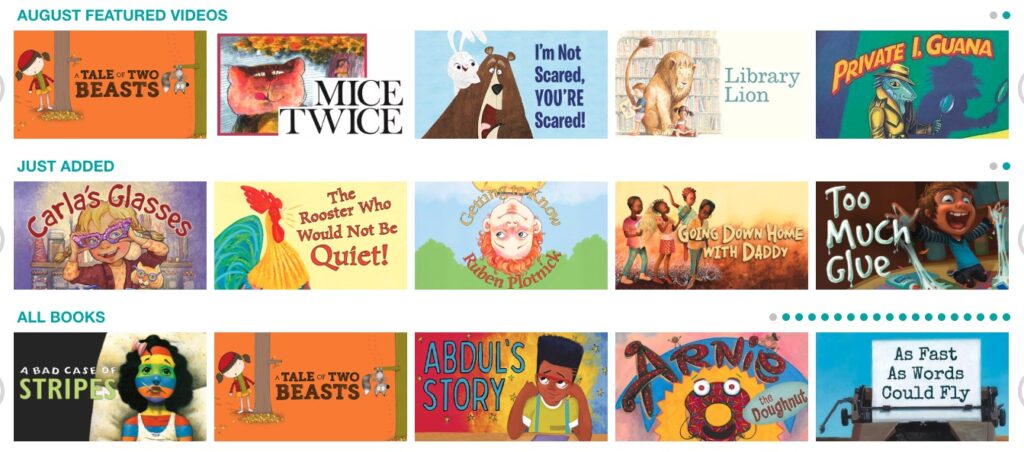
Best for: Magical read-aloud experiences and building a love for classic books. (Ages 4-10)
Storyline Online is a masterpiece of simplicity and quality. The concept is brilliant: celebrated actors like Chris Pine, Oprah Winfrey, and Kristen Bell read beloved children’s books aloud, accompanied by beautifully produced illustrations from the book itself. It’s like a celebrity-hosted storytime available 24/7.
Pros:
- Exceptional Quality: The narrators are world-class performers who bring incredible emotion and life to each story.
- Educational Resources: Every book comes with a free activity guide for parents and teachers to extend the learning beyond the screen.
- Promotes Reading: It’s a fantastic way to introduce children to new books and authors, often inspiring them to pick up the physical copies.
Cons:
- Passive Experience: It’s primarily a consumption app. Children listen to stories rather than creating their own.
- Requires Internet: As it’s video-based, a stable internet connection is necessary for streaming.
2. Toontastic 3D
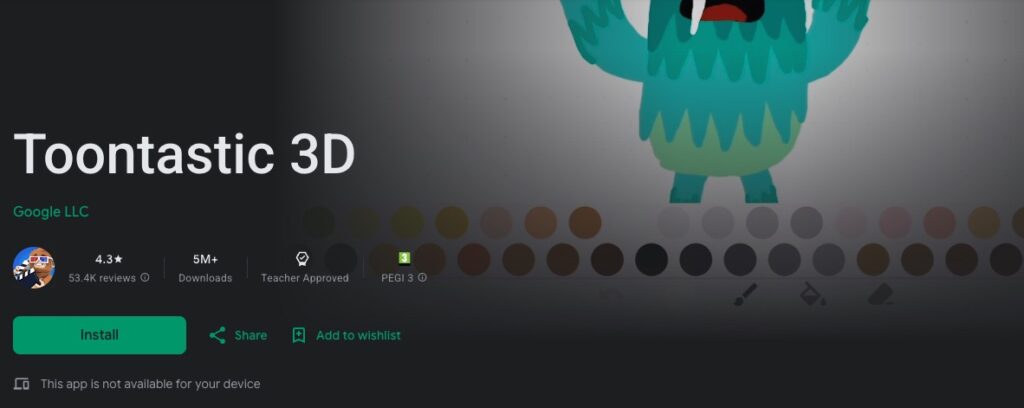
Best for: Aspiring animators and visual storytellers. (Ages 6-12)
From the creative minds at Google, Toontastic 3D is a digital puppet theater that lets kids draw, animate, and narrate their own 3D cartoons. They can design their characters, choose a setting, and record their voices to bring it all to life. The app guides them through classic story arcs (Short Story, Classic Story, Science Report), teaching them narrative structure in the most fun way possible.
Pros:
- Incredibly Intuitive: The drag-and-drop interface is remarkably easy for kids to master, allowing them to create complex animations in minutes.
- Empowers Creativity: The freedom to create characters, move them around, and record dialogue gives kids complete ownership of their story.
- Teaches Story Structure: The built-in story arcs provide a gentle framework, teaching fundamental concepts of plot and character development.
Cons:
- Limited Art Tools: While you can draw your own characters, the art tools are quite basic, which might frustrate more artistically inclined children.
- App-Only: It’s a mobile app, so it’s not available for laptops or desktops.
3. Storybird
Best for: Budding authors and poets who thrive on visual inspiration. (Ages 7+)

Storybird is a unique platform that reverses the typical creative process. Instead of starting with words, kids start with art. The site features a massive, constantly updated library of stunning illustrations from professional artists around the world. Kids select an image or a series of images and write a story inspired by them. It’s a powerful way to overcome writer’s block.
Pros:
- Gorgeous Artwork: The professional illustrations are breathtaking and serve as incredible creative prompts.
- Focus on Writing: By providing the art, Storybird allows children to focus entirely on the craft of writing, from short poems to multi-chapter books.
- Safe Community: Kids can share their stories within a safe, moderated community, read the work of others, and get positive feedback.
Cons:
- Art is Not Customizable: Users cannot upload their own art or modify the existing illustrations, which limits creative control.
- Some Features are Premium: While the core experience is free, some advanced features and challenges require a paid membership.
4. Imagistory: Kids Story Creator
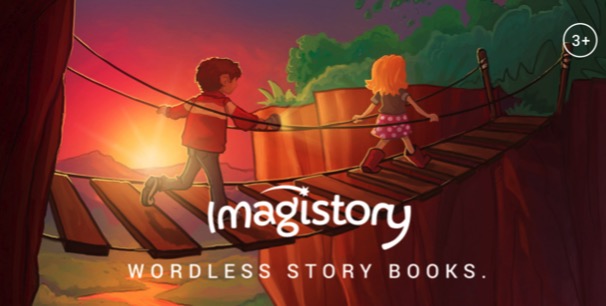
Best for: Young children developing language and sequencing skills. (Ages 3-7)
Imagistory is built on the simple but powerful concept of wordless picture books. The app provides beautifully illustrated, text-free stories, and it’s up to the child to become the narrator. They swipe through the pages and record their own voice telling the story they see in the pictures. It’s an incredible tool for building vocabulary, confidence, and narrative skills.
Pros:
- Develops Key Skills: Encourages creativity, public speaking, and logical sequencing—a foundational skill for both math and reading.
- Easy to Use: The interface is simple enough for even the youngest toddlers to navigate.
- Saves Recordings: Parents can save their child’s recordings, creating priceless audio snapshots of their imagination at different ages.
Cons:
- Limited Free Content: The app comes with a couple of free books, but accessing the full library requires in-app purchases.
- Relies on Adult Participation: Younger children will need a parent or teacher to guide them through the recording process initially.
5. My Story School eBook Maker
Best for: Classroom projects and structured digital storytelling. (Ages 5-11)
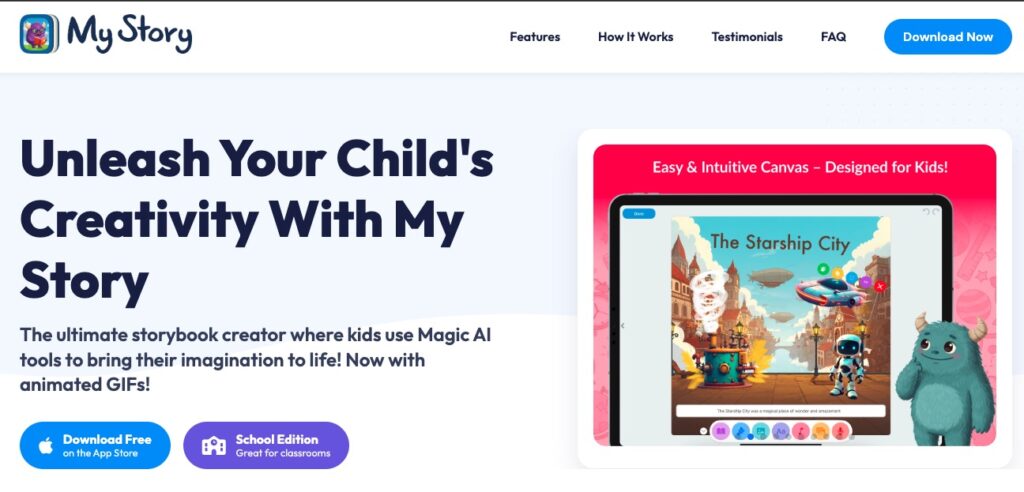
My Story School eBook Maker is a fantastic tool that bridges the gap between creative play and educational goals. It allows children to create their own digital books using drawings, photos, text, and voice recordings. It’s especially powerful in a classroom setting, where teachers can use it to teach digital citizenship, story planning, and multimedia literacy.
Pros:
- Versatile Creation Tools: Kids can draw, type, import images, and record audio, offering multiple ways to tell their story.
- Great for Educators: Teachers love using this app for project-based learning across various subjects.
- Simple Sharing: Finished eBooks can be easily shared with family and friends or presented to the class.
Cons:
- Less Intuitive Interface: The design is a bit dated, and it may require more adult guidance for younger children compared to an app like Toontastic.
- Better with a Plan: It’s most effective when kids have a story idea planned out beforehand; it’s less of a “jump-in-and-play” tool.
💡 Bonus Pick: Lunesia – Interactive Bedtime Stories Where Kids Are the Heroes
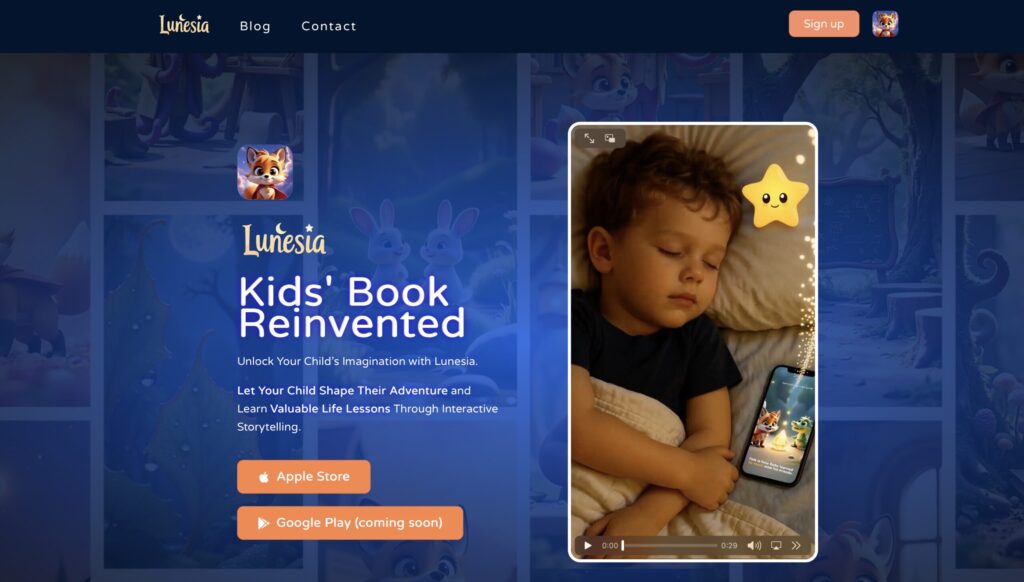
Unlike most apps on this list, Lunesia blends expert-written narratives with AI-driven interactivity. Children hear their own name woven into magical adventures and make choices that shape the story.
- Pros: Truly personalized experience, safe for young kids, ideal for bedtime routines.
- Cons: While free to download, premium stories unlock via subscription.
👉 If you’re looking for a modern alternative to static eBooks, Lunesia is one of the most innovative storytelling apps available.
How to Choose the Right App for Your Child
Feeling overwhelmed? Don’t be. Use this simple checklist to find the perfect match:
Observe Their Interests: Does your child love drawing? My Story or Toontastic will be a hit. Are they a bookworm? Introduce them to Storyline Online.
Consider the Goal: Are you looking to encourage reading, spark creative writing, or simply have fun?
For reading: Storyline Online is unbeatable.
For creating: Toontastic 3D or Storybird are top-tier.
For a calming bedtime routine: A dedicated app like Lunesia, which combines soothing audio stories with ambient sounds, is designed specifically for this purpose.
Think About Their Age & Skills: A 4-year-old will love the simplicity of Imagistory, while a 10-year-old will appreciate the depth of Storybird.
Pros and Cons of Free Storytelling Apps for Kids
Every tool has its upsides and downsides, and knowing them can guide your selection. These platforms offer incredible ways to inspire young minds, but they also come with limitations. Let’s break it down.
One of the biggest advantages is cost. Platforms like Storybird replace expensive writing camps with their fantasy art library. This makes creative learning accessible to everyone. For parents, it’s a budget-friendly way to nurture their child’s imagination.
Creativity is another major win. Tools like Toontastic 3D let shy kids express themselves through avatars. It’s a fun and engaging way to build confidence. Plus, it encourages play and storytelling in a natural way.
Convenience is a huge factor too. Story Tyke’s audio-only mode works perfectly during car rides or bedtime. It’s a simple yet effective solution for busy families. These apps fit seamlessly into everyday life.
Skill development is another key benefit. Imagistory, for example, builds sequencing skills, which are crucial for math and logic. It’s a smart way to combine learning with fun. These tools are more than just entertainment—they’re educational powerhouses.
However, there are some limitations. Novel Effect enhances stories but doesn’t enrich them. Pixton motivates through an art-literacy blend but can be complex for younger users. Textadventures.co.uk requires coding patience, which might not suit everyone.
For more insights on digital storytelling, check out this Scholastic guide. And if you’re exploring bedtime stories, Lunesia offers a great selection of resources.
In the end, these tools offer a mix of benefits and challenges. By understanding both, you can make the best choice for your child’s development.
Conclusion
Exploring the world of stories with your child can be a rewarding experience. Platforms like Imagistory spark imagination, while Storyline Online brings read-alongs to life. These apps are designed to make learning fun and accessible for every family.
Why not try one today? Many websites offer tools that fit seamlessly into your daily life. Just remember to set app store passwords to avoid unexpected in-app purchases.
Your laundry can wait. Press ‘record’ on their dinosaur space adventure instead. These moments of creativity are priceless. Download one app tonight and share your child’s story with us!
FAQ
Are these apps safe for children to use?
Yes, the apps listed are designed with child safety in mind. They often include parental controls and adhere to strict privacy policies to ensure a secure experience.
Can these apps help improve my child’s reading skills?
Absolutely! Many of these tools are crafted to enhance language development and reading comprehension through interactive and engaging content.
Do these apps require an internet connection?
Some apps may need an internet connection for full functionality, while others offer offline features. It’s best to check the specific requirements of each app.
Are there any hidden costs in these free apps?
Most of the apps listed are genuinely free, but some may offer in-app purchases or premium features. Always review the app details before downloading.
How can these apps benefit my child’s creativity?
These apps encourage creative thinking by allowing children to create their own stories, characters, and even animations, fostering their imaginative skills.
Can teachers use these apps in the classroom?
Definitely! Many educators find these tools valuable for teaching language arts, storytelling, and digital literacy in a fun and interactive way.
What age group are these apps suitable for?
The apps cater to a wide range of ages, from preschoolers to early teens. Each app typically specifies the recommended age group for optimal use.