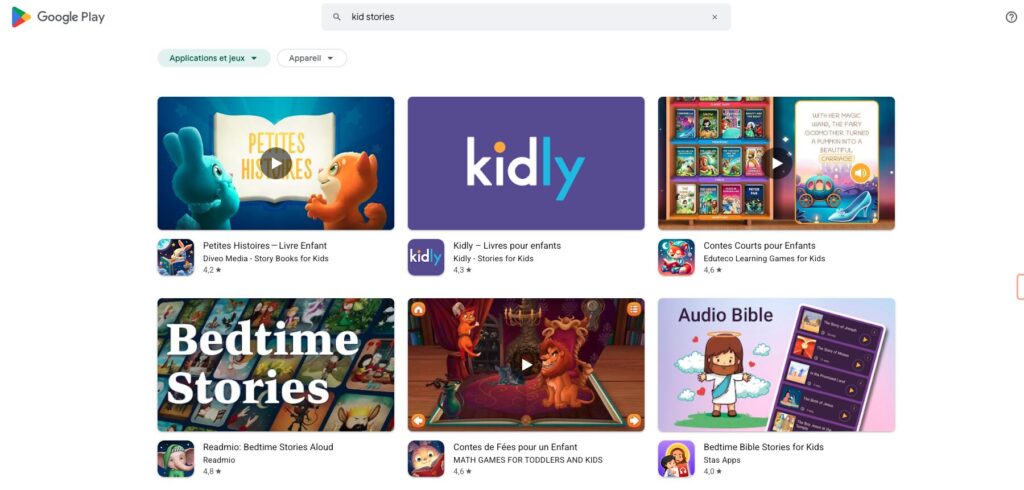As a parent, I know how tricky it can be to navigate the world of devices and apps. Tablets and smartphones are everywhere, and it’s easy to feel overwhelmed. But what if I told you that not all screen time is created equal? There’s a big difference between passive scrolling and active learning.

Did you know the average adult spends about 11 hours a day on screens? It’s no wonder we’re all looking for ways to set limits for our children. The key is to focus on quality over quantity. Educational apps can turn screen time into a valuable learning experience.
In this guide, I’ll show you how to balance learning opportunities with healthy digital boundaries. You’ll discover practical strategies tested by real parents and experts. Together, we can make screen time work for your child’s growth and development.
Why Managing Screen Time for Kids is Essential
From morning cartoons to bedtime stories, screens are everywhere in a child’s world. While technology offers incredible learning opportunities, it’s important to understand the effects of too much exposure. Let’s explore why finding balance is crucial for your child’s well-being.
The Impact of Excessive Screen Time on Children
Too much screen use can take a toll on a child’s physical health. Studies link it to issues like obesity, poor posture, and eye strain. It’s not just the body that’s affected—mental and emotional health can suffer too. Kids may struggle with shorter attention spans or feel socially withdrawn.
One parent shared, “After a long YouTube binge, my son became irritable and restless. It was a wake-up call for us.” This is a common experience. Sleep disruption is another concern, as screens can interfere with a child’s natural sleep cycle.
Balancing Screen Time with Learning Opportunities
Not all screen use is harmful. The key is to focus on quality over quantity. Think of it as a screen time hierarchy: educational apps are at the top, followed by passive videos, and mindless games at the bottom. This approach ensures that time spent on devices is meaningful.
Here are some tips to create balance:
- Encourage outdoor play to counter sedentary habits.
- Set aside dedicated family time without devices.
- Choose apps that promote active learning and creativity.
When we channel screen time purposefully, it can become a tool for growth rather than a source of concern.
Understanding the Role of Educational Apps
The right apps can turn a device into a powerful learning tool for your child. With so many options available, it’s important to understand how they can enhance education and what to look for when choosing one. Not all apps are created equal—some inspire creativity, while others fall short.

How Educational Apps Can Enhance Learning
Educational apps offer interactive experiences that engage children in ways traditional methods can’t. They provide access to virtual learning environments, brain-stimulating games, and tools that make homework more enjoyable. These apps can also help children develop problem-solving skills and creativity.
As one teacher shared,
“The best apps make kids creators, not just consumers.”
This highlights the importance of choosing apps that encourage active participation rather than passive consumption.
Choosing the Right Educational Apps for Your Child
With countless apps claiming to be “educational,” it’s crucial to evaluate them carefully. Here are some key criteria to consider:
- Learning outcomes: Does the app teach valuable skills or concepts?
- Interactivity: Does it engage your child in meaningful ways?
- Data privacy: Is your child’s information protected?
For younger children, apps like ABCmouse are excellent for foundational skills. Teens might benefit from Duolingo for language learning. Always check reviews on platforms like Common Sense Media to verify claims.
Before downloading, ask these 5 questions:
- Is the app age-appropriate?
- Does it align with my child’s learning goals?
- Is it free from ads or in-app purchases?
- Does it encourage creativity and critical thinking?
- Is it backed by reputable sources or educators?
By following this checklist, you can ensure your child’s device use is both safe and beneficial.
Setting Healthy Screen Time Limits
Finding the right balance for device use can feel like a puzzle, but it’s worth solving. The key is to create a plan that works for your family’s unique needs. Whether you’re dealing with toddlers or teens, setting clear time limits can make a big difference.
How Much Screen Time is Too Much?
Experts recommend specific hours based on age. For children under 8, aim for no more than 2 hours a day. Teens can handle up to 3 hours, while adults should limit non-work use to 2 hours. These guidelines help ensure devices don’t interfere with sleep, physical activity, or family time.
For younger children, the American Academy of Pediatrics suggests no media use before 18 months, except for video calls. After that, focus on high-quality content with adult supervision.
Creating a Screen Time Schedule That Works
A color-coded daily schedule can help balance app time with other activities. For example, the Martin family reclaimed dinner time by setting a “no devices at the table” rule. They also introduced a Family Media Agreement, which outlines expectations and rewards for sticking to the plan.
Here’s a progressive approach: start with 30-minute reductions each week. You can also let children “earn” app time by completing chores or reading. This teaches responsibility while maintaining time limits.
Remember, there are exceptions. Family Zoom calls or homework research are valuable uses of devices. The goal is to set limits that promote balance, not perfection.
Using Parental Controls to Manage Screen Time
Parental controls can be a game-changer for families navigating the digital world. These tools help you set boundaries, monitor usage, and ensure your child’s device time is both safe and productive. With the right settings, you can turn potential challenges into opportunities for learning and growth.

Top Parental Control Tools for Screen Time Management
Not all tools are created equal. Here’s a quick comparison of some of the best options available:
| Tool | Features | Best For |
|---|---|---|
| Circle | Whole-home management, content filtering | Families with multiple devices |
| Qustodio | Detailed reports, app blocking | Parents who want in-depth insights |
| Apple Screen Time | Built-in, easy to use, app limits | iOS users |
| Android Digital Wellbeing | Customizable settings, focus mode | Android users |
As one parent shared,
“Circle helped us reclaim family dinners by blocking devices during meal times.”
This highlights how the right tool can make a real difference.
How to Set Up and Use Parental Controls Effectively
Setting up parental controls doesn’t have to be complicated. Here’s a step-by-step guide for Apple Screen Time:
- Go to Settings > Screen Time.
- Tap “Turn On Screen Time” and select “This is My Child’s iPhone.”
- Set app limits for categories like Social Media or Games.
- Enable Content & Privacy Restrictions to block inappropriate content.
Even tech-savvy teens can’t bypass these settings easily. However, keep an eye on app updates, as they can sometimes break controls. For troubleshooting, check the latest recommendations to stay ahead.
For families with determined teens, Firewalla Purple is a premium option worth considering. It offers advanced features like real-time monitoring and network-wide filtering.
Remember, the goal isn’t to restrict but to guide. With the right tools and settings, you can create a balanced digital environment for your family.
Encouraging Active vs. Passive Screen Time
When it comes to digital devices, not all activities are created equal. The way children interact with technology can shape their learning experience. Understanding the difference between active and passive use is key to making the most of their time online.
The Difference Between Active and Passive Screen Time
Passive activities, like endless scrolling or watching videos, often lead to mindless consumption. On the other hand, active engagement involves creating, problem-solving, or learning. For example, coding a game in Scratch is far more enriching than passively watching a gameplay video.
Dr. Greenfield, a leading expert in mindful tech use, suggests an engagement test: “Does the app have a clear stopping point? If not, it’s likely promoting passive behavior.” This simple question can help you evaluate the quality of the apps your child uses.
Tips for Promoting Active Engagement with Educational Apps
Here are some practical strategies to encourage meaningful interaction with apps:
- Co-play: Join your child in using educational apps weekly. It’s a great way to bond and guide their learning.
- Turn off notifications to minimize distractions and help them focus on the task at hand.
- Use app-enhanced activities, like learning a language on Duolingo and then cooking a dish from that culture.
One teacher shared a creative hack:
“We make TikTok-style book reports! It’s a fun way to blend creativity with learning.”
This approach keeps kids engaged while reinforcing important skills.
For STEM enthusiasts, apps like Tynker or Sphero offer real-world projects, such as coding robots or designing games. These activities not only teach valuable skills but also show kids the practical applications of what they’re learning.
By focusing on active engagement, you can transform the way your child spends their time online. It’s about turning devices into tools for growth and creativity.
Strategies for Reducing Screen Time Conflicts
Every family faces challenges when setting digital boundaries, but with the right approach, it’s possible to find harmony. The key is to involve everyone in the process and create a plan that works for your unique needs. Here’s how to turn potential conflicts into opportunities for collaboration and growth.
How to Get Kids on Board with Screen Time Limits
Getting kids to embrace limits starts with open communication. Instead of imposing rules, involve them in the conversation. For example, you might say, “I know Roblox is important to you, but let’s figure out a schedule that works for everyone.” This approach fosters cooperation and reduces resistance.
Here are some practical tips to make the transition smoother:
- Use a “Screen Time Negotiation” worksheet for older kids to track usage and set goals.
- Offer a phased approach: “Week 1: Track usage, Week 2: Set limits, Week 3: Evaluate progress.”
- Compromise by linking app time to responsibilities, like completing homework first.
Dealing with Resistance and Pushback from Kids
Resistance is natural, especially when habits are disrupted. Child psychologists recommend acknowledging their feelings while staying firm on boundaries. For instance, tantrums can be tamed by offering alternatives like outdoor play or creative projects.
One family found success by turning shutdowns into game time. The Reyes family created a “Digital Detox Challenge” where everyone earned points for reducing device use. This playful approach made the process fun and engaging.
Here’s a comparison of strategies for different age groups:
| Age Group | Strategy | Example |
|---|---|---|
| 6-9 | Visual schedules with stickers | “After homework, you get 30 minutes of app time.” |
| 10-13 | Goal-setting with rewards | “Complete chores for extra app time.” |
| 14+ | Collaborative planning | “Let’s create a weekly media plan together.” |
By addressing resistance with empathy and creativity, you can create a balanced digital environment for your family.
Alternative Activities to Reduce Screen Time
There’s a world of fun and learning waiting beyond the screen. While educational apps are valuable, offline activities can spark creativity, build skills, and strengthen family bonds. Let’s explore ways to make the most of screen-free time.
Fun and Educational Offline Activities for Kids
Hands-on projects are a great way to engage children. Here are some ideas to try:
- STEM kits: Build robots or conduct chemistry experiments.
- Creative crafts: Design a family scrapbook or create DIY jewelry.
- Outdoor adventures: Start a garden or go on a nature scavenger hunt.
For rainy days, consider podcast creation or setting up an indoor obstacle course. These activities not only entertain but also teach valuable skills.
Creating a Balanced Routine with Screen-Free Time
Incorporating offline time into your daily routine can make a big difference. Here are some tips:
- Set designated screen-free zones, like the dinner table.
- Introduce theme nights, such as “Wednesday World Explorers” with crafts and apps.
- Encourage family skill swaps—kids teach TikTok dances, parents teach cooking.
One parent shared,
“Our ‘Unplugged Challenge’ with reward tiers has been a game-changer. It’s amazing how much we’ve bonded as a family.”
By blending offline and online time, you can create a balanced routine that works for everyone. Whether it’s completing homework or exploring new hobbies, these moments can be both educational and enjoyable.
Conclusion
Finding harmony with technology doesn’t mean eliminating it—it’s about creating a plan that works for your family. Remember, it’s balance, not perfection, that matters. You’ll mess up—we all do! But every step you take is a step toward a healthier relationship with screen time.
To help you get started, download our free screen time planner. It’s a simple way to set goals and track progress. Imagine a home where screens serve you, not the other way around. It’s possible, and you’re not alone in this journey.
Join our parent community for ongoing support and tips. As one expert wisely said, “It’s about guiding, not guarding.” Together, we can create a balanced digital environment for your child and your entire family.
FAQ
Why is it important to set limits on device use for children?
Setting boundaries helps prevent overuse, supports healthy development, and ensures kids have time for other activities like homework, play, and family interaction.
How can I choose the right educational apps for my child?
Look for apps that align with your child’s age, interests, and learning goals. Check reviews, ratings, and content quality to ensure they’re both engaging and educational.
What are some effective ways to create a schedule for device use?
Start by setting specific hours for schoolwork, play, and family time. Use tools like app limits or downtime settings to enforce these boundaries consistently.
How do parental controls help in managing device access?
Parental controls allow you to restrict inappropriate content, set daily usage limits, and monitor activity, giving you peace of mind while your child explores their device.
What’s the difference between active and passive device engagement?
Active engagement involves interactive learning, like solving puzzles or creating projects, while passive use includes watching videos. Encourage activities that stimulate creativity and critical thinking.
How can I handle resistance when reducing device use?
Involve your child in the process by explaining the reasons behind the limits. Offer fun offline alternatives and reward them for sticking to the plan.
What are some screen-free activities to balance device use?
Encourage reading, outdoor play, arts and crafts, or family board games. These activities promote creativity, physical health, and family bonding.
How much device use is considered too much for a child?
Experts recommend no more than 1-2 hours of recreational use per day for school-aged children, ensuring they have ample time for sleep, homework, and other activities.